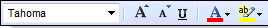Use Alerts to communicate to users. For example, send out a thought of the day, notify users of a scheduling issue, notify the users of a concern to watch out for or any other reason.
 |
There can only be one active alert in the system at a time. |
Make an Alert
- Make an Alert by clicking System Management and then choosing Alerts.
- Enter the desired text to be displayed in the alert.
- Click the Active checkbox so users can view the alert in the Framework.
- Click Save to save the alert. Click Cancel to disregard the changes.
The character limit is 1000, however, the Alerts screen contains a Source Edit button highlighted below. This displays the Alert message in HTML format and will display all of the characters being used.
Text Window Icons
Description
Bold, Italicize or Underline the text
Use Bullets or numbers
Change the font type, size or color
Align the text
Add a hyperlink
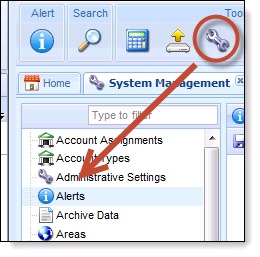


.png)
.png)