Base Rate Tables
Navigation to Base Rate Tables: System Management>Lending>Base Rate Tables
Administrators have the ability to define pricing indices and rates. Base rates are then tied to the appropriate Pricing Models as the starting point for any adjustments that may be determined by pricing rules. When rates are changed, a new rate is added with the appropriate effective date for the appropriate Base Rate. Discounts and premiums, based on specific pricing models, are automatically applied to the effective rate.
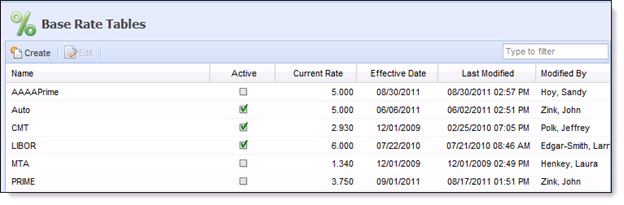
To create Base Rate Tables click the Create button.
- In the General tab enter in the Name, Description, and select whether the New Base Rate Table is Active.
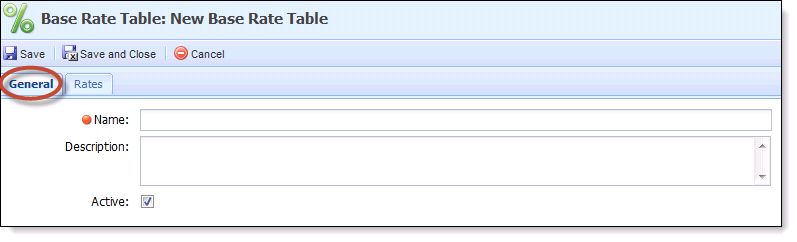
The Rates tab enables an institution to update the base rates that are called when Pricing Rules are executed. When updating the Base Rate Table, users must enter an effective date (> Today).
- Click the Add button to add a new Base Rate. Click the Rate row to set the base rate. The Effect Date will pre-populate with today's date. To edit the Effect Sate click the Effective Date row.
- Click Save and Close.
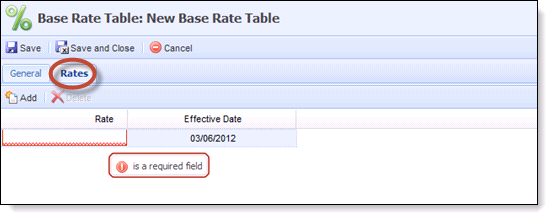






 Create a Base Rate Table
Create a Base Rate Table General Tab
General Tab