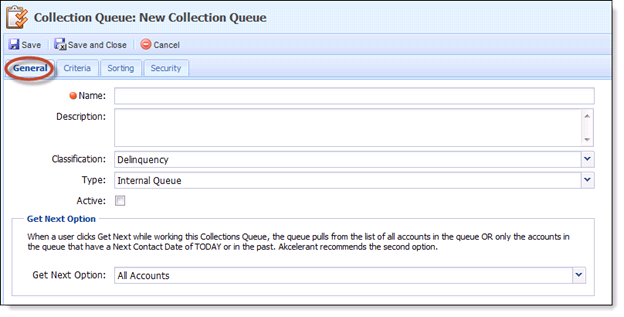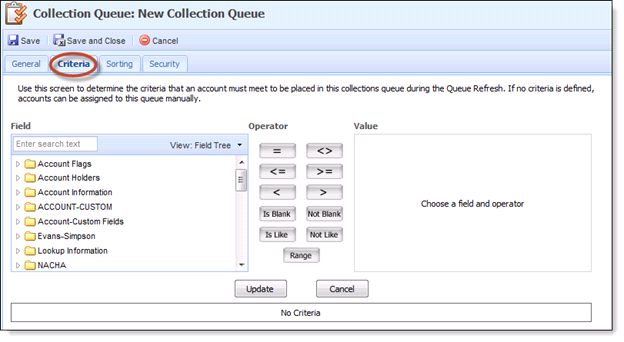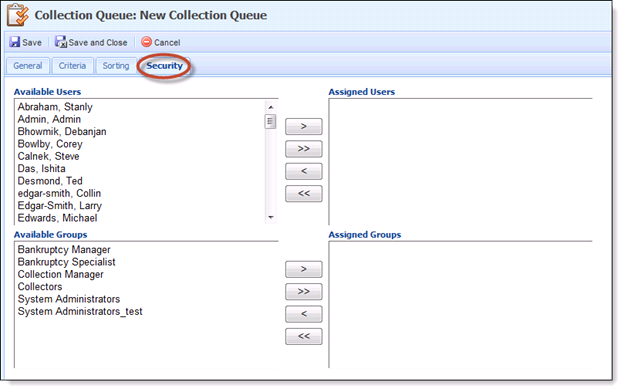To view a tutorial on Collection Queues, click here.
Collection Queues are set up in the software so that accounts are grouped together in a way that works best for the users. The Collection Queues Listing page displays the queues name, description, users, active checkbox, type, classification, last modified and modified by fields.
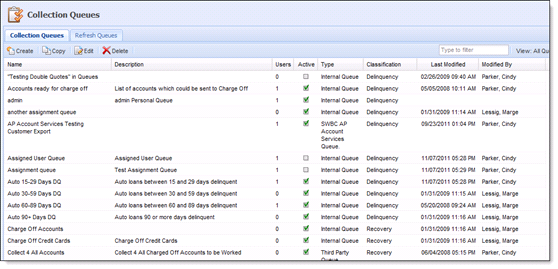
Users are able to Create, Copy, Edit and Delete collection queues from this page.
General Tab
- Fill in a Name for the Collection Queue. This is a required field.
- Fill in a Description for the queue.
- Decide what Classification the queue is going to be:
Recovery Queues that are classified as Recovery are used to work recovery accounts. When using field criteria to queue accounts, a user does not have to specifically add criteria to prevent recovery accounts from entering that queue. This is done automatically. Recovery accounts cannot fall through the queue update process and end up in a delinquency queue. This is only an option when recovery solution is activated. Delinquency Queues that are classified as elinquent are used to work every other type of account. When using field criteria to queue accounts, a user does not specifically add criteria to prevent charged-off accounts from entering that queue. This is done automatically. Delinquent accounts cannot fall through the queue update process and end up in a recovery queue.
- Decide what Type the queue is going to be
Internal Queues Queues that are set up so that users can work accounts. They are set up with criteria to filter the accounts and then have specific users assigned to work them. Dialer Queues Dialer queues should be used if the company is utilizing a dialer. Akcelerant has integrated SoundBite into the Framework. With SoundBite, campaigns can be created and run to contact members through a dialer queue. For more information on SoundBite, please contact an Akcelerant Customer Support Representative. SWBC AP Account Services Queue To learn more about this, please contact an Akcelerant Customer Support Representative. This will be activated if the customer has the AP Account Services connector. Third Party Queues Set up so that users can use this queue as a repository for all accounts that will be sent to a third party to work. Each queue of this type can be associated with a company created within the Framework. “Criteria” can be used to manage the list of accounts in these queues.
- Check the Active checkbox so the system knows to refresh the queue each night.
- If the Get next Option is set to get Only Next Contact Accounts, the queue returns only accounts with a Next Contact Date of 'Today' or earlier. This allows the Framework to ignore accounts with a Next Contact Date set in the future. Those accounts with future contact dates will still be included in the queue. This is the recommended setting as it allows for a more accurate queue history to be stored.
Criteria Tab
To view a tutorial on the Criteria Tab, click here.
The field list contains all Akcelerant Framework fields available for filtering. The list contains folders (in yellow) that can be expanded to reveal additional field names.
 |
Use this screen to configure defined queue criteria. These criteria are used to identify which accounts are to be placed into this particular queue at Queue Refresh. Criteria are optional and if no criteria is defined, manual account assignation may be used to populate the queue. Additionally, queues with no assigned criteria will not be processed by the Queue Refresh. |
- Use the operator to tell the system what type of function to perform. The options include:
Operator Functions
Description
Equal To Only the value entered will be displayed. Not Equal To All other values will display except for the one entered. Less Than or Equal To Usually used in conjunction with a numerical value, it is considered anything less than the select value, up to and including that value. Greater Than or Equal To Usually used in conjunction with a numerical value, any value beginning with the selected value and values greater. Is Blank Can be used for date fields, flags, text fields, number fields, anything were the value could be blank or null. Is Not Blank Again this can be used for date fields, flags, text fields, number fields, anything where the value is not blank, or null. Like If a specific value is not known, enter a value which is 'like' the value.
The system does not put the % on the beginning and end to provide more control over the search string allowing searches like 123%456 (Starts with 123 ends with 456) %456 (ends with 456) 123% (starts with 123) %123% (contains 123). Not Like Choose a value that is 'not like' the value being looking for. Range Set a scope or limits for the criteria. Use a range when looking for a specific group or time frame.
The not equal and not like operators individually include null records.
- Enter the value for the field selected. Depending on the type of field that is chosen, a text box, two text boxes (range operator) or checkboxes (lookup field) will appear under value.
- Once all of the information is loaded to the Value Screen, select Update.
Sorting Tab
Users can sort queues by up to three different fields. These fields can be independent of the Criteria and can be displayed in either an ascending or descending order.
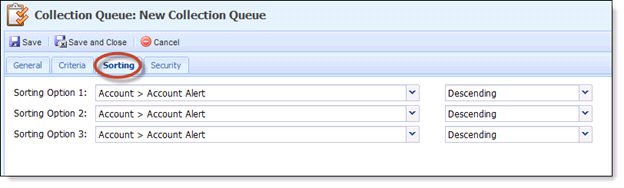
Security Tab
To view a tutorial on the security Tab, click here.
- Individual users, as well as entire groups, can be assigned to a queue. A user will not have the ability to work within a queue until they are assigned to it.
- Highlight the individual user or group that should be given rights to by highlighting their name(s).
- Click the > button so that the selected user/group appears in the Assigned list.
- To assign all users or groups to a queue, use the >> button. This will move the entire Available list into the Assigned list.
- Click the Save and Close option from the Action menu when finished.
After a new queue is created it will need to be set in the Collection Queue Refresh Order.