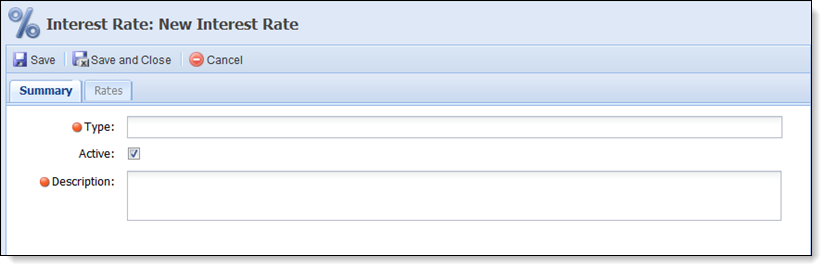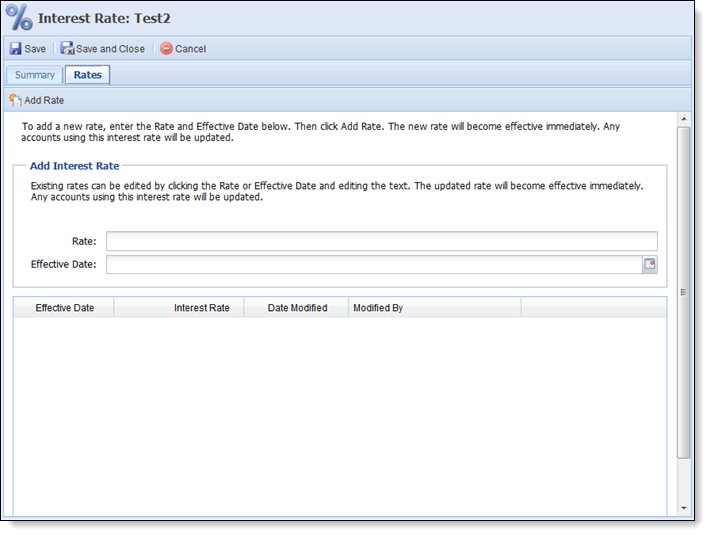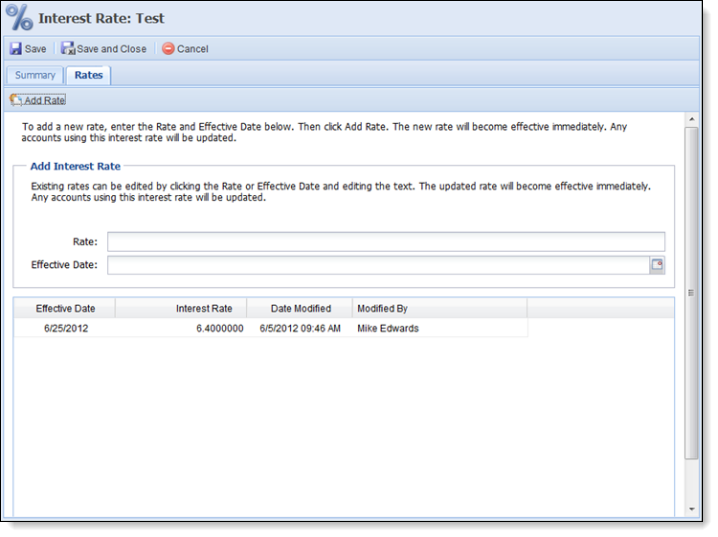Interest Rates are used to determine variable rates on charged off accounts. This feature is only for customers using SOLUTION.RECOVERY. Charged-off accounts are available in the system, but this feature only ties to those accounts if SOLUTION.RECOVERY is active. A single rate (e.g. Prime) can be created and managed from this screen and applied to multiple accounts. The following columns display on the Interest Rates page:
| Column Name | Description |
| Active | If a green check is displayed, the Interest Rate is currently active in the Framework. |
| Type | Displays the name/type of Interest Rate (e.g. Prime). |
| Current Rate | Displays the current Interest Rate (%) for that type of Interest Rate. |
| Last Modified | Denotes when the last modification was made on an Interest Rate. |
| Modified By | Denotes who made the last modification on an Interest Rate. |
| Created By | Denotes the user who created the Interest Rate in the Framework. |
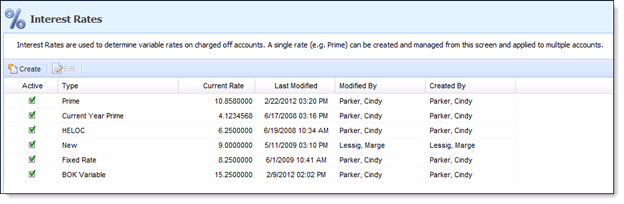
From the Interest Rates screen, a user can Create and Edit interest rates.
To create an Interest Rate
- Click Create on the Interest Rates page.
- Input the type of Interest Rate that is being created and a description of the Interest Rate. Check Active if the Interest Rate will be active in the Framework.
-
Click Save. The Rates tab enables. Click the Rates tab.
- Within the Rate field, enter the interest rate.
- Within the Effective Date field, use the calendar icon and select a date in which the interest rate is to take effect.
- Click Add Rate. The new rate populates in the grid at the bottom of the screen. The new rate can be edited by clicking the Rate or Effective Date and editing the text. The updated rate will become effective immediately. Any accounts using this interest rate will be updated.
-
Click Save or Save and Close to save the new interest rate and return to the interest rates page. Click Cancel to close and return without saving.