This step is used to schedule the next contact date for account(s) in context for the workflow. Optionally, the next contact date may be applied to all of the person's accounts. The options displayed within the workflow step are configured by the administrator when building the workflow.
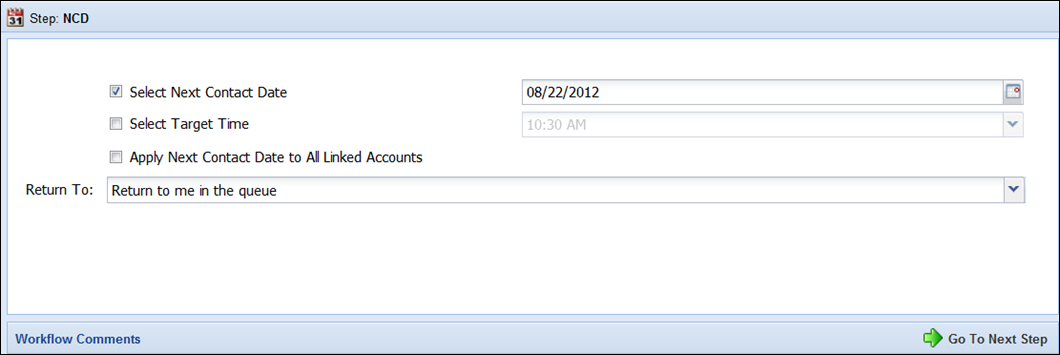
- Select the Next Contact Date by clicking the calendar icon next to the Next Contact Date field.
- If desired, select the target time from the Select Target Time drop down. This is useful if the account holder or liable person is unavailable until a specific time.
- If desired, select the Apply Next Contact Date to All Linked Accounts checkbox to apply the Next Contact date to all accounts related to the account in context. This consolodates the contact attempts being made to the account holder regarding their different accounts.
- Within the Return To drop down, determine the queue placement of the account upon changing the Next Contact Date.
- The options in this drop down display at the discretion of the System Administrator. This is a System Management setting in Administrative Settings. If the below options are not available, the accounts return to anyone.
Return to me in the queue The account returns to the queue in which it was originally worked and is assigned to the user running the workflow step.
Selecting this option overrides queuing rules. The account is only worked if the user completing this step works the current queue after the selected next contact date and time.
Return to me in any queue The account is placed in any queue to be worked only the user running the workflow step.
Selecting this option does not override queuing rules. However, the account is only worked if the user completing this step works the queue assigned to the account after the after the selected next contact date and time.
Return to anyone in the queue The account returns to the queue in which it was originally worked but can be worked by any user assigned to the queue.
Selecting this option overrides queuing rules. The account is only worked when a user works the current queue after the selected next contact date and time.
Return to anyone in any queue The account is placed in any queue to be worked by any user assigned to the queue it is placed in.
Selecting this option allows queuing rules to determine how the account is worked after the selected next contact date and time. This option is used by default if the Return To field is not available to the user.