This step is used to record a payment on the account in context. If there is a promise on the account, the payment is applied to the promise. This step can be incorporated into a workflow if an institution does not have a payment import. Payments recorded through this step appear on the Payment History screen.
 |
Payments are automatically imported from an institution's core system, therefore this workflow step is not needed for those payments to appear on the Payment History screen. |
- In the Payment Type field, select a payment type from the drop down.
- In the Amount field, enter in the payment amount on the account.
- Select a Payment Date using the calendar icon.
- If necessary, enter any comments in the Comments field.
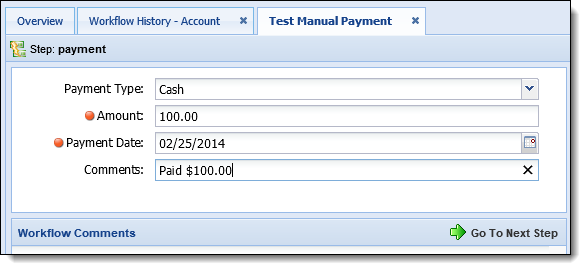
When finished entering in the payment information, click Go To Next Step. The payment is applied to any promises and is documented on the Payment History screen. The workflow is recorded on the account’s Workflow History screen.