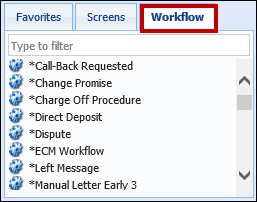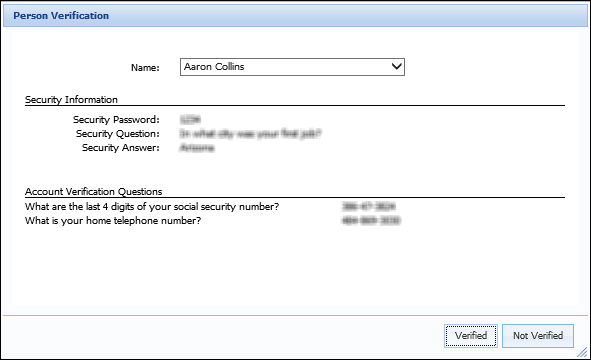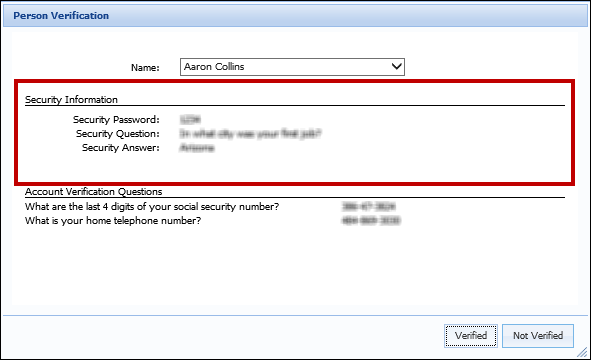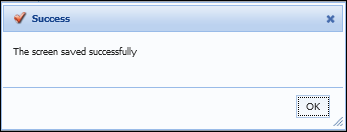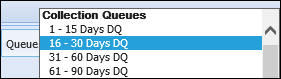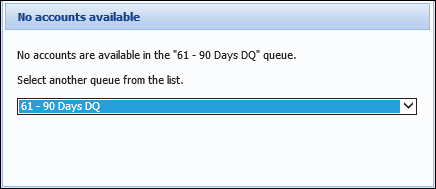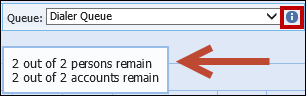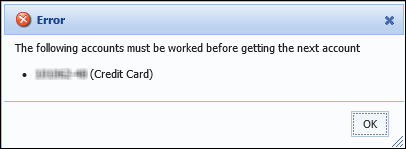This section explains how to navigate within the workspace in the Framework.
Workspace
The person workspace displays a 360 degree overview of a person in the Framework and provides the ability to work all accounts and cases for that person on one screen. Workspace screens can be configured by administrators to display institution-specific information within various person, account or case panels on the overview tab, as well as all account or case information for a person within columns that display on the Related Panels in the top area screen.
![]()
1 - Person Summary Panel
The Person Summary Panel is designed to provide a quick, high-level overview of a person. The information that appears within this panel is system-defined and includes home address, all Home, Work and Mobile phone numbers, email address, social security number and date of birth. The address that displays within the Person Summary panel is the Default Home address identified in the database for the person.
 |
The content in the Person Summary Panel is driven by the person record selected to access the workspace. A preson may include multiple person records such as joint checking accounts, third party mortgages and third party credit cards that are grouped by SSN under a single Person Master record. This may cause variation in the name displayed as well as the home address. If a person record does not have a home address, any address associated to the person maser record may be displayed. |
Administrators can also configure additional data to appear in the Person Summary by assigning Presentation rules to this area of the workspace. If rules are assigned to this area, a message displays within the panel to notify that rules are executing:
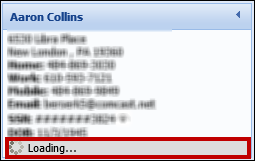
The additional data configured through rules appears below the current system-defined information once the workspace has completely loaded.
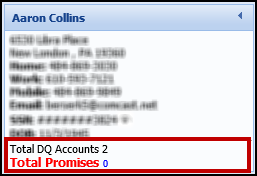
 |
A tooltip is included in the Person Summary panel to display only the last four digits of a Social Security number. The rest of the SSN is masked until the eye icon next to the SSN is clicked to display the full number. When the click is released, the masked SSN displays once again.
SSN masking cannot be disabled as PCI compliance dictates an SSN cannot be displayed in clear text on a screen. |
2 - Left Navigation Panel
The Left Navigation Panel displays three tabs: Favorites, Screens and Workflows. Use the filter within each tab for easy navigation to items within the lists. Simply type the name of the item that is being searched.
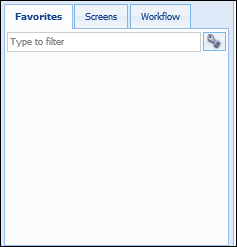
| Tab | Description | ||||
| Favorites |
Contains a list of configured screens and workflows. Commonly used screens and workflows can be added to this list for easier access.
The Favorites tab is configured by selecting the
Selecting the Within User Options, the following actions can be performed to customize the Favorites tab of the workspace: Add a screen or workflow To add a screen to the Favorites tab:
To add a workflow to the Favorites tab:
Upon clicking Save, the screens and/or workflows selected appear on the Favorites tab in the workspace. 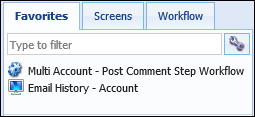 Remove a screen or workflow To remove a screen or workflow from the Favorites tab:
Configure icons or labels To change the icon that appears for a specific screen or workflow within the Favorites tab:
To change the name that appears for a specific screen or workflow within the Favorites tab:
Click Save when all User Option configurations have been made. A success message appears confirming that the User Option saved successfully. Selecting Save and Close saves the changes made and returns to the workspace. Click Cancel to return to the workspace without saving the changes made to User Options. Once all User Options have been saved, the changes appear on the Favorites tab in the workspace. |
||||
| Screens |
Contains a list of available screens. These screens are configured by the system administrator in System Management>Screens. The screens that appear in this list depend on the type of account or case in context in the workspace.
For each screen, icons display to identify if the Screen is Person, Account or Case related. The icons are as follows:
|
||||
| Workflows |
Contains a list of available workflows. These workflows are configured by the system administrator in System Management>Workflow>Workflows. The workflows that appear in this list depend on the type of account or case in context in the workspace.
|
3 - Post Comment Box
The Post Comment Box appears on the left navigation panel of the workspace. Comments are automatically posted to the person's workspace. Comments can be associated to specific accounts and cases in addition to the account holder.
Enter any text into the Post Comment text box shown below.
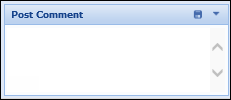
To post the comment click the ![]() icon. A Select Items pop-up window appears to associate accounts or cases to that comment.
icon. A Select Items pop-up window appears to associate accounts or cases to that comment.
![]()
After selecting the accounts and/or cases, click OK to post the comment. The comment appears on the Workflow History screen. Click Cancel to cancel the comment.
 |
Selecting an account or case is not required in order to post a comment. If an account or case is in context when posting a comment, that account or case is selected by default. If an account or case is not selected, the comment is posted for the person. |
To collapse the Post Comment Box, click the ![]() icon. When the Post Comment Box is empty, clicking the
icon. When the Post Comment Box is empty, clicking the ![]() icon also collapses the box.
icon also collapses the box.
4 - Overview Screen
The Overview Screen appears in the lower section of the workspace and is used to display information on the person being worked, as well as the account or case in context. This screen cannot be closed.
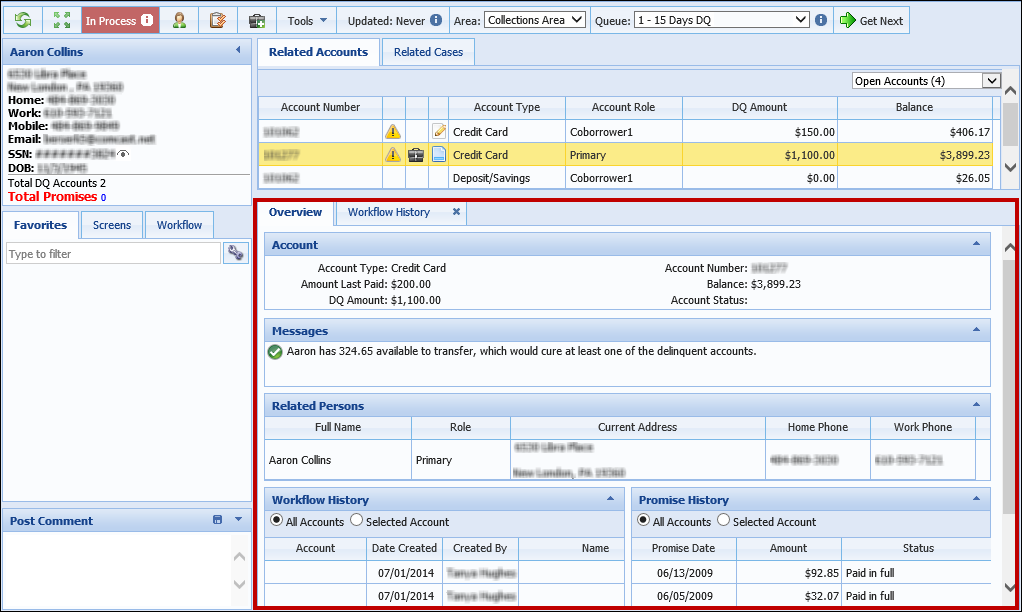
Information within some panels displayed in the overview screen can be viewed for all accounts or only the selected account by clicking All Accounts or Selected Account within the panel.
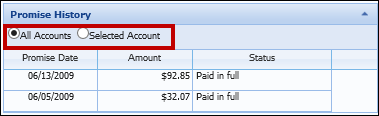
 |
Panels default to a selection of All Accounts. |
Through some panels, screens can be accessed and other workspaces can be opened. For example, if the overview screen is configured to include the Related Persons panel, clicking on a Person within that panel displays a new workspace for that related person in a separate tab.
Similarly, clicking on a workflow on the Workflow History Panel opens the Workflow History screen.
When accessing screens and executing workflows for a person, account or case, the screen or workflow tab loads next to the overview tab as shown below:

The information displayed within the overview screen automatically refreshes upon the selection of a new account or case in the Related Accounts or Related Cases Panel.
 |
In order for information within a panel on the overview screen to update as a new account or case is selected within the top area screen, the panel must be configured to appear on the person screen mapped to the overview tab in the workspace. Clicking a row within the Related Accounts or Related Cases panel only refreshes the information within the overview screen. |
This automatic refresh does not occur when a new screen is opened. When a new screen is opened in the workspace, the information for the selected account or case displays and does not refresh if a new account or case is chosen within the Related Panels. To change the account or case information that displays on a new Account or Case screen, use the drop-down within the top of the Screen tab.
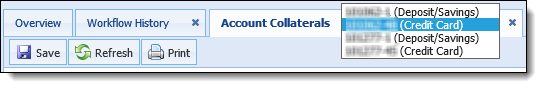
The overview screen can be configured by system administrators to include Person, Account or Case panels that populate to display information regarding the specific account or case type in context. When a new account or case is selected within a Related panel, the information on the Account or Case panel of the overview tab automatically refreshes to reflect information for the account or case type in context.
In some instances, new panels may even appear on the overview screen to display this information. For example, when a Foreclosure case is selected within the Related Cases panel in the top area screen, a Case panel with Foreclosure related fields appears on the overview screen as shown below:
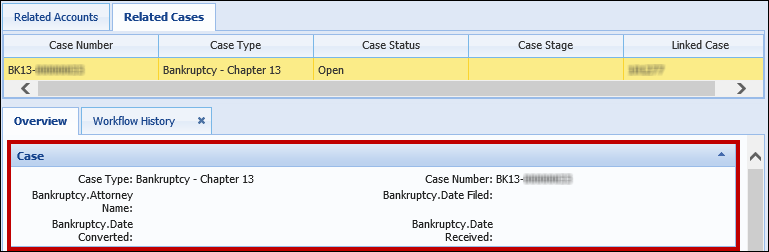
 |
If any address, phone or email panels are configured on the overview screen, the information in these panels cannot be edited as these panels are read-only. |
5 - Top Area Screen
The top area screen appears within the top section of the workspace and displays all account and case information for the person in context when configured to include the Related Accounts and Related Cases Panels.
![]()
For these panels to display, system administrators must configure a Person screen to include the Related Accounts and Related Cases panels and map it to the top area of the workspace in System Management> Areas. The fields that display within the Related Panels are configured by system administrators in System Management> Screens. One of the columns that can be configured to display within the Related Accounts panel is Queue Information. Queue information alerts users to important queue messages by displaying a queue indicator icon within the column.
![]()
Hovering over the icon displays the following information about the account:
| Icon | Description | Tooltip |
 Empty Box Empty Box |
The account is not in a queue. | No message displays. |
 |
The account is in the current queue. | This account is in the queue being worked. |
 |
The account is in the current queue and must be worked before selecting Get Next. | This account is in the queue being worked and must be worked before getting next. |
 |
The account is in a different queue. | This account is in the [name of queue] queue. |
 |
The account is in a different queue and must be worked before selecting Get Next. | This account is in the [name of queue] queue and must be worked before getting next. |
 |
The functionality of the Queue Information  icon and icon and  icon is determined by the Get Next setting configured by the system administrator in System Management > Areas. If no accounts are required to be worked before selecting Get Next, then these icons do not appear. icon is determined by the Get Next setting configured by the system administrator in System Management > Areas. If no accounts are required to be worked before selecting Get Next, then these icons do not appear. |
As queues are changed, the icons update to reflect the queue that is currently being worked. For example, in the screenshot below, the  icon appears for account 101277 and identifies that the account is in the 16-30 days DQ queue:
icon appears for account 101277 and identifies that the account is in the 16-30 days DQ queue:
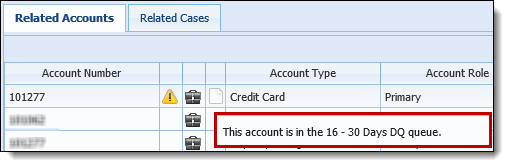
Working the 16-30 days DQ queue updates the Queue Information column to display the  icon identifying that the account is in the queue being worked.
icon identifying that the account is in the queue being worked.
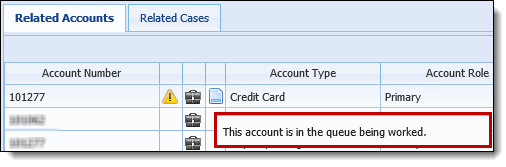
If an icon includes a pencil, such as the  icon and
icon and  icon, then a workflow must be run on the account before Get Next can be selected.
icon, then a workflow must be run on the account before Get Next can be selected.
 |
If the workflow run on the account is configured by the system administrator to Deactivate Account in Queue, the account is removed from the queue upon completion of the workflow and the Queue Indicator icon for the account is also removed from the Related Accounts panel after the workspace is refreshed. |
In addition to the Queue Indicator Icons, the following can also be configured to appear within a column in the Related Accounts panel, providing immediate access to important account information for the person in context as they are hovered over in the workspace:
| Icon | Description | Tooltip |
 |
The account is delinquent. | This account is delinquent. |
| The account is associated with one or more open cases. | Case Number(s) and Case Type(s). |
Selecting any account or case within the Related Panels in the top area screen highlights the row and refreshes the contents that pertain to the selected account or case in the overview tab.
![]()
Use the drop-down in the top right-hand corner of the Related Accounts panel to determine if All Accounts, Open Accounts or Closed Accounts display within the top area screen.
 |
This drop-down defaults to Open Accounts. |
The top area screen is collapsible by clicking on one of the tabs that display on the screen.
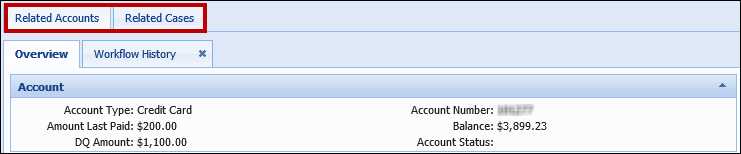
 |
If any address, phone or email panels are configured in the top area screen, the information in these panels cannot be edited as these panels are read-only. |
6 - Workspace Toolbar
The workspace toolbar is located on the top of all workspaces.
![]()
 |
When a screen is enlarged, the icons on the workspace toolbar wrap to the next line and are left-justified in order to maintain accessibility.
|
Below is a list of the Toolbar icons and their descriptions:
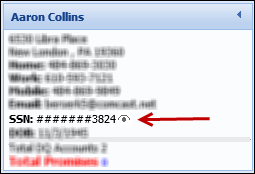
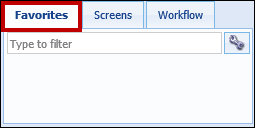
 icon.
icon.
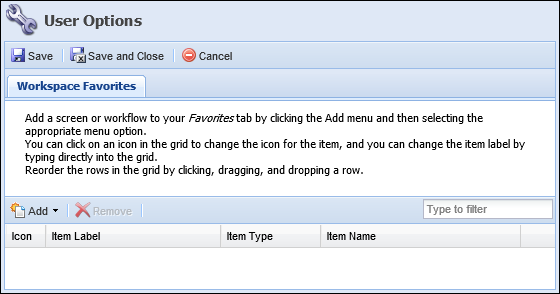
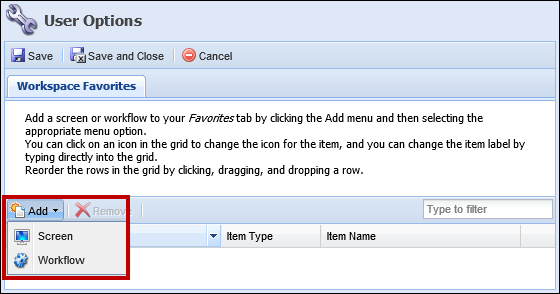
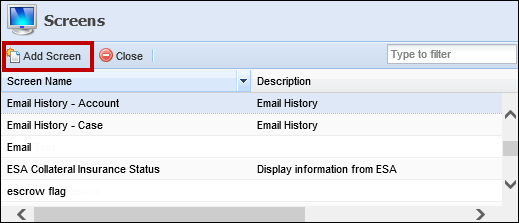
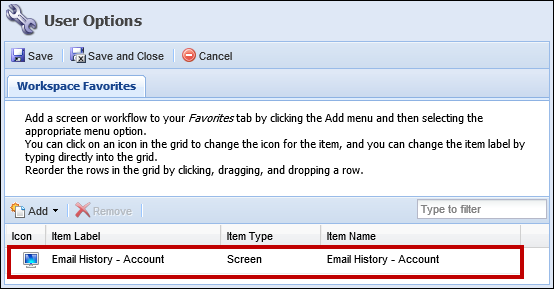
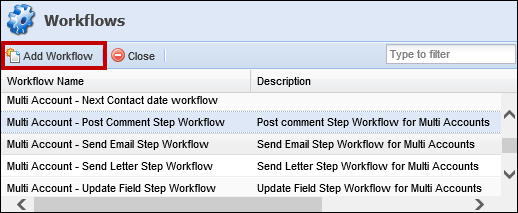
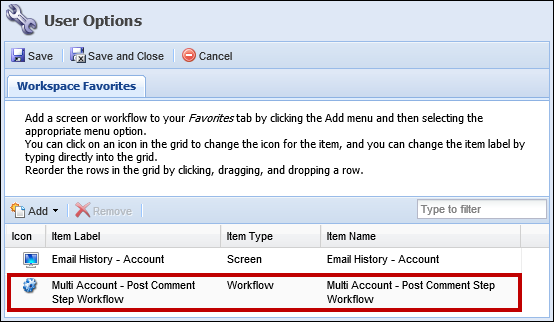
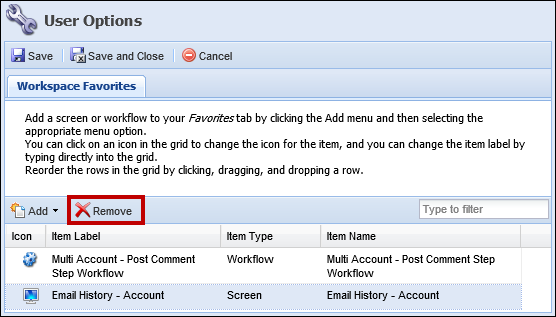
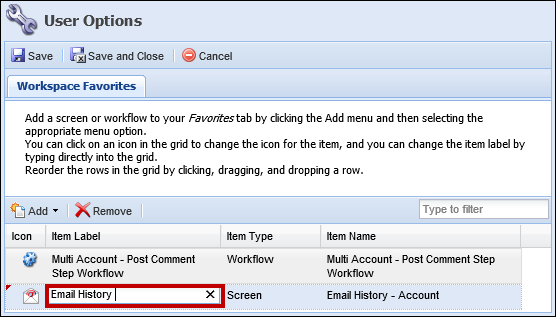
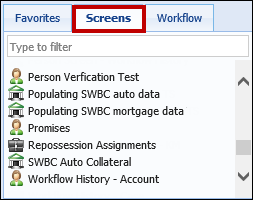
 - Account screen
- Account screen - Case Screen
- Case Screen - Person Screen
- Person Screen