Archive Data is used to purge accounts from the Framework. This removes the account and all related information to the account (Comments, Payment History, etc.). If all accounts for a person are archived, the entire person record is archived. Workflow data is archived if accounts and persons associated with the workflow are also being archived.
From this page in System Management, administrators can define the accounts to archive and perform the archive.
 |
This action cannot be undone. It is recommended that a View or Report be built prior to performing this function with criteria to review the accounts before they are removed. |

Use the Criteria Builder to define criteria for accounts that are to be archived. Refer to the Criteria Builder Help section for more information.
Select Export archive data to file to create a file containing the archived accounts. This file can be stored for future reference.
 |
Selecting Export archive data to file is optional. |
Once the criteria has been defined, click Perform Archive. A confirmation message appears.
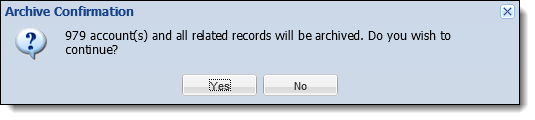
Click Yes. Another message displays stating the archive action is permanent - do you wish to continue. Click Yes to continue. The archive process may take several minutes. Once the archive has completed, a success message is displayed.
 |
If the account has not been closed on the host and is imported into the Framework again, it is treated as a new account. The purged data related to the account is not available. |