The Audit - Person screen displays all user-initiated changes to person fields that have been flagged for audit in the database.
 |
For help configuring the fields that are to be flagged, contact an Akcelerant Customer Care Specialist via a Request case on the Collaboration Portal. |
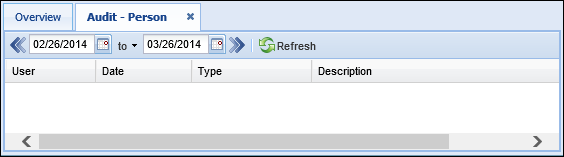
Each change is tracked within an audit table that displays the following information in columns:
| Column Name | Description |
| User | Displays the name of the user who edited the person. |
| Date | Displays the date the person modification was performed. |
| Type | Displays the type of modification performed. |
| Description | Displays a description of the modification. |
Date Selection
By default, the Audit - Person screen displays all changes made within the last 30 days, however users are able to refine this table by modifying the date range.

- Click the
 button to change the date range to the previous 30 days.
button to change the date range to the previous 30 days. - Click the
 button to change the date range to the next 3o days.
button to change the date range to the next 3o days. - The Audit - Person screen also contains a variety of pre-configured date ranges that are available from the To drop-down list.
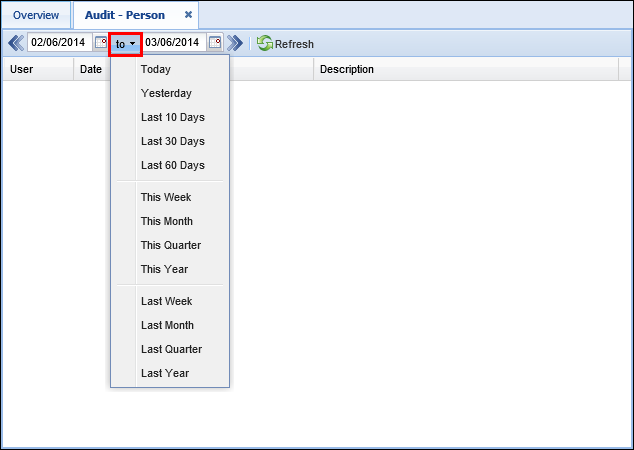
- Users may manually update the date range by updating the From/To dates. To manually update the From/To dates, enter the dates within the fields or use the associated calendar tools.

- Once the desired rate range is selected, click the Refresh button to update the list of audit items