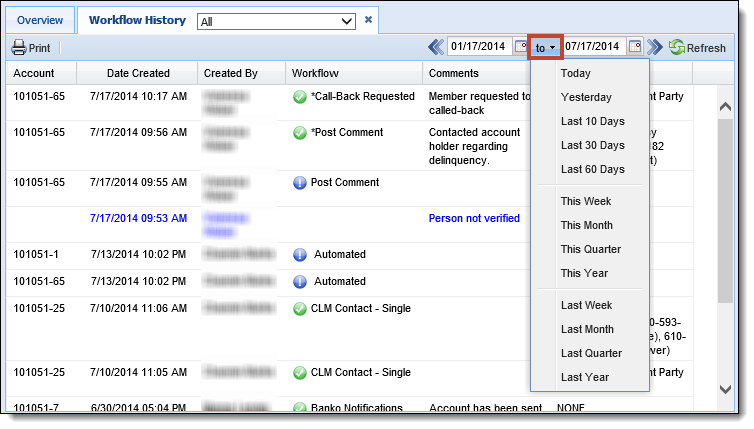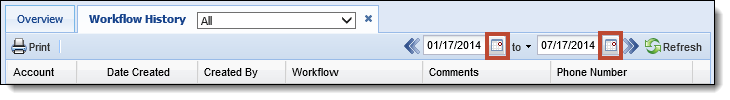The Workflow History screen displays all comments and workflows that have been run on the person in context.
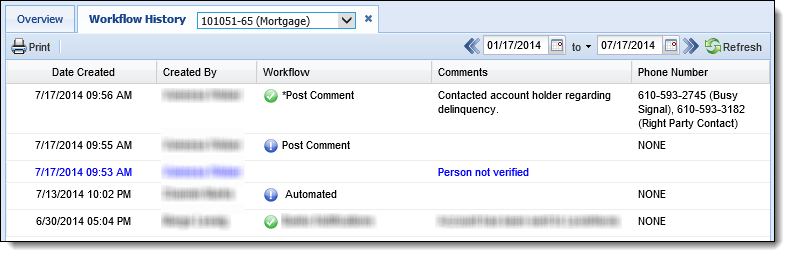
Each workflow processed on the person in context is itemized within a grid containing the following columns:
| Column Name | Description | ||
| Account |
Displays the account to which the comment was added.
|
||
| Date Created | Displays the date the comment was added or the workflow was initiated. | ||
| Created By | Displays the name of the user who added the comment or processed the workflow. | ||
| Workflow |
Displays the name of the workflow processed.
|
||
| Comments |
Displays comments added for the person. Comments added while working a workflow display the workflow name in the Workflow column. Comments added from the workspace or automatically through other processes do not display a workflow name in the Workflow column. |
||
| Phone Number | Displays all phone numbers that were used to attempt to contact the account holder, along with the contact result chosen. |
 |
The columns in this grid may vary from area to area, per configuration by a system administrator. |
Filter Workflow History by Date
By default, the Workflow History screen displays all changes made within the last 30 days, however users are able to refine this table by modifying the date range.
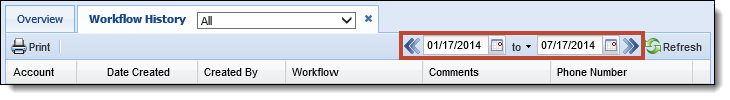
- Click the
 button to change the date range to the previous 30 days.
button to change the date range to the previous 30 days. - Click the
 button to change the date range to the next 30 days.
button to change the date range to the next 30 days. - The Workflow History screen also contains a variety of pre-configured date ranges that are available from the To drop-down list.
- Users may manually update the date range by updating the From/To dates. To manually update the From/To dates, enter the dates within the fields or use the associated calendar tools.
- Once the desired rate range is selected, click the Refresh button to update the workflow history list.
Workflow History Details
Double-clicking a workflow history item from the list opens a workflow history screen. From this screen users can edit comments and view details such as comment history, workflow design, fields, and previous contact attempts.
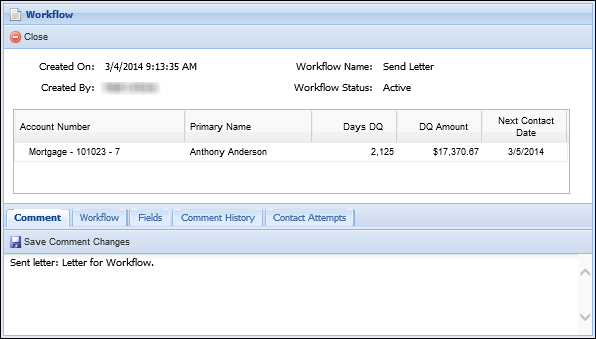
To Print the screen, click Print.
 |
The screen name, account number and suffix are not included when the screen is printed. |