These specifications are intended solely for the usage of the Framework for the collection and service solutions.
 |
For additional information regarding which versions of required software are compatible with the different versions of the Framework, please see the Akcelerant Framework Supported Software document available on the Collaboration Portal. |
|
Minimum Client Hardware and Software Requirements |
||||
|
Dual Core 2+ GHz processor 1 GB RAM is required; however, 2 GB RAM must be available if the user is authoring rules.
|
||||
|
The Microsoft Windows operating systems for either 32 or 64 bit. |
||||
|
The browser required to support the Framework is Microsoft Internet Explorer.
|
||||
|
Microsoft Office is required for letter generation/printing through Microsoft Word and exporting data to Microsoft Excel. |
||||
|
Akcelerant Framework ActiveX control
|
||||
|
MeadCo ScriptX Printing ActiveX control
|
||||
|
Microsoft .NET Framework.
|
||||
|
Akcelerant Framework website in “Trusted Sites” IE Security zone with all Active X options enabled
|
ActiveX Control Compatibility with 64-bit Versions of Internet Explorer
The Akcelerant Framework uses the following two ActiveX controls:
| ActiveX Control | Description |
| Akcelerant Browser Control |
Used to manage, generate and print letters from the following areas of the Framework:
|
| ScriptX Printing Control |
Used to enable printing for the following functionality:
|
These ActiveX controls are not compatible with the 64-bit version of Internet Explorer when the Enable Protected Mode IE feature is enabled. To use the above functionality, the Enable Protected Mode feature for Internet Explorer must be disabled from the Security tab in Internet Options.
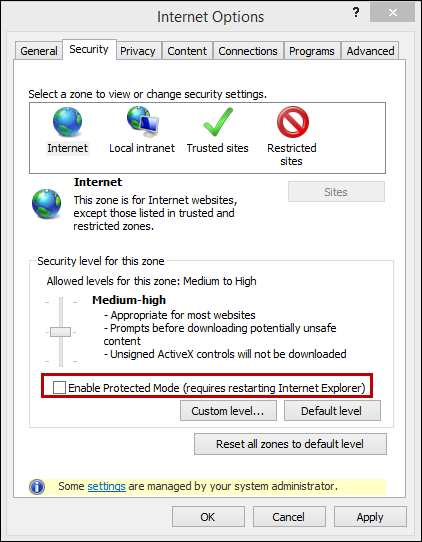
 |
If it is desired to use the Enable Protected Mode feature outside of the Akcelerant Framework, it is recommended to add the Akcelerant Framework as a trusted site, disable the IE feature for Trusted sites and enable it for all other security zones. |
Browser Add-Ons
The Akcelerant Framework is only compatible with Internet Explorer and does not work with any other web browser (Firefox, Chrome). There are internet browser add-ons that must be disabled in order for the Framework to work correctly. The following table lists the add-ons that must be disabled and the issues they cause in the Framework, if enabled.
| Add-On | Issue |
| Adobe Flash | If this add-on is enabled, it is susceptible to internet security threats. This is not utilized in the Framework, and therefore, Akcelerant recommends disabling this add-on. |
| Lync Browser Helper, Lync Click to Call | If these add-ons are enabled, the Person Summary Panel in the Framework workspace does not contain person information; only the account number and name are displayed. |
| Microsoft Word Com Add-Ons | If these add-ons are enabled, the field list does not render in the Letter Template editor. |
| LastPass Password Manager | If this add-on is enabled, an "object is null or undefined" error is received upon editing and saving workflows and reports, causing the workflow or report to not be saved. |
Server Hardware Recommendations
The following hardware recommendations have been based on the assumption that the designated servers are not shared with any additional high-volume, high-performance web applications. These specifications are a recommendation only, and are subject to change based on individual customer business requirements and infrastructure needs.
These specifications are for the usage of the Framework for the collection and service solutions.
The Total Concurrent Users represents the total number of users expected on the system at any one time. This is not necessarily the total number of users that will exist in the system.
|
Total Concurrent Users |
||||
|
1-50 |
50-100 |
100-300 |
300+ |
|
| Database Server | Please contact a business development representative for configurations requiring greater than 300 users. A loan balanced and/or clustered solution will be implemented in this case | |||
| Processing |
Dual Core 2+ GHz 800 MHz front side bus 2 MB L2 cache |
Quad Core 2.5 GHz 800 MHz front side bus 2 MB L2 cache |
2x Quad Core 2.5 GHz 800 MHz front side bus 2 MB L2 cache |
|
| Memory | 4 GB | 8 GB | 16 GB | |
| Free Disk Space | 100 GB | 250 GB | 500 GB | |
| Web/Application Server | ||||
| Processing |
Dual Core 2+ GHz 800 MHz front side bus 2 MB L2 cache |
Quad Core 2.5 GHz 800 MHz front side bus 2 MB L2 cache |
2x Quad Core 2.5 GHz 800 MHz front side bus 2 MB L2 cache |
|
| Memory | 4 GB | 8 GB | 16 GB | |
| Free Disk Space | 50 GB | 100 GB | 250 GB | |
 |
Akcelerant does permit the use of other applications on the same database/web server as long as the resource requirements of these other applications do not negatively impact the Akcelerant Framework in any way. Customer is responsible for ensuring that all other applications sharing the database/web servers support the minimum server software requirements for the Akcelerant Framework (including but not limited to IIS version, .NET Framework version, Component Services version, ect.). Customer also agrees to make no deviations from the Standard Akcelerant Framework installation steps for the purposes of supporting other applications or support issues resulting from these changes may be billable. Customers with 10 or few users can utilize a single server setup and follow the guidelines for the Database Server hardware specifications. Certain Release/Edition/Platforms of Windows support a maximum of 4GB RAM. In order to implement more than 4 GB RAM, customer must use a compatible Windows Release/Edition/Platform. See http://msdn.microsoft.com/en-us/library/aa366778%28v=vs.85%29.aspx for more information. |
Sever Software Requirements
 |
For additional information regarding which versions of required software are compatible with the different versions of the Framework, please see the Akcelerant Framework Supported Software document available on the Collaboration Portal. |
|
Database Server |
||
|
The Windows Server operating system for either 32 or 64 bit. |
||
|
The Microsoft SQL Server database software for either 32 or 64 bit. |
||
|
(3) databases are created on the database server:
|
||
|
Web Server/Application Servers |
||
|
Microsoft Windows Operation System for either 32 or 64 bit. |
||
|
Microsoft .NET Framework.
|
||
|
Internet Information Services - the following versions are supported:
|
||
|
Microsoft SQL Server Client Tools |
||
|
ASP, ASP.NET, IIS 6.0 Management Compatibility |
||
|
Windows Installer 3.1 or higher |
||
|
Application Server |
||
|
Microsoft Windows Server Operation System for either 32 or 64 bit. |
||
|
Microsoft .NET Framework 4.0
|
||
|
Microsoft SQL Server Client Tools |
||
| Windows Installer 3.1 or higher |
 |
Test and production installations of the Framework must utilize separate DMZ servers for hosting DMZ services. |
 |
Akcelerant is not responsible for the purchase and/or the cost of the required Hardware/Software. |
 |
Customers should ensure that their firewall allows outbound HTTPS traffic (port 443) to the URL https://services.akcelerant.com. This URL is a web service hosted by Akcelerant and facilitates several services used by our application (Routing number validation, Installshield updates and Usage Monitor). |