The configuration of the Akcelerant Framework installation is complete. Click Install to begin.
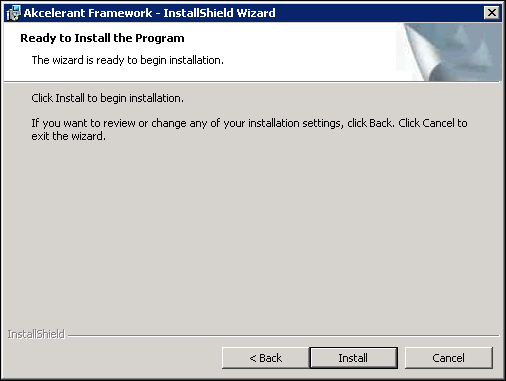
The Status bar displays the progress of the installation.
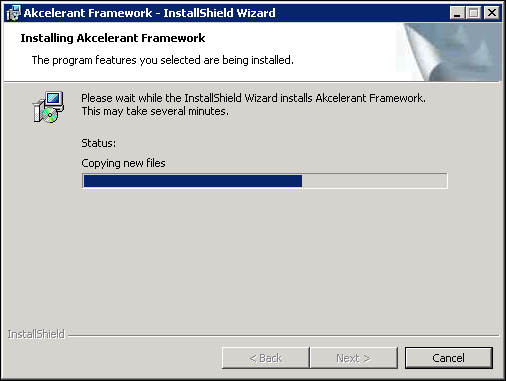
Once the installation has completed, click Finish to exit the InstallShield Wizard.
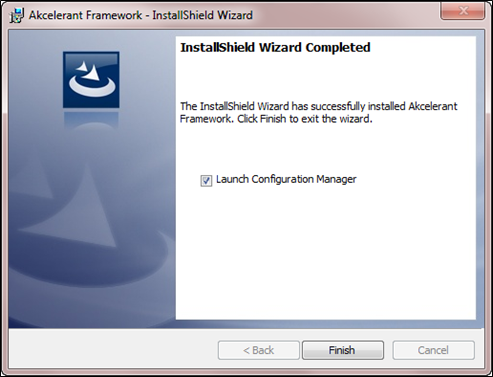
 |
By default, the Launch Server Manager check box is selected. Clear the check box to launch Server Manager manually. For more information on Server Manager, refer to the Using Server Manager section within this guide. |