The Processes topic enables the configuration of various Akcelerant Framework processes.
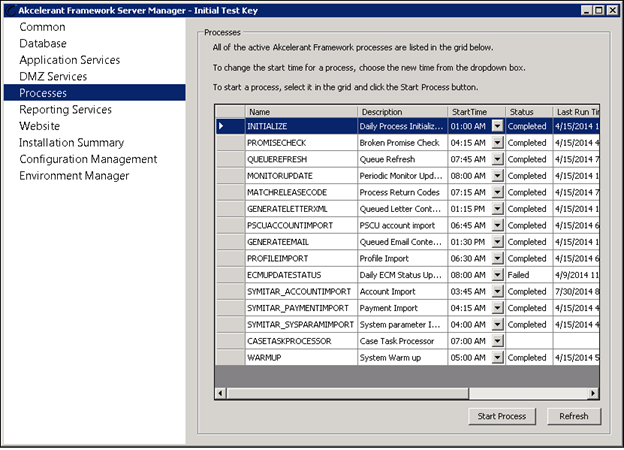
The Processes grid allows server administrators to:
- View each process’s Name, Description, Start Time, Status, Last Run Time and Next Run Time.
-
Update the Start Time of each process.
-
Begin a process by clicking the Start Process button.

The Start process button may also be used to initiate a failed process. -
Refresh the processes grid by clicking the Refresh button.
-
Access process’s configuration file for advanced editing, such as to turn on tracing, by clicking the Edit button.
 |
Processes are intended be executed off hours and completed prior to the start of the next business day. Depending on the amount of data being processed, the run times for each process can vary between institutions. By staggering the various process start times, an institution’s ideal configuration can be achieved. |