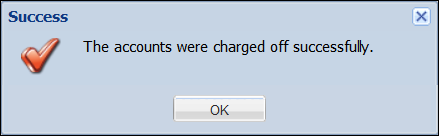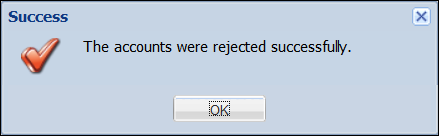The Recovery Approval page displays accounts that have been recommended for recovery and the recommendation has been approved. The following columns display on the Recovery Approval page:
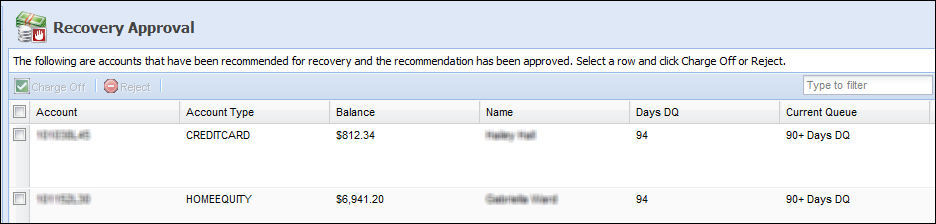
| Column Name | Description |
| Account | The account number associated to the Charge Off. |
| Account Type | The account type associated to the Charge Off. |
| Balance | The balance on the account associated to the Charge Off. |
| Name | The primary’s name on the account. |
| Days DQ | The amount of Days the account is DQ. |
| Current Queue | The queue that the account is currently located. |
| Charge Off Status | The current status of the Charge Off. |
| Reason for Charge Off | Displays the reason why the account is a Charge Off. |
 |
This feature is only available for customers who use the Framework recovery solution. |
From the Recovery Approval page, administrators can approve Charge Offs or reject Charge Offs.
Approving a Charge Off
- Click to select the account(s) that are to be approved.
- Click Charge Off.
- A success message appears indicating the account(s) were charged off successfully.
Rejecting a Charge Off
- Click to select the account(s) to reject for Charge Off.
- Click Reject.
- A success message appears indicating the account(s) were rejected successfully.