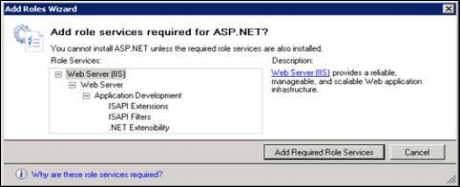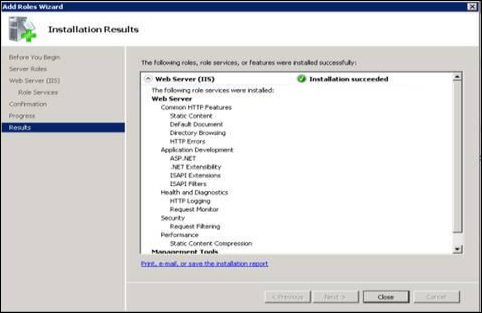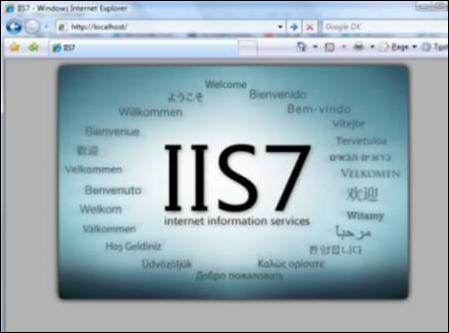IIS is one of the Windows Server®server roles. IIS 7 and IIS 7.5 can be installed through the graphical user interface (GUI) by using the new Server Manager interface after the Windows Server operating system is installed.
Server Manager provides a single dashboard to install or uninstall server roles and features. Server Manager also gives an overview of all currently installed roles and features. When IIS 7 is chosen from the Server Manager, the basic components and services needed for IIS are automatically selected.
Work Instructions
- Click Start > All Programs > Administrative Tools > Server Manager.
- In the Server Manager window, scroll down to Roles Summary, and then click Add Roles. The Add Roles Wizard will start with a Before You Begin page. The wizard asks for verification of the following:
- The administrator account has a strong password.
- The network settings, such as IP addresses, are configured.
- The latest security updates from Windows Update are installed
- Select Web Server (IIS) on the Select Server Roles page. An introductory page will open with links for further information.
When you use the Add Roles Wizard to install IIS, you get the default installation, which has a minimum set of role services. If you need additional IIS role services, such as Application Development or Health and Diagnostics, make sure to select the check boxes associated with those features in the Select Role Services page of the wizard
- Select the IIS services to be installed on the Select Role Services page. Add only the modules necessary. In this case, ASP.NET is selected, and a description of ASP.NET appears in the right pane. Once desired modules are added, click Next.
- If you are installing Web Server (IIS) for the first time you will get the following screen:
- If you already have Web Server (IIS) installed then you will get the following screen:
Both screens are very similar and have the same objectives, select the Role Services. For Akcelerant, the following Roles Services will need to be confirmed that they are installed:
|
Web Server |
Management Tools |
Common HTTP Features
|
IIS Management Console |
Application Development
|
IIS Management Scripts and Tools |
Health and Diagnostics
|
Management Services |
Security
|
IIS 6 Management Compatibility
IIS 6 Metabase Compatibility IIS 6 WMI Compatibility IIS 6 Scripting Tools IIS 6 Scripting Tools |
Performance
|
- Add any required role services
- IIS is now installed with a default configuration for hosting ASP.NET on Windows Server. Click Close to complete the process.
- Confirm that the Web sever works by using http://localhost.
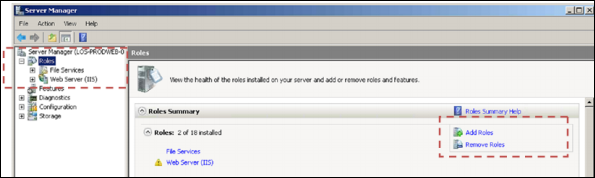
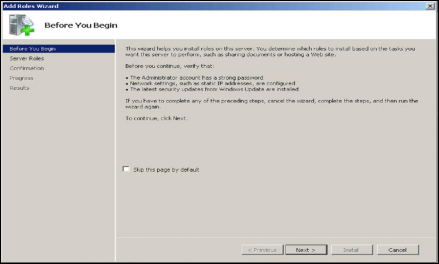

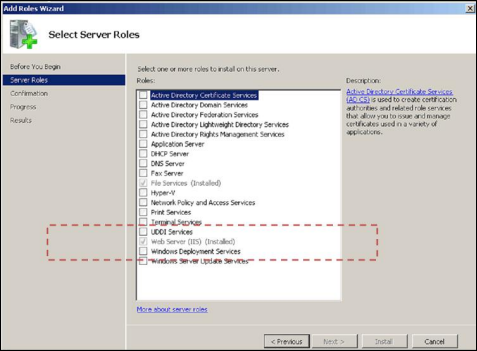
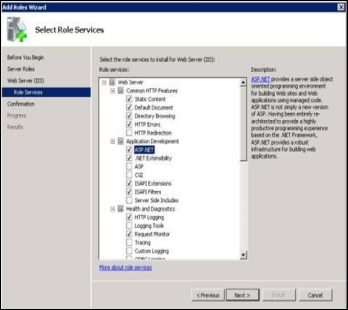

 Installed Role Services
Installed Role Services