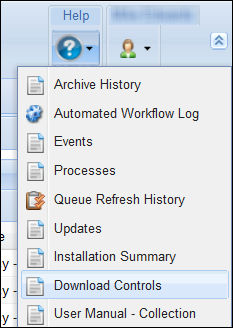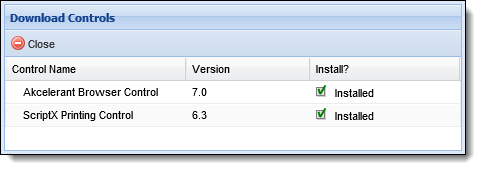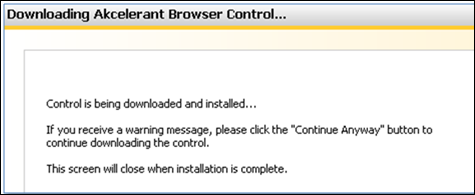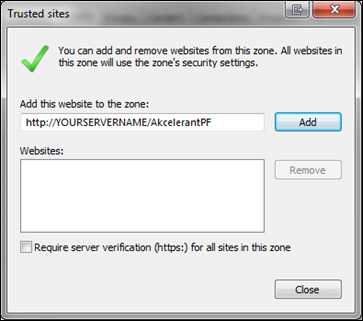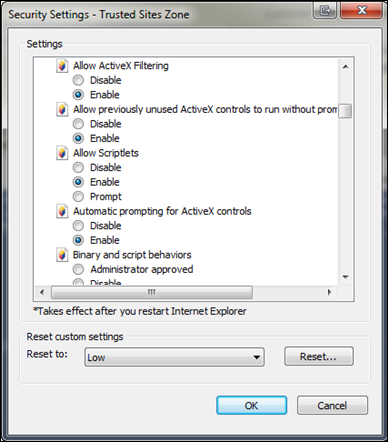This section describes the browser settings for Akcelerant Framework that are required to be set on end user workstations for the software to function properly.
All download controls must be installed on each End User Workstation. The Download Controls screen provides a list of the ActiveX controls used by the Akcelerant Framework and displays installation status (Installed or Not Installed) for each one.
Specific Controls
- Akcelerant Browser Control
- ScriptX Printing Control
Potential Issues
The user installing the controls must have administrator rights on the machine in order for the software to install successfully. If a message is received stating you do not have permission to install, please contact your network administrator.
Steps to Download Controls
- Within the Framework Ribbon, click the Help drop down and select Download Controls.
- Install any controls not currently installed.
 |
Controls not installed are designated by a red "X." |
- Clicking the link to download a control immediately begins the installation process.
Requirements
The Akcelerant Framework URL needs to be added to Trusted Sites. This needs to be set on each end user workstation that has access to the Framework.
Potential Issues
Group policies may overwrite settings changed on individual machines. If group policies are used, the changes need to be made at the group policy level.
Steps to set up Trusted Sites
- Within Internet Explorer, navigate to Tools>Internet Options>Security.
- Click the Trusted Sites icon.
- Click the Sites icon.
- The Trusted Sites window appears. Make sure the Akcelerant Framework URL is one of the web sites in the list. If it is not, add it then click Add and Close.
Within Internet Explorer, the Akcelerant domain must be added to the Managed Sites list within Internet Explorer.
- Open Internet Explorer, click Tools and select Internet Options.
- Select the Privacy tab and click the Sites button.
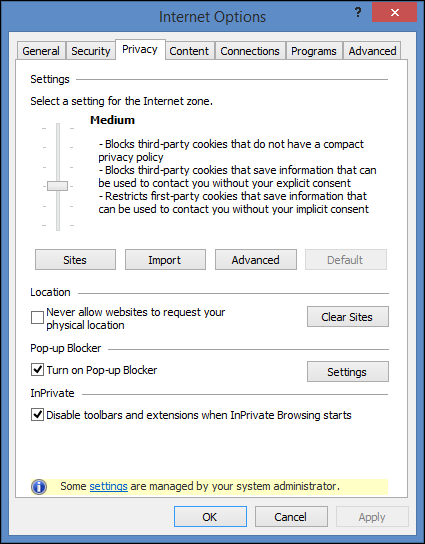
- The Per Site Privacy Actions window opens. Within the Address of the Website field, enter services.akcelerant.com and click Allow.

- The akcelerant.com domain is added to the Managed Websites list. Click OK.
Requirements
Set the listed ActiveX controls and plug-ins to Enable the following:
- Automatic Prompting for ActiveX controls
- Binary and script behaviors
- Download signed ActiveX controls
- Run ActiveX controls and plug-ins
- Script ActiveX controls marked safe for scripting
In the same section, scroll down and check the following settings if available:
- Use Pop-up Blocker - Disable
- User Authentication - "Automatic logon with current user name and password"
If “Use Pop-Up Blocker” is not available, navigate to the Pop-up blocker exceptions and include the Akcelerant Framework URL.
Potential Issues
Group policies may overwrite settings changed on individual machines. If group policies are used, the changes need to be made at the group policy level.
Steps to set ActiveX Controls
- Within Internet Explorer, navigate to Tools>Internet Options>Security.
- Click the Trusted Sites icon.
- From within Trusted Sites, click the Custom Level... button. The Security Settings - Trusted Sites Zone window appears.
- Scroll down and verify all of the ActiveX settings displayed above are set correctly. Click OK when finished. Make sure to delete temprary internet files and close all open Internet Explorer windows for the changes to take affect.
On each end user machine, update Internet Explorer's Compatibility View Settings to include the Framework's domain.
 |
The domain is the URL that points to the Akcelerant Framework's website. |
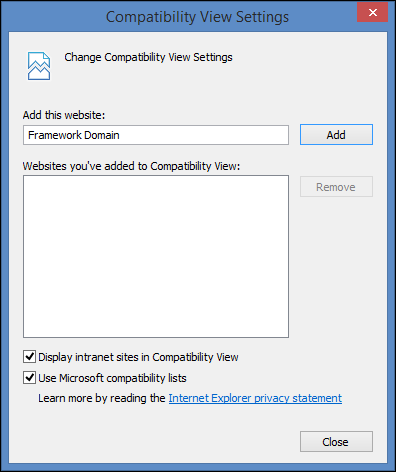
 Download Controls
Download Controls