Clicking  within the Framework Ribbon Bar displays any important alerts that have been posted by management.
within the Framework Ribbon Bar displays any important alerts that have been posted by management.
 |
When there are no active alerts, the alert icon is disabled and appears as follows: |
Upon selecting  , the Alert window appears displaying the alert message configured by the system administrator. To close the Alert window, select the
, the Alert window appears displaying the alert message configured by the system administrator. To close the Alert window, select the  located in the top-right corner of the Alert window.
located in the top-right corner of the Alert window.
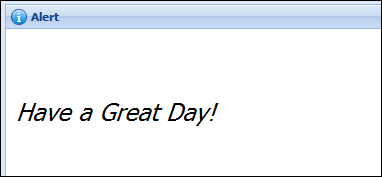
 |
Alerts can be created by the Framework Administrator or any User with the appropriate permission. For more information, please see the Alerts topic in the Administrator Guide. |
For more information, watch a tutorial about Framework Alerts.
