Target Audiences
This examples is helpful for system administrators.
Outcome
This example is to provide system administrators with a business case scenario of how Batch Case Processing can function within the Framework and the expected results when you execute Batch Case Processing. At the end of this example the system administrator should be able to understand why and when to use Batch Case Processing.
Steve uses Batch Case Functionality with Foreclosure Case Types
Steve is a Collections Manager at Akcelerant Credit Union. He was recently informed that a new state-wide regulation has been instituted pertaining to all types of Foreclosure cases. Steve knows that there are several different foreclosure case types in the Framework that need an additional task template to satisfy the requirements of the new regulation. He realizes that the Batch Case Processing functionality in System Management can seamlessly add this task template to all foreclosure case types.
First, he instructs his system administrator to build a rule in the Rules Management application to add the task template to all foreclosure case types.
Once the rule is built, he navigates to System Management>Batch Case Processing.
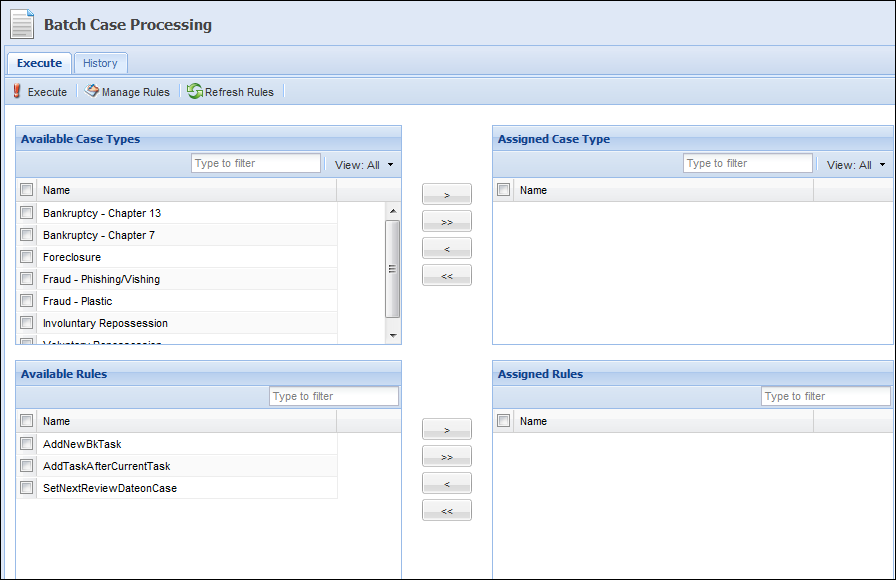
In the list of available case types, he assigns all of the Foreclosure case types.
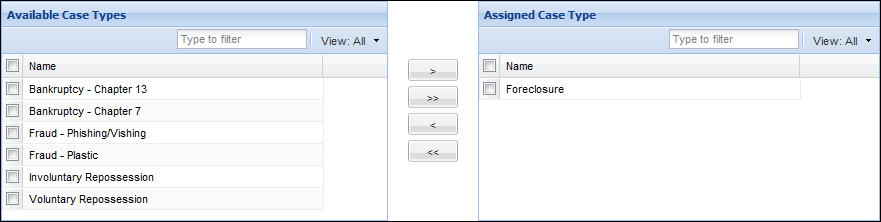
In the list of available rules, he assigns the new that was built.
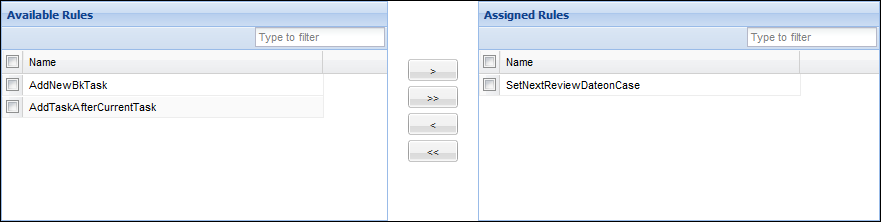
He clicks Execute. A message appears showing the process has started.
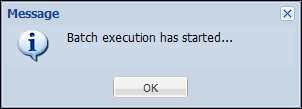
Once completed, a success message appears.
Just to make sure the process ran properly, he opens a Foreclosure case in the Framework workspace. In the task list, he sees the new task template added.