Batch Disbursement allows Batch Managers to review the submitted and failed Batches and manually update the Batch Status.
After nightly processing, an email is sent to the institution to indicate the disposition of batches and applications that were processed the previous business day. Upon the receipt of the email, the Batch Manager must review the submitted and failed Batches and manually update the Batch Status on the Batch Disbursement screen under System Management to complete processing.
- To review batch disbursements and resubmit batches, navigate to System Management > Origination > Batch Disbursement.
- There are two tabs available within Batch Disbursement: Batch and Review.
- The Batch tab allows the Batch Manager to view all the Batches sent to the provider and their status, application count, sent date, along with the date it was created. An entire Batch may be marked with a Fail status if there is a problem with the connection and the file cannot be copied. When a Batch has a Failed status, it must be resubmitted. Users can click on the Resubmit button to resubmit the batch and change the status to Pending. The resubmitted batch is included in the current day’s batch process.
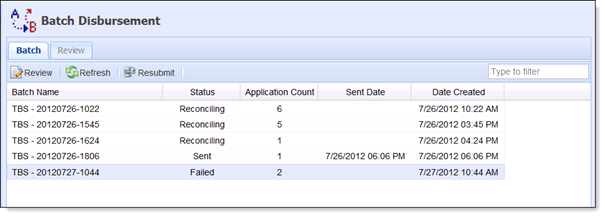
- Batches can have the following statuses:
| Status |
Description |
| Pending |
Automatically updated when the batch disbursement process is kicked off or when the user selects the action of Resubmit. |
| Failed |
Automatically set by the disbursement process if an error occurred while sending the batch to the provider and no batch content was transmitted. |
| Sent |
Automatically set by the disbursement process when the batch is successfully sent to the provider. |
| Complete |
Automatically updated when the last application in the batch review tab status is set to Complete. |
| Reconciling |
Automatically updated while the Batch Manager changes the Application Batch Status to Failed or Complete in the Review tab. |
- The Review tab allows Batch Managers to view and update the status for the batch content that was sent to the provider. By double-clicking on a batch or highlighting the batch in the Batch tab and clicking the Review tab, the user is able to view all applications included in the batch. When reviewing the report sent in the email from the vendor, the user must mark each application as Complete or Fail.
 |
Statuses must be updated for each item. Once all items are set to Complete, the Batch status on the Batch tab is set to Complete.
|
- Applications can have the following batch statuses:
| Status |
Description |
| Pending |
Automatically updated when the batch disbursement process is kicked off or when the user selects the action of Resubmit. |
| Sent |
Automatically set when the batch disbursement process sends a batch to a provider. |
| Failed |
Set by the Lifecycle Management Suite System Administrator to indicate the application did not go through successfully. The application must be manually disbursed within the vendor interface and the application must be flagged as manually disbursed within the Lifecycle Management Suite. |
| Complete |
Manually set by the Lifecycle Management Suite System Administrator to indicate the application went through successfully. This is also set by the Disbursement Step when an application is manually disbursed. |
To update the status within the Review tab
- Individually select each application’s check box or Select All.
- Click on the Change Status button and select Complete or Fail from the drop down.
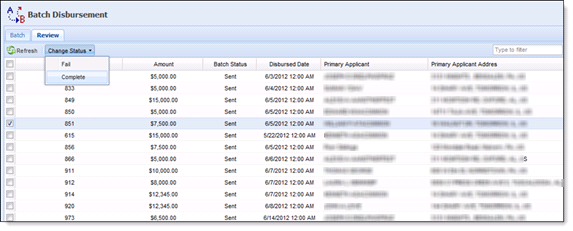
 |
When an individual application is marked as Fail, the application status gets changed to “Disbursement Error” and must be manually disbursed in the vendor product interface itself, not the Lifecycle Management Suite. This allows the user to ensure that all applications within a batch are disbursed properly. Once this has been disbursed in the vendor interface, please review Processing Failed Batches section of this document. |
Processing Failed Batches
In some cases, the disbursement of an application can fail and a manual disbursement is required. When these situations arise, the application status is set to Disbursement Error and is no longer be eligible for automatic disbursement. At this time, the user is unable to make changes to the application. To process a failed application, the Batch Manager needs to complete the following steps:
- Review the content of each batch with a status of Failed, within the Batch Disbursement screen.
 |
If the status of an application is manually changed to Failed, a Confirmation window appears. Click Yes to continue with the change. Click No to cancel the change.
|
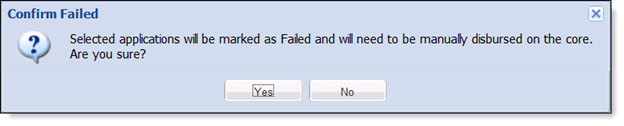
- Log into the vendor interface to manually complete the card disbursement process for all failed applications and return to the Lifecycle Management Suite.
- Within the Review tab, Double-click on the failed application. The failed application opens in the workspace.
- Click the Disburse button.
 |
Manual Disbursement does not automatically update the core. All fields and statuses that are set in a successful disbursement are set during a manual disbursement except for values from the core. Users must update the core manually to receive values from the core. |
- Select the Accept Loan Terms check box.
- Select the Application was Manually Disbursed check box.
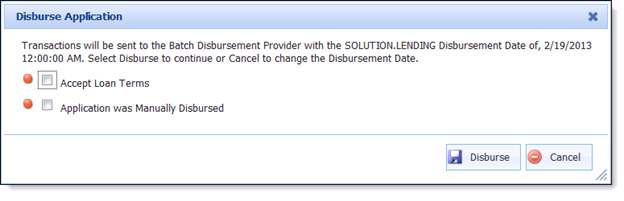
- Click Disburse.
- Upon the manual disbursement of the application, the user receives notification that the application was manually disbursed. Click Close.
- At this point the Status of the batch, which contains the failed application, is set to Reconciling within Batch Disbursement. Manually change the application status from Failed to Complete. Once all applications within a batch are marked as Complete, the Batch Status updates from Reconciling to Complete.
 |
Users are able to identify if an application was manually disbursed by returning to the Disbursement and verifying if the “Application was Manually Disbursed” check box is populated or not.
|


