
Temenos Lifecycle Management Suite - Account Origination Product Guide
Account Application Types - Products

| Administrator Guide > Account Origination Overview > Account Application Types > Account Application Types - Products |
 |
Prior to adding Products, make sure that the Account Application Type Categories have been created within the Categories tab. |
The Products tab enables institutions to group similar Sub-Products together for reporting and rule authoring purposes.
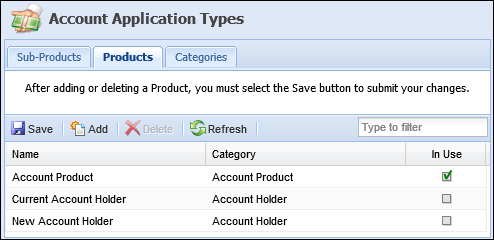
The grid within the Products tab displays the following columns of information about each Product:
| Column | Description |
| Name |
An editable column that provides the ability to enter a name for the Product. |
| Category | An editable column that provides the ability to select a category from a drop-down list of Categories configured within the Categories tab. The product is organized under the assigned category within the Sub-Products tab. |
| In Use | Displays a  when the Product is used by a Sub-Product. when the Product is used by a Sub-Product. |
From this tab administrators are provided with the ability to add and delete Products.
 . A blank grid line appears.
. A blank grid line appears.
The name of each Product must be unique or the following error message is received upon trying to save the Product:
 or navigate to the Categories tab to create a Category.
or navigate to the Categories tab to create a Category. to submit the changes.
to submit the changes.
 |
When Products are 'In Use' they cannot be deleted; therefore,  is disabled when the Product is selected within the grid. is disabled when the Product is selected within the grid. |
 .
.