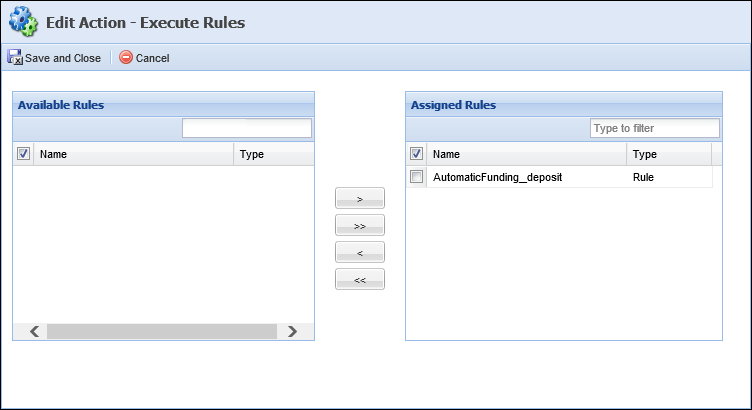| Administrator Guide > Rules Management > Rules Management - Available Templates > Vocabulary Template Examples > Add an Internal Transfer Funding Record to an Account |
Using the Add an Internal Transfer Funding Record to an Account action template, rule authors are able to create a funding record that automatically transfers funds from an existing deposit account allocation to a new deposit account. This template allows authors to determine the source account as well as the transfer amount.
To begin authoring this type of rule, navigate to System Management > Origination > Rules Management and click  to open Rules Manager. Create a new rule using the Event Processing category and Application.AccountProduct Entity.
to open Rules Manager. Create a new rule using the Event Processing category and Application.AccountProduct Entity.
 |
The Add an Internal Transfer Funding Record to an Account action template is only available for a rule written under the Application.AccountProduct Entity. |
Within the If Statement, define the conditions that must be met in order for the funding record to be added. For example:
When authoring the Then Statement, select the "add an Internal Transfer Record to a Account" action template. Upon selecting this template, the following vocabulary populates:
Add an Internal Transfer funding record to an Account for <enter deposit amount> where Deposit Account is <enter deposit account>
 |
Using business language, author rule logic that ensures internal transfers are handled universally among all applicants. |
The example below provides a demonstration of a rule that transfers funds from the applicant's existing savings account.

After the rule is created it is assigned to an event by the Execute Rules action type within Event Processing.