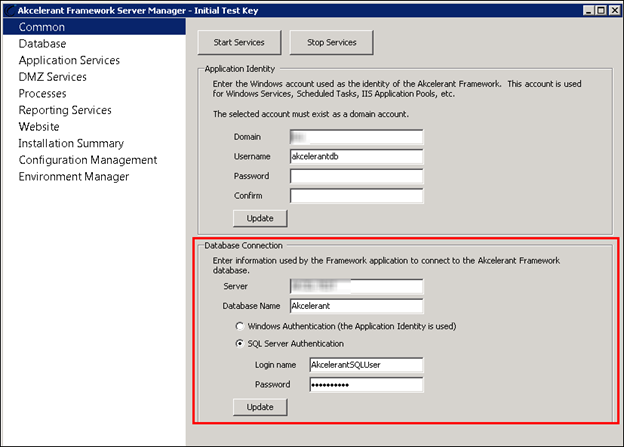| Technical Guide > Server Manager Introduction > Common |
The Common settings include configurations such as Start/Stop Services, Application Identity and Database Connection.
Start Services enables Temenos Lifecycle Management Suite database, application, DMZ, reporting and other supporting processes. Stop Services suspends Temenos Lifecycle Management Suite database, application, DMZ, reporting and other supporting processes.
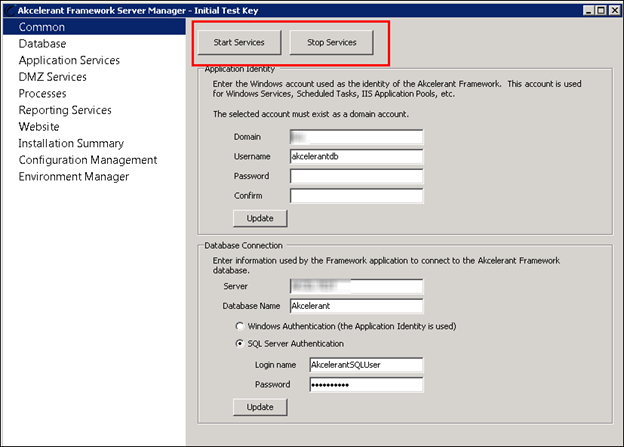
Clicking Start Services or Stop Services generates a pop-up which provides details of the items being started or stopped. Any service errors experienced are displayed.
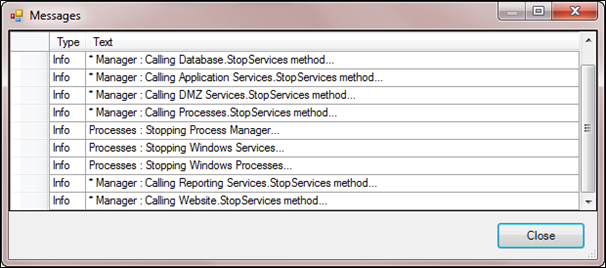
The Application Identity section is used to maintain the service account credentials that run critical Lifecycle Management Suite processes and operations. If updates are made, click the Update button to commit the changes.
 |
If multiple servers are used, log onto each server that contains an installed feature. Use the Server Manager to update the respective values. |
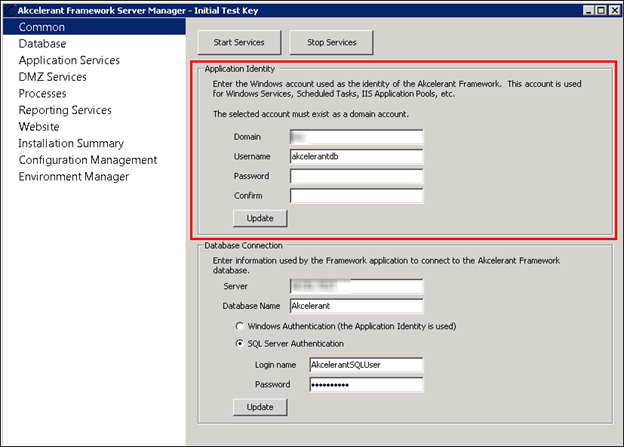
The Database Connection section is used to maintain the SQL server connection parameters, which includes the server name (or SQL instance name), database name and authentication mode. If updates are made, click the Update button to commit the changes.
 |
If multiple servers are used, log onto each server that contains an installed feature. Use the Server Manager to update the respective values. |