When adding Authorized Users to an application, users are able to collect Information and add it to the corresponding Panels and Screens.

 Identification
Identification
In the Identification panel, users are able to input the information used to identify the authorized user. This information may include Name, Account Number, Tax ID Number, Birth Date, Mother’s Maiden Name, and Credit Card Design ID.
 |
The information required for Authorized Users may vary according to institution policy. |
 Authorized User Addresses
Authorized User Addresses
 Authorized Users Phones
Authorized Users Phones
The Authorized Users Phones panel is used to capture an authorized user’s phone number information. The Authorized Users Phones panel displays a grid that populates with the provided phone numbers.

 |
The grid populates with the phone numbers that are provided by the core or a prior Loan Origination module application. |
| Icon |
Description |
 |
Allows a user to input an authorized user’s phone number on the loan application. |
 |
Allows a user to edit an authorized user’s phone number that has already been entered on the loan application. |
 |
Allows a user to remove an authorized user’s phone number from the loan application. |
Adding a Phone Number
- The Add function allows users to manually input an authorized user’s phone number that was not pre-populated by the Loan Origination module or core. Clicking
 within the Authorized Users Phones toolbar opens the Authorized User Phone screen in a new window.
within the Authorized Users Phones toolbar opens the Authorized User Phone screen in a new window.

- Enter the required information in the corresponding fields. When finished, click
 to retain the authorized user’s phone number. Click the “X” to close the Authorized User Phones screen and return to the application.
to retain the authorized user’s phone number. Click the “X” to close the Authorized User Phones screen and return to the application.
- Saving a phone number does not clear the form. A user must manually clear the screen to enter another phone number.
 |
If a user is adding multiple phone numbers, the user must close the Authorized User Phone screen after each save. If the screen is not closed, the new phone number overwrites the previously entered phone number. |
- Once an authorized user’s phone number has been entered, it populates in the Authorized Users Phones grid. Once a phone number populates in the grid, users are able to Edit and Delete the phone number.
Editing an Authorized User Phone Number
- The Edit function allows users to update a phone number that has been provided by the user or pre-populated by the core or Loan Origination module. Clicking
 within the Authorized User Phones toolbar opens the Authorized User Phone screen in a new window. The current information is populated in the corresponding fields.
within the Authorized User Phones toolbar opens the Authorized User Phone screen in a new window. The current information is populated in the corresponding fields.
- When the Authorized User Phone screen opens, update the desired field with accurate phone number information.
- Once all the information has been updated, click
 .
.
- Once the information has been saved, click the “X” in the top right of the screen.
 |
Phone numbers can be edited by double-clicking the desired phone number from the Authorized Users Phone grid. |
Deleting an Authorized User Phone Number
- Navigate to the Authorized Users Phones panel.
- Highlight the phone number that is to be removed from the Authorized Users Phones grid.
- Select
 from the toolbar located above the Authorized Users Phones grid.
from the toolbar located above the Authorized Users Phones grid.
- Once the phone number has been deleted, click OK to continue processing the application.
 |
The editability of authorized users can be restricted according to the application’s status. For more information on Editability, see the Administrator Guide. |




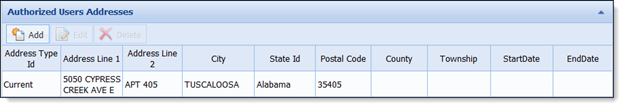



 within the Address toolbar opens the Authorized User Address screen in a new window.
within the Address toolbar opens the Authorized User Address screen in a new window. to retain the authorized user’s address. Click the “X” to return to the Authorized User screen.
to retain the authorized user’s address. Click the “X” to return to the Authorized User screen.
 within the Address toolbar opens the Authorized User Address screen in a new window. The current information is populated in the corresponding fields.
within the Address toolbar opens the Authorized User Address screen in a new window. The current information is populated in the corresponding fields. .
. from the toolbar located above the Authorized User Addresses grid.
from the toolbar located above the Authorized User Addresses grid.




 within the Authorized Users Phones toolbar opens the Authorized User Phone screen in a new window.
within the Authorized Users Phones toolbar opens the Authorized User Phone screen in a new window. to retain the authorized user’s phone number. Click the “X” to close the Authorized User Phones screen and return to the application.
to retain the authorized user’s phone number. Click the “X” to close the Authorized User Phones screen and return to the application. within the Authorized User Phones toolbar opens the Authorized User Phone screen in a new window. The current information is populated in the corresponding fields.
within the Authorized User Phones toolbar opens the Authorized User Phone screen in a new window. The current information is populated in the corresponding fields. .
. from the toolbar located above the Authorized Users Phones grid.
from the toolbar located above the Authorized Users Phones grid.