

| End-User Guide > Application Processing > Post-Decision > Approval > Attach File |
The Attach File function allows users to browse their hard drive or network to attach supporting documents, such as copies of paystubs or a copy of insurance, to a particular application.
Clicking  within the Application Toolbar opens the Application Documents screen in a new window.
within the Application Toolbar opens the Application Documents screen in a new window.
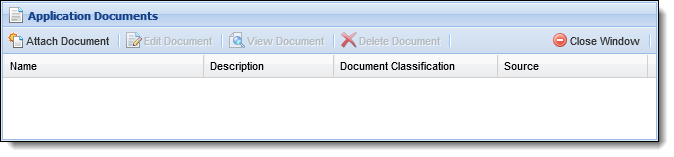
The Application Documents screen displays a list of all documents attached to the application.
 |
The Application Documents list includes supporting documents that were attached from the Stipulations or Collateral Real Estate Orders panel as well as documents received from certain third party connectors. For more information, please see the Stipulations topic in this guide or the applicable third party connector guide. |
Within this screen, the following columns of information appear for each document:
| Column | Description | ||
| Name | Displays the name of the document in the following format: <document name>.<file extension>. | ||
| Description | Displays the description provided for the document. | ||
| Document Classification | Displays the document classification. | ||
| Source |
Displays the source of the document, such API, Virtual Capture, the name of the user who attached the document within the Lifecycle Management Suite, or the name of the third party connector from which the documents were received.
|
The buttons in the top of the screen provide users with the ability to perform the following functions:
| Function | Description |
 |
Enables a user to attach a document to the application. |
 |
Enables a user to edit the attributes of a previously attached document. |
 |
Enables a user to view a document that is attached to the application. |
 |
Enables a user to remove an attached document from an application. |
 |
Enables a user to close the Application Documents screen. |
To attach a document:
 within the Application Documents screen. Clicking this button opens the Attach Document window.
within the Application Documents screen. Clicking this button opens the Attach Document window. .
.
By default, total attachment size is limited to 10 MB. This limitation may be changed by contacting a Temenos Customer Care Representative.
 to exit the Application Documents screen.
to exit the Application Documents screen. To edit document attributes:
 within the toolbar.
within the toolbar.  opens the Edit Document window.
opens the Edit Document window. to close the Edit Document window and save the changes. Click
to close the Edit Document window and save the changes. Click  to discard changes and close the window.
to discard changes and close the window.To view a document:
 .
. opens the selected document in a new window.
opens the selected document in a new window.To delete a document:
 .
. prompts the user to confirm the deletion. Click Yes to remove the document or No retain the item.
prompts the user to confirm the deletion. Click Yes to remove the document or No retain the item.