

| End-User Guide > Application Processing > System Defined Screens > Comment History Screen |
The Comment History screen enables the ability to view a list of the comments attached to the current application. This screen can be accessed by clicking Comment History within the Comments tab in the Application Navigator, or from the Screens List if assigned to that section of the workflow by the system administrator.
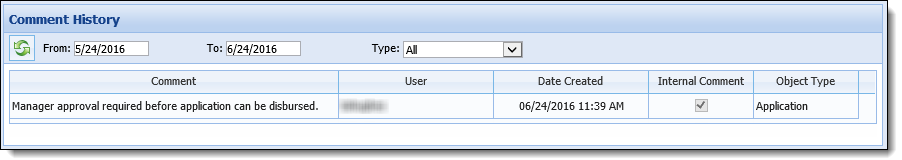
The grid that appears in the Comment History screen includes the following columns of information for each comment:
| Column | Description | ||
| Comment | Displays the comment text. | ||
| User | Displays the name of the user who added the comment. | ||
| Date Created | Displays the date that the comment was added to the application. | ||
| Internal Comment | Displays a  if the comment is marked as an internal comment. Internal comments are only posted in the Lifecycle Management and are not sent to the core or applicable third party connector. if the comment is marked as an internal comment. Internal comments are only posted in the Lifecycle Management and are not sent to the core or applicable third party connector. |
||
| Object Type |
Displays the object to which the comment is related, such as Application or Real Estate Order.
|
Within the top of the screen, the following actions are available to allow users to refresh the screen and/or filter the comments that appear in the grid:
| Action | Description |
 |
Provides the ability to refresh the information that appears in the screen by clicking the button. |
| From/To | Provides the ability to filter comments according to the date they were posted to the application. By default, one month of comment history is displayed within the screen; however, the date range can be modified by clicking within the From and/or To box and manually entering the desired date, or selecting a date from the calendar that appears. |
| Type |
Provides the ability to filter comments according to the Object Type. By default, all comments display within the Comment History screen; however, one of the following options can be selected within the Type drop-down to filter the comments by Object Type:
|
 |
When a comment is added to an application, Notifications may generate in the Lifecycle Management Suite to alert users in specific Notification Groups about the comment. For more information on the Notifications functionality, please see the Notifications topic in this guide. |