

| Administrator Guide > Field Configurations |
Field Configurations allow system administrators to maintain System Lookup values that are used throughout the Lifecycle Management Suite to provide a drop-down of options for specific fields.
The Field Configurations page can be accessed from System Management > Origination > Field Configurations. This page displays all system lookups for the Lifecycle Management Suite's loan origination module as well as provides the ability to edit lookup values.
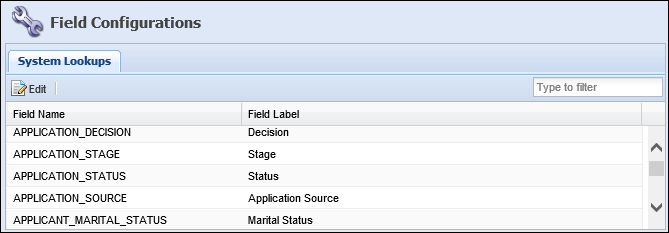
The System Lookups tab displays a list of all fields that contain lookup values. Each field in this list is hard-coded to contain lookups.
 |
Each lookup list falls into one of the following categories:
|
This tab displays information about each lookup within the following columns:
| Column Name | Description |
| Field Name | The name of the field in the database. |
| Field Label | The user-friendly label of the field in the Lifecycle Management Suite. |
From this tab, system administrators are provided with the ability to edit lookup values by selecting  within the top of the tab.
within the top of the tab.
To edit or view a System Lookup, double-click the desired lookup or select a row and click  to open the System Values window.
to open the System Values window.
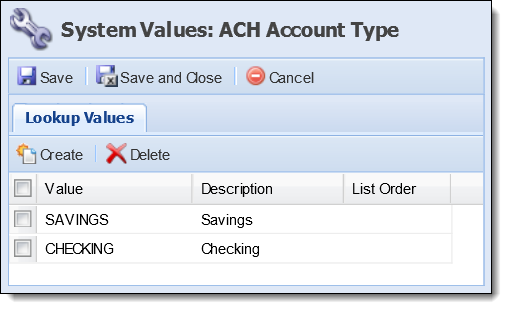
 |
The List Order parameter only appears for certain origination fields. See the Available Field Configuration List within this topic for the complete list of fields that can be ordered. |
If the Lookup contains user defined values, additional items can be added to the table by clicking  .
.
 |
Lookups containing only system defined values cannot be edited; therefore, the System Values window is read-only and the following message is received to alert that new values cannot be created:
|
Once  is clicked, a blank line is added to the bottom of the list. Click within a field to edit an existing Value or Description.
is clicked, a blank line is added to the bottom of the list. Click within a field to edit an existing Value or Description.
 |
If adding several values to a list, click  after each entry to retain the information. after each entry to retain the information. |
Once all values have been added, click  to retain the data and close the window.
to retain the data and close the window.
To assign a display order to the values within a Lookup, enter number values of zero (0) or greater in the desired ascending order within the List Order field.
 |
By default, the List Order column appears blank in the System Values window and lookup values are listed in alphabetical order within an application. |
In the example below, the following list order is assigned to the lookup values for the Address Type lookup in Field Configurations.
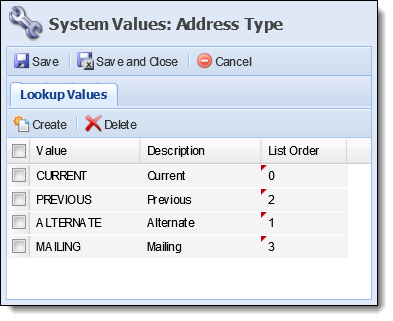
This results in the values appearing in numerical order within the Address Type drop-down in an application:
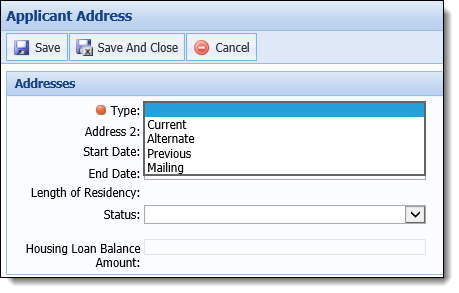
 |
Only numerical values can be entered within the List Order field. Additionally, an error is received upon saving a lookup field if multiple of the same number are entered in the List Order column or if a number is not defined for each lookup value. |
Once all values have been ordered, click  to retain the data and close the window.
to retain the data and close the window.
If the Lookup contains user defined values, items can be deleted from the table by clicking on the value or selecting the check box beside the value and clicking  .
.
 |
Lookups containing only system defined values cannot be edited; therefore, the System Values window is read-only and a message is received to alert that values cannot be deleted. |
Once  is clicked, a message is received confirming the deletion.
is clicked, a message is received confirming the deletion.
 |
Multiple values can be deleted at a time by selecting the check boxes beside the desired values. |
Once values have been deleted, click  to retain the data and close the window.
to retain the data and close the window.
 Available Field Configuration List
Available Field Configuration List
| Field Name | System Defined Items | Edit System Defined Descriptions Only | Edit & Delete System Defined Items | Add Additional Items | Delete Non-System Defined Items | Add List Order | ||||
| ACH_ACCOUNT_TYPE | X | X | X | X | X | |||||
| ADDRESS_CATEGORY | X | X | X | |||||||
| ADDRESS_CLASSIFICATION | X | |||||||||
| ADDRESS_STATUS_TYPE | X | X | ||||||||
| ADDRESS_TYPE | X | X | X | X | ||||||
| ADDRESS_VARIANCE | X | |||||||||
| ADVERSE_ACTION | X | X | X | X | ||||||
| AGGREGATE | X | X | X | |||||||
| APPLICANT_CROSS_SELL_RESPONSE | X | X | X | X | ||||||
| APPLICANT_MARITAL_STATUS | X | X | ||||||||
| APPLICANT_RELATIONSHIP_TYPE | X | X | ||||||||
| APPLICATION_DECISION | X | |||||||||
| APPLICATION_SOURCE | X | X | ||||||||
| APPLICATION_STAGE | X | X | ||||||||
| APPLICATION_STATUS | X | X | X | X | ||||||
| APPLICATION_TYPE | X | |||||||||
| APPLIES_TO | X | |||||||||
| APPROVAL_TOLERANCE_TYPE | X | |||||||||
| APPROVE_AMOUNT_CHANGE_REASON | X | X | X | X | ||||||
| ASSET_ECOA_CODE | X | |||||||||
|
ASSET_OWNERSHIP_TYPE
|
X | X | X | |||||||
| ASSET_TYPE | X | X | X | X | X | |||||
| AUDIT_LOG | X | |||||||||
| BALLOON_PAYMENT_TYPE | X | X | ||||||||
| BANKRUPTCY_TYPE | X | |||||||||
| BATCH_DISBURSEMENT_STATUS | X | |||||||||
| BATCH_DISBURSEMENT_TYPE | X | |||||||||
| BILLING_CYCLE | X | X | X | |||||||
| CARD_DESIGN_TYPE | X | X | X | |||||||
| CB__FRAUD_CODE | X | |||||||||
| CB_INCOME_FREQUENCY | X | |||||||||
| CB_PAYMENT_FREQUENCY | X | |||||||||
| CB_SOURCE | X | |||||||||
| CHANGE_OF_CIRCUMSTANCE_REASON | X | X | ||||||||
| COLLATERAL_APPRAISAL_TYPE | X | X | X | X | X | |||||
| COLLATERAL_CODE | X | X | X | |||||||
| COMMENT_TYPE | X | X | ||||||||
| CONSUMER_STATEMENT-TYPE | X | |||||||||
| CONTACT_METHOD | X | X | X | X | X | |||||
| COUNTEROFFER_STATUS | X | |||||||||
|
COUNTRY_CODE
|
X | |||||||||
| COUNTY_CODE | X | |||||||||
| CREDIT_CARD_PROMOTION | X | X | X | |||||||
| CREDIT_CARD_TYPE | X | X | X | |||||||
| CROSSELL_REASON | X | X | X | X | ||||||
| DATE_RANGE | X | |||||||||
| DEBT_PROTECTION_COVERAGE_TYPE | X | |||||||||
| DEBT_PROTECTION_DECLINE_REASON | X | X | ||||||||
| DEBTPROTECTION_ACCOUNTCLASS | X | |||||||||
| DEROGATORY_INDICATOR | X | |||||||||
| DOCUMENT_CLASSIFICATION | X | X | ||||||||
DOCUMENT_SET
|
X | X | ||||||||
| DOCUSIGN_DOCUMENT_TEMPLATE | X | X | ||||||||
| DOCUSIGN_ENVELOPE_STATUS | X | |||||||||
| DOCUSIGN_RECIPIENT_ACTION | X | |||||||||
| DOCUSIGN_SECURITY_TYPE | X | |||||||||
| DOCUSIGN_SIGNING ROLE | X | X | X | |||||||
DOC_STAMPS_PROGRAM
|
X | X | X | X | ||||||
| DWS_DOCUMENT_HEADER | X | X | X | |||||||
| DWS_DOCUMENT_LANGUAGE | X | X | X | |||||||
| DWS_DOCUMENT_LOGO | X | X | X | |||||||
| DWS_DOCUMENT_STATUS | X | |||||||||
| ECOA_CODE | X | |||||||||
| EMPLOYER_STATUS | X | X | X | X | ||||||
| EQUIFAX_SUBSCRIBER_CODE | X | X | ||||||||
| EQX_ACRO_VERSION | X | |||||||||
| EVENT_COLLECTION_CHANGE_TYPE | X | |||||||||
| EXP_ERROR_CODE | X | |||||||||
| EXPENSE_TYPE | X | X | ||||||||
| EXPERIAN_SUBSCRIBER_CODE | X | X | ||||||||
| FACTOR_PARTIAL_TYPE | X | |||||||||
| FEE_CODE | X | X | X | X | ||||||
| FEE-PAID_BY | X | |||||||||
| FONT_SIZE | X | |||||||||
| FRAUD_NOTICE | X | |||||||||
| FUNDING_TYPE | X | X | ||||||||
| HMDA_ACTION | X | X | ||||||||
| HMDA_AGENCY | X | X | ||||||||
| HMDA_COLLECTION_TYPE | X | |||||||||
| HMDA_CONSTRUCTION_METHOD | X | |||||||||
| HMDA_CREDIT_MODEL | X | |||||||||
| HMDA_ETHNICITY | X | X | ||||||||
| HMDA_GENDER | X | X | ||||||||
| HMDA_HOEPA_STATUS | X | |||||||||
| HMDA_INITIALLY_PAYABLE | X | |||||||||
| HMDA_LIEN_STATUS | X | X | ||||||||
| HMDA_LOAN_PURPOSE | X | X | ||||||||
| HMDA_LOAN_TYPE | X | X | ||||||||
| HMDA_MANUFACTURED_INTEREST | X | |||||||||
| HMDA_MANUFACTURED_TYPE | X | |||||||||
| HMDA_OCCUPANCY | X | X | ||||||||
| HMDA_PRE_APPROVAL | X | X | ||||||||
| HMDA_PROPERTY_TYPE | X | X | ||||||||
| HMDA_PURCHASER | X | X | ||||||||
| HMDA_SUBMISSION | X | |||||||||
| HOST_MESSAGE_TYPE | X | |||||||||
| ID_TYPE | X | X | X | X | ||||||
| INCOME_FREQUENCY | X | X | ||||||||
| INCOME_SOURCE | X | X | X | X | X | |||||
| INDIRECT_CONTRACT_STATUS | X | X | X | X | ||||||
| INDIRECT_PRODUCT_TYPE | ||||||||||
| INDUSTRY_CODE | X | X | X | |||||||
| INSURANCE_DOCUMENT_TYPE | X | X | X | |||||||
| INSURANCE_POLICY_PEROID_FREQUENCY | X | X | ||||||||
| INTEREST_RATE_CHANGE_REASON | X | X | X | X | ||||||
| INTEREST_TYPE | X | |||||||||
| IP_REGION_TYPE | X | |||||||||
| KBB_MARKET_VALUE | X | |||||||||
| LENDING_COLLATERAL_TYPE | X | X | X | |||||||
| LENDING_LOAN_TYPE | X | |||||||||
| LENDING_SEGMENTATION_CODE | X | X | X | |||||||
| LIEN_TYPE | X | X | X | X | ||||||
| LOAN_PROGRAM | X | |||||||||
| MAILER_TYPE | X | X | ||||||||
| MAX_DELINQUENCY_STATUS | X | |||||||||
| MAX_LOAN_CROSSSEL_AMOUNT_CHANGE_REASON | X | X | X | |||||||
| MILITARY_BORROWER_STATUS | x | |||||||||
| MISC_INFO_TYPE | X | |||||||||
| NADA_MARKET_VALUE | X | |||||||||
| NEW_MEMBERSHIP_STATUS | X | X | X | |||||||
| NON_BUSINESS_DAYS | X | X | ||||||||
|
ONLINE_SECURITY_QUESTIONS
|
X | X | X | X | ||||||
| OFAC_SEARCH | X | |||||||||
| OPERATOR_STATUS | X | |||||||||
| ORDER_STATUS | X | X | X | |||||||
| ORDER_TYPE | X | X | X | |||||||
| OSI_MESSAGE_CODE | X | |||||||||
| PANEL_IS_CUSTOMER_CRITERIA | X | |||||||||
| PAYMENT_FREQUENCY | X | X | ||||||||
| PAYMENT_METHOD | X | X | X | X | X | |||||
| PAYMENT_TYPE | X | X | ||||||||
| PHONE_TYPE | X | X | X | X | X | |||||
| PRECISEID_ANSWER_RESULT | X | |||||||||
| PRECISEID_DECISION_CD | X | |||||||||
| PRECISEID_EXCLUSION_SCORE | X | |||||||||
| PRECISEID_FRAUDTYPE_CD | X | |||||||||
| PRECISEID_QUESTION_TYPE | X | |||||||||
| PRECISEID_RESPONSE_CD | X | |||||||||
| PRECISEID_SCORING_OPTION | X | |||||||||
| PRECISEID_TYPE | X | |||||||||
| PRIMARY_RELATIONSHIP | X | X | X | X | ||||||
| PRODUCT_CODE | X | |||||||||
| PROGRAM_STATUS_CODE | X | |||||||||
| PUBLIC_RECORD | X | |||||||||
| PURPOSE_CODE | X | X | X | |||||||
| RATE_CHANGE_FREQUENCY | X | |||||||||
| RATIO | X | X | X | |||||||
| RE_RESIDENCE | X | X | X | X | ||||||
| REAL-ESTATE_LIEN_TYPE | X | X | X | X | X | |||||
| REAL_ESTATE_PRODUCT_TYPE | X | X | X | |||||||
| REAL_ESTATE_TYPE | X | |||||||||
| REALEC_ORDER_STATUS | X | X | X | X | X | |||||
| RECOMMENDATION | X | |||||||||
| REFERENCE_TYPE | X | X | X | X | X | |||||
| REJECT_REASON | X | X | X | X | ||||||
| RELATIONSHIP_TO_APPLICANT | X | X | X | X | X | |||||
| REMARK_CODES | X | |||||||||
| RESTRICTION_CODES | X | X | X | X | ||||||
| SETTLEMENT_AGENCY | X | X | ||||||||
| SKIP_PAYMENT_TYPE | ||||||||||
| SOLVE_FOR_METHOD | X | X | ||||||||
| SSN_VARIANCE | X | |||||||||
| STATE_CODE | X | |||||||||
| STIPULATION_CODE | X | X | X | |||||||
| STOCK_COLLATERAL_TYPE | X | |||||||||
| SYSTEMWARE_STATUS | X | |||||||||
| TRADE_CATEGORY | X | X | ||||||||
| TRADE_CLOSED | X | |||||||||
| TRADE_CONDITION | X | |||||||||
| TRADE_INDUSTRY | X | |||||||||
| TRADE_STATUS | X | |||||||||
| TRADE_TYPE | X | |||||||||
| TRANSUNION_SUBSCRIBER_CODE | X | X | X | |||||||
| UDAP_OVERDRAFT_FEE_OPTION | X | X | ||||||||
|
UPLOAD_FILE_TYPES
|
X |
X
|
X | X | ||||||
| VAR_PAYMENT_DATE_TYPE | X | X | X | X | X | |||||
| VAR_PAYMENT_DAYOFMONTH | X | X | X | |||||||
| VAR_PAYMENT_TYPE | X | X | X | X | X | |||||
| VEHICLE_CONDITION | X | |||||||||
| VEHICLE_MARKET_VALUE | X | |||||||||
| VEHICLE_STATUS | X | X | ||||||||
| VEHICLE_TYPE | X | X | ||||||||
| VENDOR_FEE_TYPE | X | |||||||||
| VENDOR_MARKET | X | X | ||||||||
| VENDOR_SCORE_TYPE | X | X | X | X | ||||||
| VENDOR_STATUS | X | |||||||||
| VENDOR_TYPE | X | X | X | |||||||
| WEBLOAN_STAGE | X | |||||||||
| WITHDRAW_REASON | X | X | X | |||||||
| WORKFLOW_CATEGORY | X |