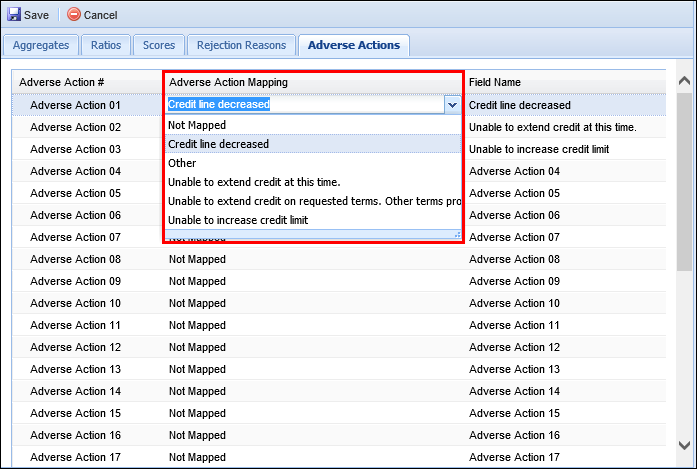| Administrator Guide > Desktop and Ribbon Bar Overview > Reports Administration > Field List Configuration |
Field List Configurations allows the administrator to map commonly-used lookups to flattened application fields that are available in Lifecycle Management Suite functionality such as exports, reports, and views.
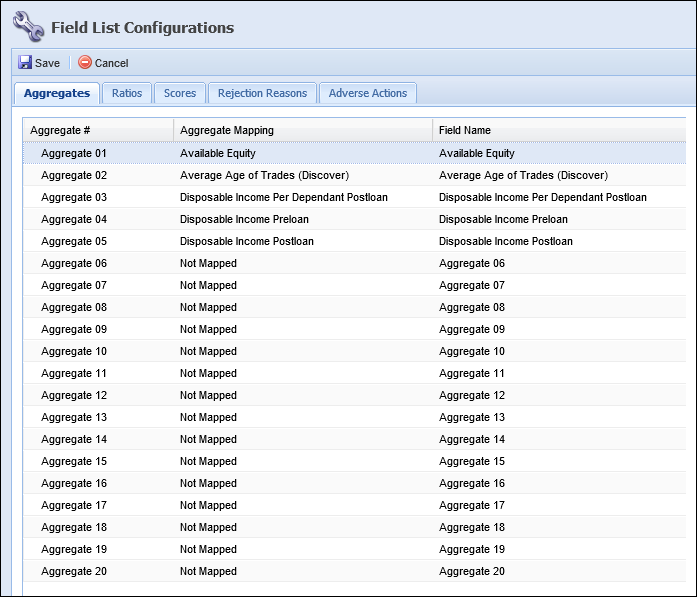
 |
When building reports at the application-level, aggregates, ratios, and scores mapped within Field List Configurations appear flattened within the Aggregate, Ratio, and Scores folders. When building reports at the applicant-level, aggregates, ratios, and scores mapped within Field List Configurations appear within folders under the Primary Applicant and Joint Applicant folders. |
The Field List Configurations page contains the following tabs:
The Aggregates tab allows administrators to map twenty commonly-used aggregates to flattened application fields. The configured aggregates are added to the field-tree and can be used to build exports, reports, and views.
 |
These configurations are typically used when creating reports at both the Applicant and Application levels for Primary and Joint Applicants. The configured aggregates display in a single row within a report for easier readability. |
The Ratios tab allows administrators to map twenty commonly-used ratios to flattened application fields. The configured ratios are added to the field-tree and can be used to build exports, reports and views.
 |
These configurations are typically used when creating reports at both the Applicant and Application levels for Primary and Joint Applicants. The configured ratios display in a single row within a report for easier readability. |
The Scores tab allows administrators to map ten commonly-used scores to flattened application fields. The configured scores are added to the field-tree and can be used to build exports, reports, and views.
 |
These configurations are typically used when creating reports at both the Applicant and Application levels for Primary and Joint Applicants. The configured scores display in a single row within a report for easier readability. |
The Rejection Reasons tab allows administrators to map fifty commonly-used rejection reasons to flattened application fields. The configured rejection reasons are added to the field-tree and can be used to build exports, reports, and views.
 |
These configurations are typically used when creating adverse action exports. |
The Adverse Actions tab allows administrators to map twenty commonly-used adverse actions to flattened application fields. The configured adverse actions are added to the field-tree and can be used to build exports, reports, and views.
 |
These configurations are typically used when creating adverse action exports. |
The Field List Configuration page contains three tabs: Aggregates, Ratios, Scores, Rejection Reasons, and Adverse Actions. Each tab contains a grid where administrators are able to map the desired aggregates, ratios, scores, rejection reasons, and adverse actions. These grids contain the following columns:
| Column Name | Description | ||
| Aggregate # | The Aggregate # column displays the twenty aggregate fields that can be mapped to specific aggregates. A table row displays for each aggregate. | ||
| Ratio # | The Ratio # column displays the twenty ratio fields that can be mapped to specific ratios. A table row displays for each ratio. | ||
| Score # | The Score # column displays the ten score fields that can be mapped to specific scores. A table row displays for each score. | ||
| Rejection Reason # | The Rejection Reason # column displays the fifty rejection reasons fields that can be mapped to specific rejection reasons. A table row displays for each rejection reason. | ||
| Adverse Action # | The Adverse Action # column displays the twenty adverse actions fields that can be mapped to specific adverse actions. A table row displays for each adverse action. | ||
| Mapping | The mapping column allows administrators to map the desired aggregate, ratio, score, rejection reason, or adverse action to the desired field. Using a drop-down list, select the desired aggregate, ratio, score, rejection reason, or adverse action. | ||
| Field Name |
The field name column displays the name of the aggregate, ratio, score, rejection reason, or adverse action. This value populates within the field list.
|
To configure aggregates, select the Aggregates tab on the Field List Configurations page.
 to retain the mapping.
to retain the mapping. 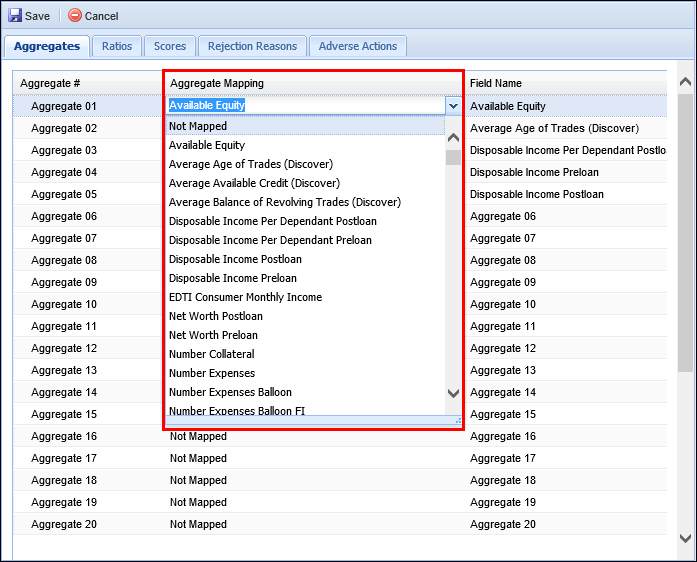
To configure ratios, select the Ratios tab on the Field List Configurations page.
 to retain the mapping.
to retain the mapping.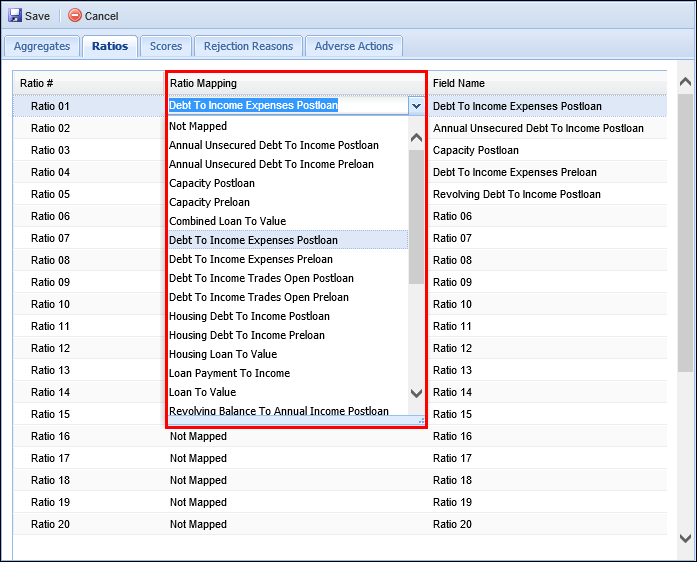
To configure score, select the Scores tab on the Field List Configurations page.
 to retain the mapping.
to retain the mapping.
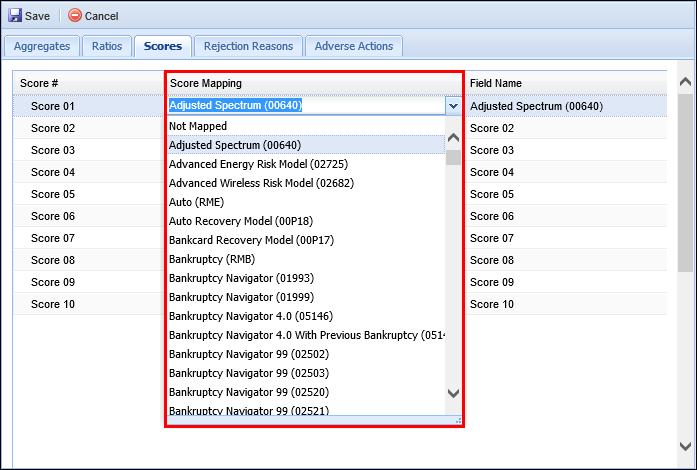
To configure rejection reasons, select the Rejection Reasons tab on the Field List Configurations page.
 to retain the mapping.
to retain the mapping.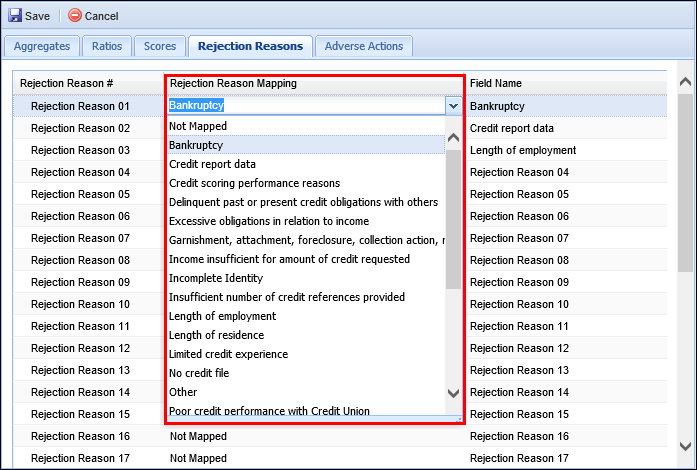
To configure adverse actions, select the Adverse Actions tab on the Field List Configurations page.
 to retain mapping.
to retain mapping.