

| End-User Guide > Application Processing > Helpful Hints |
The Lifecycle Management Suite allows for a set number of applications to be open simultaneously. By default, five applications can be open at one time.
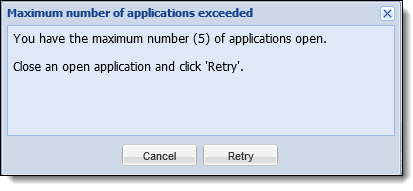
In order to increase or decrease the number of applications allowed to be open concurrently, navigate to System Management > Modules > Origination. and update the Number of application tabs allowed per session field in the System tab.
 |
It is not recommended to configure this field with a value greater than ten. If more than ten applications are opened simultaneously, the Lifecycle Management Suite experiences an interruption in functionality. |
The below table provides Date Field Short Cut Functionality. These shortcuts can be used anywhere a date field is displayed.
| Details | Format | Examples |
| Beginning of Month | ||
| Plus or Minus Days Plus Beginning of Month | +/-D + BOM |
+5D+BOM -7D+BOM |
| Plus or Minus Months Plus Beginning Month | +/-M + BOM |
+1M+BOM -2M+BOM |
| Plus or Minus Years Plus Beginning of Month | +/-Y + BOM |
+1Y+BOM -2Y+BOM |
| End of Month | ||
| Plus or Minus Days Plus End of Month | +/-D + EOM |
+5D+EOM -7D+EOM |
| Plus or Minus Months Plus End of Month | +/-M + EOM |
+1M+EOM -2M+EOM |
| Plus or Minus Years Plus End of Month | +/-Y + EOM |
+1Y+EOM -2Y+EOM |
Within the Lifecycle Management Suite, the following criteria build may appear.
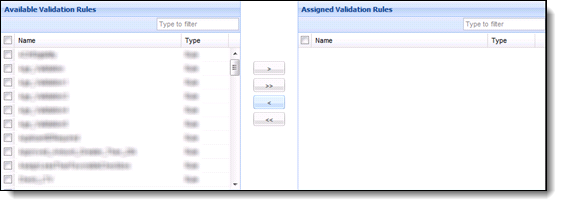
Use the information below to assist in assigning the correct criteria.
| Function | Description |
 |
Used to assign a selection or functionality. |
 |
Used to assign all selections or functionalities. |
 |
Used to un-assign selections or functionalities. |
 |
Used to un-assign all selections or functionalities. |
| Text Type | Description |
| Editable Text |
A darker gray box outlines an enabled text box. Users are able to click, add, edit, and delete editable text box contents. |
| Read-Only Text |
A lighter gray box outlines a read-only box. Users are unable to add, edit, or delete a read-only text box. Users may only view the text. |
| Date Type | Description |
| Editable Dates |
Editable dates, when clicked, display a calendar for users to select specific dates and times. This dynamic calendar allows users to change, edit, and delete dates. |
| Read-Only Dates |
Read-Only Dates display a date but this date cannot be edited or deleted. A dynamic calendar does not appear with Read-Only Dates. |
| Flag Type | Description |
| Editable Flags |
An Editable checkbox (or flag) can be clicked on or off. A darker gray outline surrounds a black check. |
| Read-Only Flags |
A Read-Only checkbox (or flag) cannot be clicked on or off. A lighter gray outline surrounds a dark gray check. |