

| Administrator Guide > Rules Management > Rules Management - Available Templates > Vocabulary Template Examples > Add an Account Product Fee Record |
Using the Add an Account Product Fee Record action template, rule authors are able to automatically add fees for an account product when the Calculate process occurs during initialization and decisioning of an application that includes the account product.
 |
This template only provides the ability to add fees for an account product. The Add a Fee template must be used to automatically add loan fees to an application. Please see the Add a Fee Vocabulary Template example in this guide for more information. |
To begin authoring a rule to add a fee for an account product, navigate to System Management > Origination > Rules Management and click  to open Rules Manager. Create a new rule using the Fees category and Application.AccountProducts Entity.
to open Rules Manager. Create a new rule using the Fees category and Application.AccountProducts Entity.
 |
When assigning Fee rules to a loan or account product, the Available box lists all Fee rules that have been authored in Rules Management; therefore, if Fee rules are authored for both loan and account products, it is highly recommended that the institution titles their rules in a way that identifies whether the fee applies to a loan or an account product. This ensures that the rules including the correct Fee template are assigned to each loan and account product, and the fees are able to be applied to the product during rule execution. |
Within the Definition tab, select the "Add an Account Product Fee record" action template. Upon selecting this template, the following vocabulary populates:
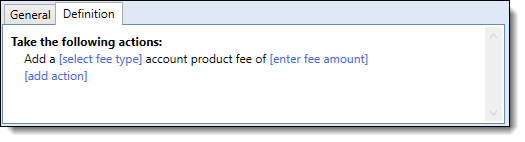
After a Fee rule is created and saved to the rule application, it can be assigned to the desired account products(s) within the Fees tab of the Edit Account Product window in System Management > Origination > Account > Account Products:
 |
For more information, please see the Fees section of the Account Products topic in this guide. |
