

| End-User Guide > Recovery Process > Recovery Balances Summary |
The Recovery Balances Summary panel is read-only and provides recovery agents with the ability to view ledger and total balance information for Recovery Accounts and Repayment Plans.
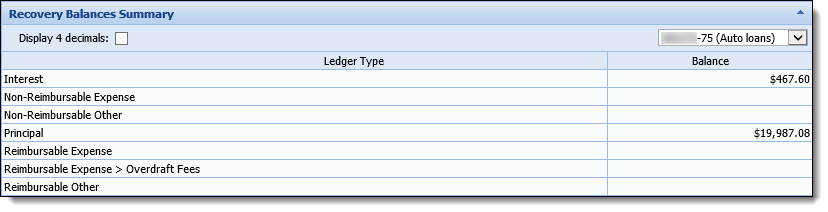
This panel contains a grid that is comprised of the following columns:
| Column | Description |
| Ledger Type | Displays the name of each ledger configured. |
| Balance | Displays the balance of each ledger. Users are able to determine whether the balances display as two or four decimal places, by selecting or clearing 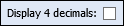 , which is located above the grid. , which is located above the grid. |
In addition to the balances grid, users are able to select whether an account or active repayment plan populates within the balances grid through the use of the account selector drop-down.
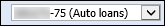
The panel will have different account selections in the account dropdown depending on whether the panel is being displayed on an Account or Repayment plan screen in the Workspace.
 |
Selecting a recovery account or repayment plan refreshes the ledger balances in the panel based on the current balances of the recovery account. If the Repayment plan is selected, the recovery account repayment plan ledger balances display in the grid. |
 |
Recovery account ledgers are delineated from the repayment plan ledgers based on a postfix. The account identifier and account type are used for recovery accounts and the repayment plan ID, while the text (Repayment Plan) is used for all Repayment plan entries. For example: 100120-72 (Auto Loans) and 100 (Repayment Plan). |