
Temenos Lifecycle Management Suite - Collection Product Guide
Alerts

| Administrator Guide > Desktop and Ribbon Bar > Alerts |
The Alerts screen allows for the customization of the alert message displayed when  is clicked within the Lifecycle Management Suite ribbon.
is clicked within the Lifecycle Management Suite ribbon.
 |
There can only be one active alert in the system at a time. |
To view or edit the alert, navigate to System Management > Alerts.
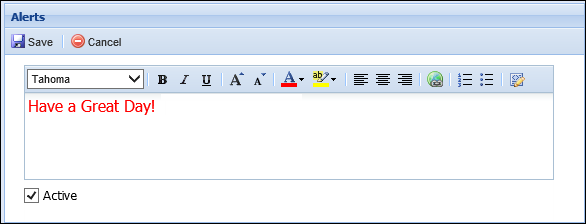
To configure the Alert that appears in the Lifecycle Management Suite:
The character limit for an alert is 1000. However, the Alerts screen contains a Source Edit button, ,that displays the Alert message in HTML format including all of the characters being used.
Deactivating the alert disables the in the ribbon bar.
 to retain the alert. Click
to retain the alert. Click  to disregard the changes.
to disregard the changes.