

| End-User Guide > Screens > Case System Screens > Bankruptcy Proof Of Claim |
The Bankruptcy Proof of Claim screen is used to track Bankruptcy Proof of Claim records on the case in context. This screen is to be managed manually and does not automatically perform any external actions such as submitting a proof of claim or follow up.
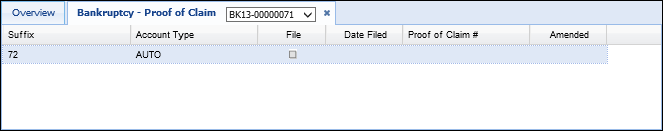
This screen displays a record for each account associated to the case. For each account, bankruptcy proof of claim details are displayed in the following columns:
| Column Name | Description |
| Suffix | Displays the suffix number associated with the claim. |
| Account Type | Displays the loan type. |
| File | Indicates if the proof of claim was filed. |
| Date Filed | Displays the date the claim was filed. |
| Proof of Claim # | Displays the claim number. |
| Amended | Displays the date the claim was amended. |
From this screen users can view/edit proof of claim details by double-clicking an item. Upon double-clicking on the case, the proof of claim pop-up window opens in the workspace.
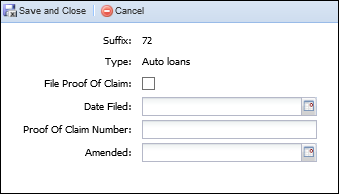
Update the claim details and click Save and Close to retain the proof of claim information. Click Cancel to disregard the proof of claim information.