

| Administrator Guide > Income Interruption Overview > End Event Deferments |
System administrators can end a deferment period for accounts associated to a specific event code from the End Event Deferments page in System Management > End Event Deferments.
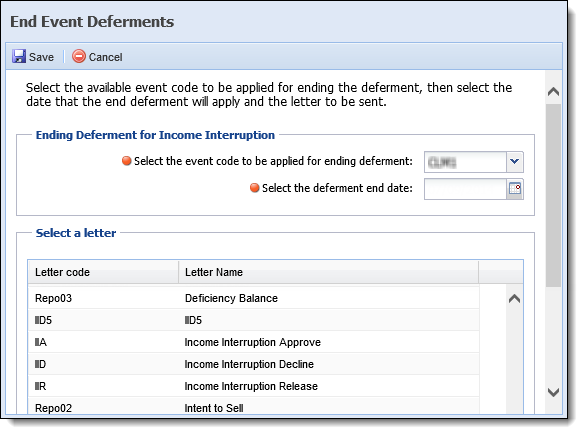
To assign a deferment end date for a specific event, select an event code from the drop-down that displays in the Ending Deferment for Income Interruption section.

Once an event code is identified, select an end date for the deferment by clicking the calendar icon:
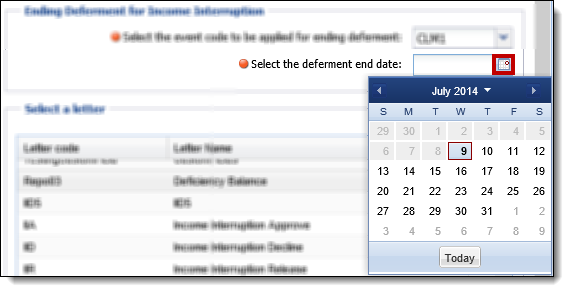
Within the Select a Letter section, assign a letter to be sent to the account holder regarding the end of their deferment. Click to highlight the letter within the grid.
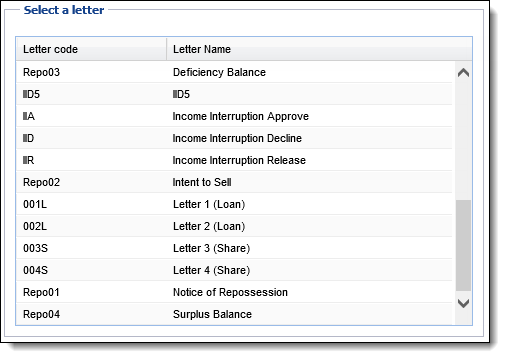
 |
The letters within this section are configured by the system administrator in System Management > Communication > Letters & Forms. |
Once all fields are complete, click Save to retain the deferment information. A confirmation message appears summarizing the selections that were made on the page. Click Yes to end deferment for the specified event or click No to return to the End Event Deferments page without ending the deferment.
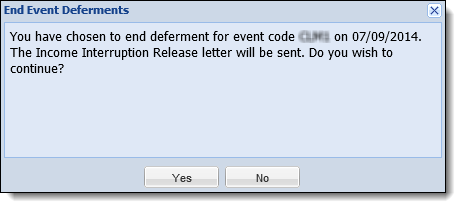
Once the deferment information is saved, a success message appears to confirm the save was successful. Click OK to return to the End Event Deferments Page.
Upon the end of a deferment period, the following fields are updated in the Lifecycle Management Suite:
 |
When an Income Interruption is ended through the End Event Deferments page, the Release Type is updated to BATCH. |
The status is updated from Active to Released for the terminated accounts. With the Income Interruption Export, a file containing those accounts is exported to the core system in order for institutions to reinstitute the accounts’ regular payment schedule.
After executing the Income Interruption Export, the assigned letter is generated and moved to the Batch Letter Printing area.
For additional information on Batch Letter Printing, click here.
To learn more about the Income Interruption process, please see the Income Interruption Overview topic within this Guide.