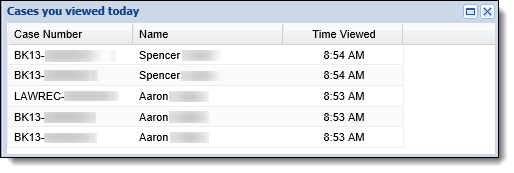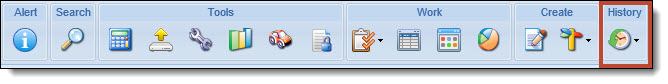The ribbon in the top of the Lifecycle Management Suite contains a History section. Clicking the drop-down allows users access Person, Account, and TicketCase history for the current day.
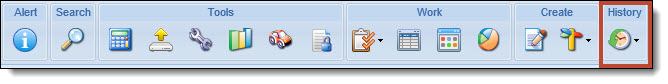
To View Person History
- Click the History drop-down in the ribbon.
- Select Persons Viewed Today to display a list of the names and the times viewed for the persons the user accessed that day.
- The user may double-click a person from the list to open their account in the Lifecycle Management Suite.
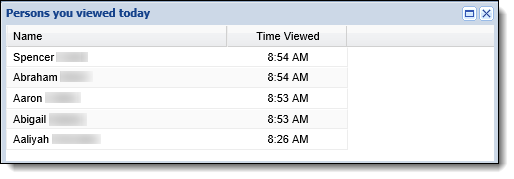
To View Account History
- Click the History drop-down in the ribbon.
- Select Accounts Viewed Today to display a list of account numbers, the account holder's name and the times the accounts were viewed.
- The user may double-click an account from the list to open it in the Lifecycle Management Suite.
To View Case History
-
Click the History drop-down in the ribbon.
-
Select Cases Viewed Today to display a list of case numbers, the account holder's name, and the time the case was viewed.
-
The user may also double-click a case from the list to open it in the Lifecycle Management Suite.