

| End-User Guide > Application Processing > Post-Decision > Approval > Document Processing |
The Create Documents function enables users to create documents for the current application. Using the IMM connector, the Account Origination module generates account documents.
 |
For more information on creating documents, refer to the IMM connector guide. |
Documents may be generated using the following methods:
Clicking  within the Application toolbar navigates users to the screen that corresponds with the documents connector implemented at the institution.
within the Application toolbar navigates users to the screen that corresponds with the documents connector implemented at the institution.
Within the application Navigator, users maybe able to generate documents from the IMM Documents screen.
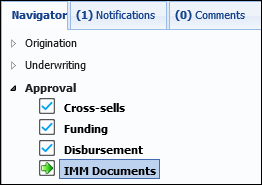
Application documents may be automatically generated by Event Processing. In order for the Generate Documents action to automatically create documents, the IsAccountReadyForDocs field must be set by the calculation process.
For an application to be flagged as IsAccountReadyForDocs the following items must be fulfilled:
 |
If any of the aforementioned requirements are not fulfilled, automated processing stops. |
When the Generate Documents action executes, the following processes occur:
 |
When a document set is generated for an account application, account product tags are added to the IMM XML for the application as well as each account product. |
 |
As part of this check, the document delivery method is also verified to allow the same version of a document set to be re-generated when the versions include different delivery methods. |