
Temenos Lifecycle Management Suite - Account Origination Product Guide
Installing Rules Management

| Administrator Guide > Rules Management > Installing Rules Management |
 |
The Rules Management application requires the installation of Microsoft .NET Framework 4.0; however, end users are not required to have this installed in order to use rules configured by the administrator. Follow the steps below to download the application. |
Navigate to http://www.microsoft.com/en-us/download/details.aspx?id=17851.
Click Download.
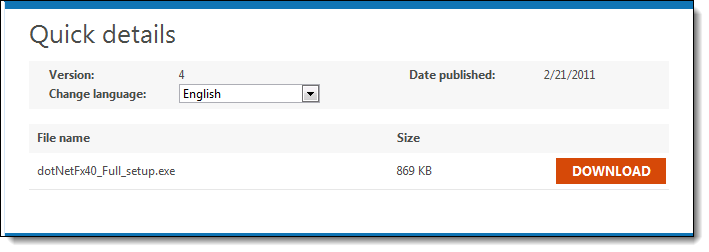
A message appears at the bottom of the screen. Click Run to begin the installation.
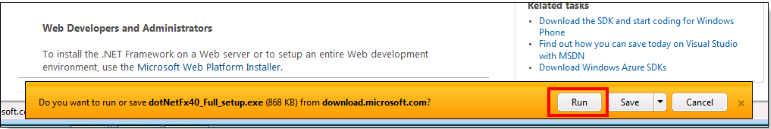
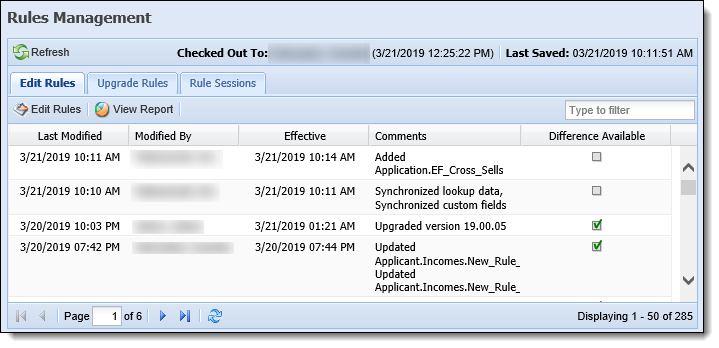
 |
If rule authoring is not enabled, the Rules Management Application cannot be opened and an error message is received upon selecting Edit Rules. To discuss options for enabling Lending Rule Authoring, please contact your Temenos Customer Care Representative. |
An Application Install-Security Warning message displays. Click Run to continue the installation.
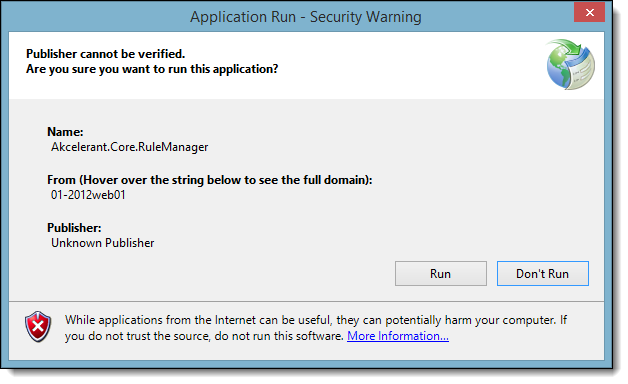
Once the installation is complete, the Rules Management Application opens.
 |
For an overview of the Lending vicing Rules Management Application, please see the Rules Management topic in this guide. |