
Temenos Lifecycle Management Suite - Origination Product Guide
Dashboards

| End-User Guide > Desktop and Ribbon Bar > Dashboards |
Dashboards are groups of different Web Parts in the system. Web Parts are predefined information boxes that display information about queues, user performance, and applications. Views and Reports can also be added to dashboards.
The Dashboards button allows users to access different types of Dashboards within Temenos Infinity.
![]()
Clicking the Dashboards icon in the ribbon opens the Dashboards page.
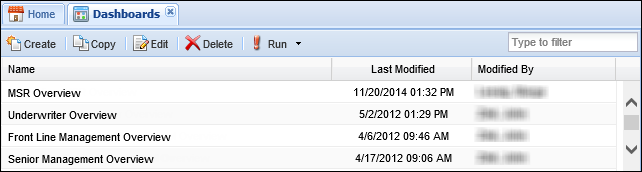
The following columns display in this page:
| Column Name | Description |
| Name | The name of the dashboard. |
| Last Modified | Denotes when the last modification was made to the dashboard. |
| Modified By | Denotes who made the last modification to the dashboard. |
 . Dashboards can either be opened in a new Internet Explorer tab or window.
. Dashboards can either be opened in a new Internet Explorer tab or window. or print the view by clicking
or print the view by clicking  .
.
If automatic refresh is enabled for the dashboard, the next scheduled refresh displays at the top of the dashboard.