

| Administrator Guide > Loan Origination Overview > Defining Models > Decision Models |
Temenos Infinity provides dynamic and flexible auto-decisioning through the use of business rules. Decision Models provide administrators with the ability to assign specific business rules to sub-products in order to automatically render application decisions based on their institution’s lending and new account policies.
The Decision Models page in System Management (System Management > Origination > Decision Models) allows administrators to create and manage the decision models at their institution.
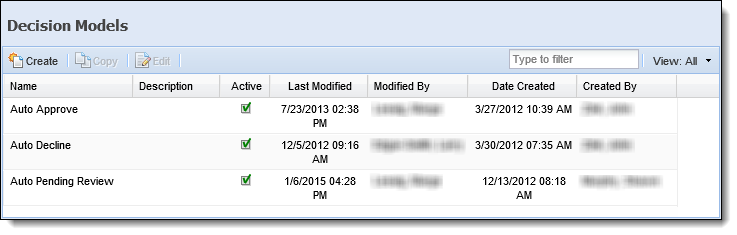
The Decision Model topic includes the following attributes and instructions to assist administrators with creating, copying, and editing decision models:
All Decision Models share common attributes that are defined when creating, copying, or editing a Decision Model.
The General attributes include the basic information pertaining to the decision model.
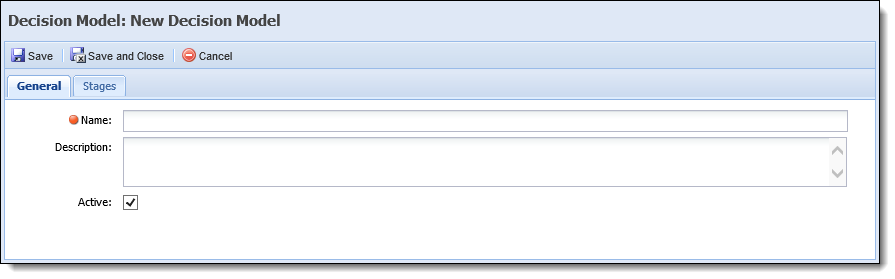
This information includes the following fields:
| Fields | Description | ||
| Name | Enter the name of the decision model. | ||
| Description | Enter a brief description of the decision model. | ||
| Active |
Select the check box to indicate the decision model is active.
|
Each decision model contains one or more groups of rules called stages. Stages allow institutions to organize decision rules into logical groups that determine the appropriate order of execution, such as Auto Approval. All rules assigned to the same stage are executed together. If a Stop Processing action is returned when the stage is executed, then the next and all subsequent stages are not executed.
 |
For more information on authoring Decision rules, refer to the Rules Management topic within the administrator guide. |
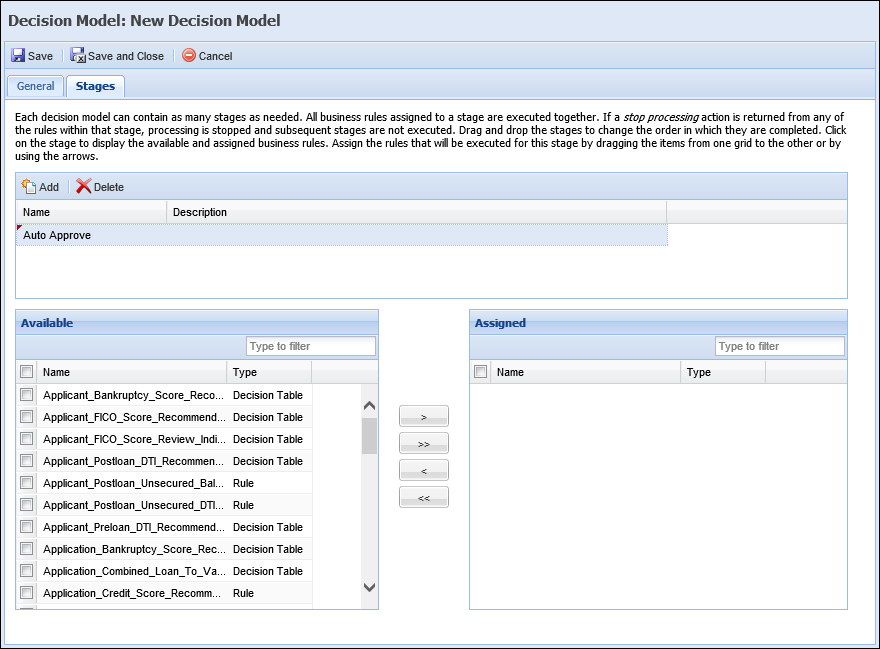
To create a new decision model:
 . A new decision model pop-up window appears.
. A new decision model pop-up window appears. . A new row is added to the stage list.
. A new row is added to the stage list. .
.To copy a decision model:
 .
. .
.To edit a decision model:
 .
. .
. .
.