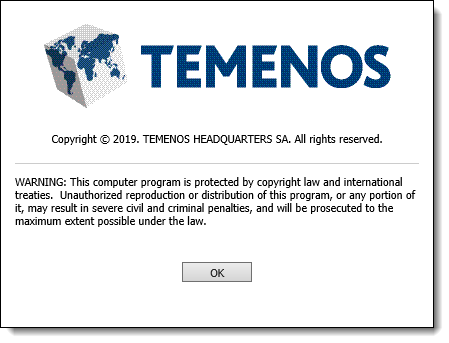| End-User Guide > Desktop and Ribbon Bar > Help |
Click the drop-down links below for more information on the options available in the Help menu.

The Events screen is an error log. If an error is received in Temenos Infinity, navigate to this screen to obtain details to place in a support ticket. Temenos Support may request that users access this page during a support call.
 |
The Event Log displays the top 500 errors recorded over the last two months. |
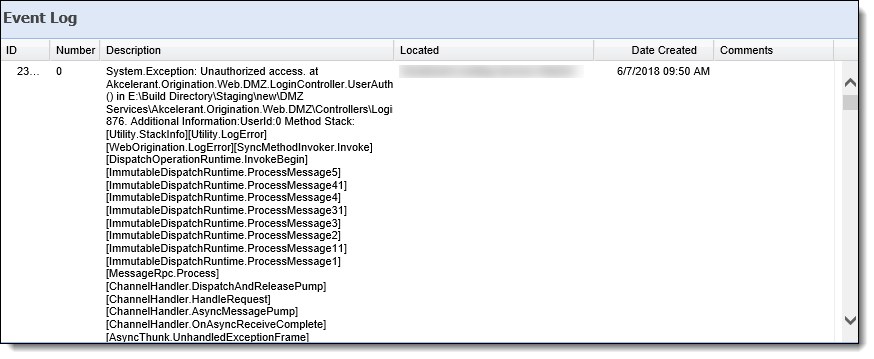
This page lists the system processes that run throughout the day. This displays the system process name, the result of the process (completed or failed), the start and end time, result details, and additional information about the process. The view drop-down in the top right-hand corner allows the user to view the system process for various time periods. If any process has failed, please contact a Temenos Customer Support Representative as soon as possible.
 |
Failed process can be restarted by a system administrator in the Processes section of Server Manager. For information on how to restart a failed process, please see the Server Manager topic in the Administrator Guide. |
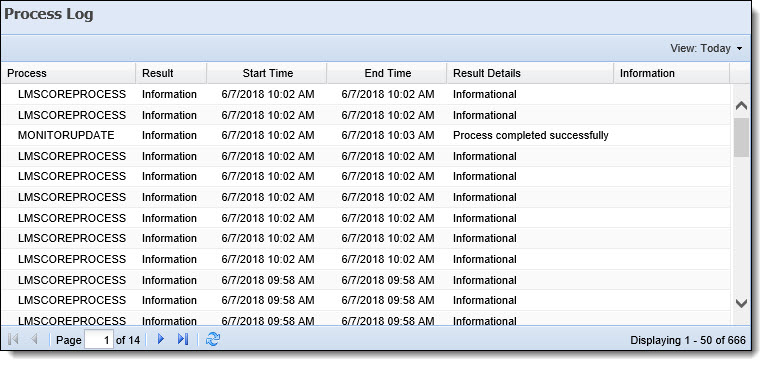
The Installation Summary lists all patches that have been applied to the application and what patch level the Temenos Infinity system is currently running. Temenos Customer Care Representatives may request that users access this page during a support call. It is very important to make sure the institution is up to date on all current upgrades/patches.
 |
The http://services.akcelerant.com URL must be added to Internet Explorer Trusted Sites in order to view the Installation Summary page. |
The Download Controls screen provides a list of ActiveX controls used by Temenos Infinity, and displays installation status (Installed or Not Installed) for each control. Clicking on a control downloads and installs the control. This feature simplifies installation/updating of controls that are upgraded by Temenos.
 |
The Temenos Browser Control control is only required when using Internet Explorer. If using an Edge browser, a message displays to inform that there are no controls to download for the browser. |
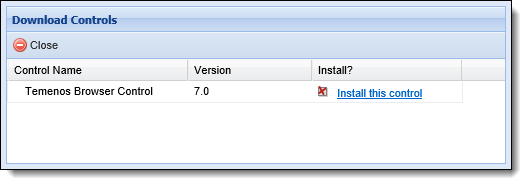
| Download Control Fields | Description | ||
| Temenos Browser Control |
Temenos Browser Control is used for client-side document management, and has replaced Report Control.
|
 User Manual - Loan Origination
User Manual - Loan Origination
The User Manual – Loan Origination Help option enables user access the User Manual for Temenos Infinity’s loan origination module.
 User Manual - Account Origination
User Manual - Account Origination
The User Manual – Account Origination Help option enables user access the User Manual for Temenos Infinity’s account origination module.
This link is used to quickly receive live assistance from a Temenos Customer Care Representative. Once the user clicks on Join WebEx Session, a new browser window opens and automatically navigates to the Temenos WebEx site with a Pre-Session Form displayed. To join a WebEx Session, follow the steps below:
Selecting Go to Support Center directs users to the Temenos Customer Support Center, which requires successful login to the Temenos Client Portal.
Report any issues that may arise in Temenos Infinity in order for them to be tracked and fixed in a timely manner. For instructions on how to create a New Support Case, please refer to the Customer Care Link on the main Support Page in the Temenos Client Portal, or contact a Customer Care Representative.
Enter your email and password to access the site. Should you forget your password, please contact a Customer Care Specialist.
Selecting About prompts an informational window that provides information about Temenos Temenos Infinity.
This window contains copyright and security information about Temenos. Click OK to exit out of this screen.