

| End-User Guide > Application Processing > Post-Decision > Approval > To-Dos Panel |
The To-dos panel displays all outstanding To-dos and Stipulations that are required to decision or disburse the current application.
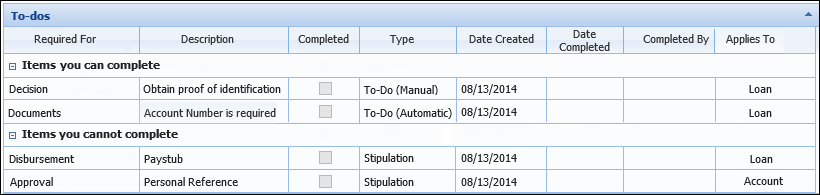
The grid within the To-dos panel displays the following columns of information for each item:
| Column | Description | ||
| Required For | Indicates whether the item is required for decision, documents, or disbursement. | ||
| Description | Displays a description of the item that is required for decision, documents, or disbursement. | ||
| Completed |
Provides the ability to clear a manual To-do by selecting the check box that displays.
|
||
| Type |
Indicates whether the item is a To-do or Stipulation. The following types may appear within this column:
|
||
| Date Created | Displays the date that the item was created. | ||
| Date Completed | Displays the date that the item was completed. | ||
| Completed By | Displays the name of the user who completed the item. | ||
| Applies To | Indicates whether the To-do or stipulation applies to a loan or account application |
Within the grid, To-dos and Stipulations are organized according to items that can be completed and items that cannot be completed.
The Items you can complete section consists of the following items:
The Items you cannot complete section consists of the following items:
To-dos provide institutions with the ability to ensure applications are completed as thoroughly as possible. To-dos are automatically assigned to an application by validation rules. Once the associated data or action has been completed, the to-do is cleared from the application.
There are two types of To-dos: Automatic and Manual. These items are identified within the Type column as To-Do (Automatic) or To-Do (Manual).
 |
Although both types of To-dos populate in this panel, only Manual To-dos can be cleared within the panel. Automatic To-dos can only be cleared by completing the missing information that caused the validation failure. |
Automatic To-dos cannot be cleared from the To-Dos panel. They can only be completed by providing the missing application data or completing the required action. To complete an automatic To-do, review the description to identify the missing data.
 |
To-dos are also indicated in the Notifications tab.
Click on the To-do for more information. If it is linked to a screen, users are able to navigate to the screen where the missing information can be provided by clicking Go To Screen.
|
Once the missing information is added or action completed, the To-do is removed from the panel.
To clear a Manual To-do, highlight the desired To-do within the grid and select the Completed check box.
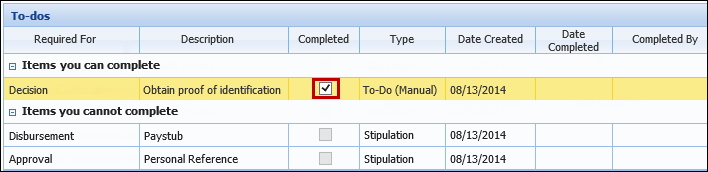
Upon completing a Manual To-do and saving the screen, the Date Completed and Completed By columns populate with the date and the name of the Loan or Account Origination module user that completed the item.
 |
Completed Manual To-dos are retained in the To-dos panel for audit purposes; however, completed Automatic To-dos are not retained in the To-dos panel. |
 |
When  is clicked within the To-dos panel, the updates made to the panel are saved directly to the database. If a user updates the panel and navigates from the screen without saving changes, the panel updates remain. However, updates made to any other panel on the screen are discarded if not saved. is clicked within the To-dos panel, the updates made to the panel are saved directly to the database. If a user updates the panel and navigates from the screen without saving changes, the panel updates remain. However, updates made to any other panel on the screen are discarded if not saved. |
The To-dos panel displays Stipulations added to the application manually and via rules. These items are identified within the Type column as "Stipulation" and populate in the Items you cannot complete section since users are only able to view outstanding stipulations. Stipulations cannot be cleared from the To-dos panel.