New in release 16 is the ability for financial institutions to grant their vendors and merchants access to the Virtual Capture module to create, submit, and view loan applications. Vendors can access Virtual Capture through the Vendor Portal, which provides the ability to submit an application to the financial institution on behalf of an applicant.
To support this functionality, enhancements have been made to the following areas in System Management:
Vendor Management
Vendor Portal Tab
The Vendor Portal tab has been added to the Edit Vendor window to provide Lifecycle Management Suite administrators with the ability to activate the Vendor Portal as well as select the application types available for the vendor within the Virtual Capture module.
Contact Attributes
The Contact attributes available within Vendor Management have been enhanced to include Vendor Portal Authentication information. Within this section of the Contacts screen, administrators can create unique login credentials for the individual vendor contact.
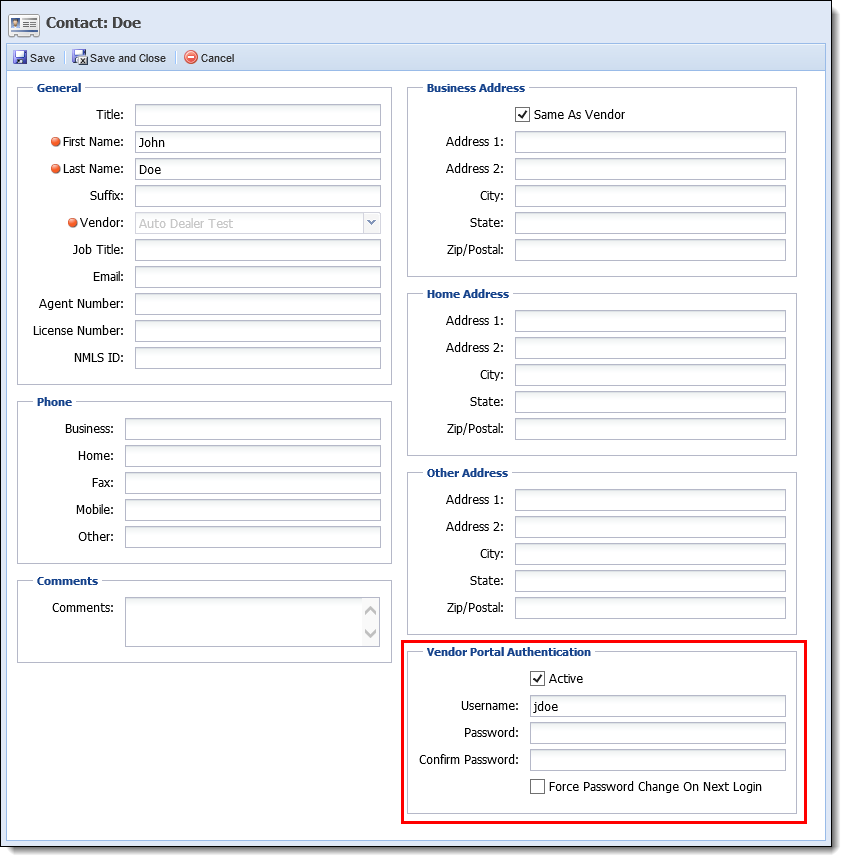
Virtual Capture Settings
Vendor Portal General Tab
The Vendor Portal General tab has been added to Virtual Capture Settings to allow administrators to define the look and feel of Virtual Capture for their vendors accessing the module through the Vendor Portal. Within this tab, the number of cards per page, application listing text, disbursement confirmation text, disbursement success text, and a generic error message can be configured.
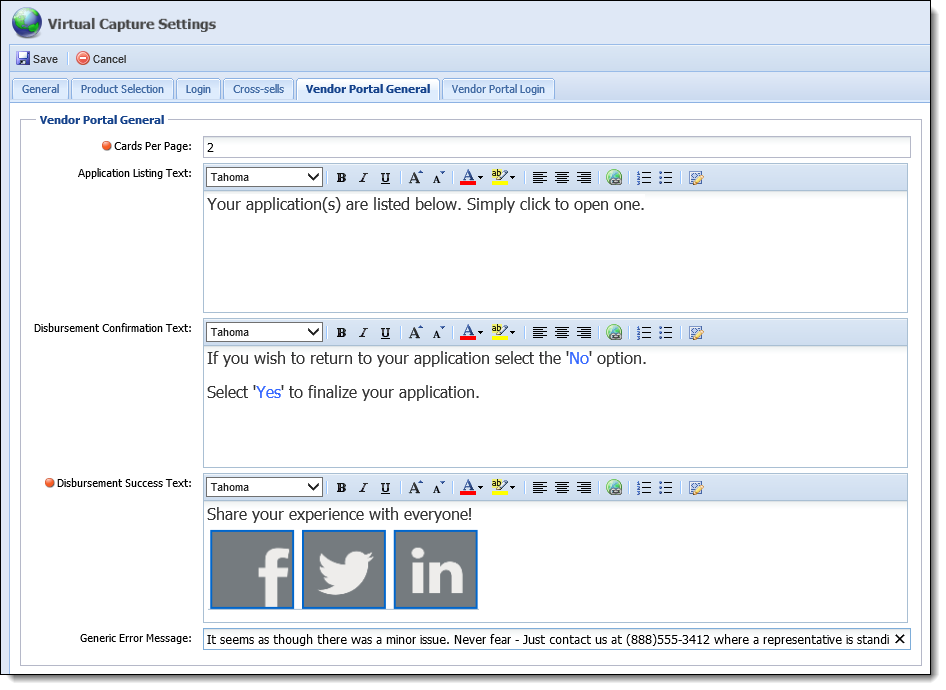
Vendor Portal Login Tab
The Vendor Portal Login tab has been added to Virtual Capture Settings to provide administrators with the ability to control how vendors access the Virtual Capture module through the Vendor Portal. Within this tab, administrators can create error messages for deactivated users and incorrect usernames/passwords, as well as define a title and instructions for the login panel.

Product Selection Tab
The Product Selection tab within Virtual Capture Settings has been updated to include new Active For Individual and Active For Vendor checkboxes. These checkboxes, which replace the Active check box, indicate whether a product is enabled and available for selection within Virtual Capture by individual applicants and/or vendors.
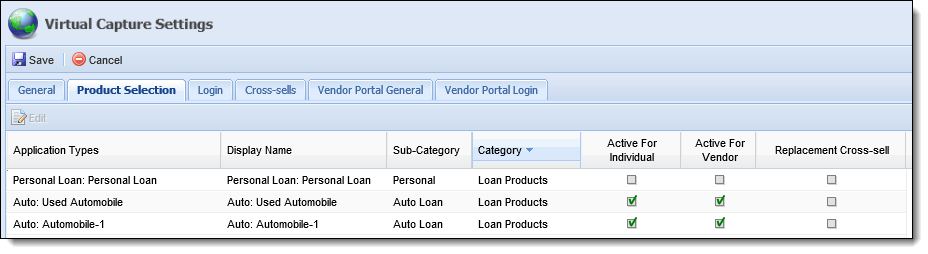
To learn more about the Vendor Portal and the enhancements made to support it in the Virtual Capture module, please see the following topics in the Lifecycle Management Suite Administrator Guide:
- Virtual Capture Overview
- Getting Started with Virtual Capture
- Virtual Capture Settings
- Vendor Management
- Configuration Manager
- How to Configure Merchant Lending within the Lifecycle Management Suite