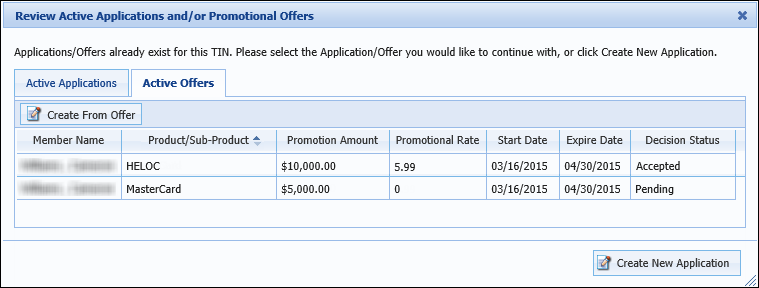The Application workspace and Framework Ribbon Bar now provide more opportunity for increased productivity while working in the Framework!
The user experience in the Application Workspace and new features available in the Ribbon Bar not only create more opportunities for institutions, but also make the application process much more seamless and efficient with the following functionality:
- Indicator Icons within the workflow that guide users through the application process and automatically navigate to a particular stage of the application based on a certain event.
- The introduction of Notifications which enables users to be alerted when comments are added to applications.
- The introduction of Promotions which enables institutions to turn offers into applications.
New to the Workspace
Application Progress Indicator Icons
 |
The functionality introduced with this feature applies to applications created after upgrading to version 15.00.00. While the icons appear within applications created in prior versions, all progress information is set to incomplete within the application. |
The Application Progress Indicator Icons display within the workflow to provide users with a navigational context during the application progress.
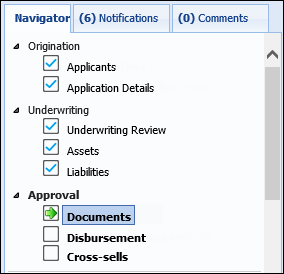
The following icons appear next to each workflow screen to identify which stage of an application is active or inactive, the screens that have been completed via Save and Next, as well as the screen that is currently in progress:
| Icon | Description |
 |
Identifies a screen as completed via Save and Next. |
 |
Identifies a screen as the current screen in the application workflow. |
 |
Identifies an incomplete screen in an active stage of the application workflow. |
 |
Identifies an incomplete screen in an inactive stage of the application workflow. |
Additionally, when application events such as decision, disbursement or change product occur, users are automatically navigated to the applicable stage in the workflow and the indicator icons adjust to reflect the updated progress of the application.
For more information on this feature, please see the Application Navigator section of the User Guide's Framework Workspace topic.
New to the Ribbon Bar
To ensure institutions have the best tools for success, the Framework Ribbon Bar has been enhanced with two new features: Notifications and Promotions.

Notifications
Alert users when comments are added to applications with Notifications!
Administrators now have the ability to group users into Notification Groups that receive notifications when comments are added to applications. Based on rule logic, vendor representatives and notification group members may be alerted when new comments are added via Notifications and email. Notification alerts are accessed within the Notifications page where users are able to read and dismiss notifications. Email alerts populate directly within a user's inbox when a new notification comment is added. Notifications provide users the ability to follow time-sensitive applications submitted by indirect providers or WebLoan.
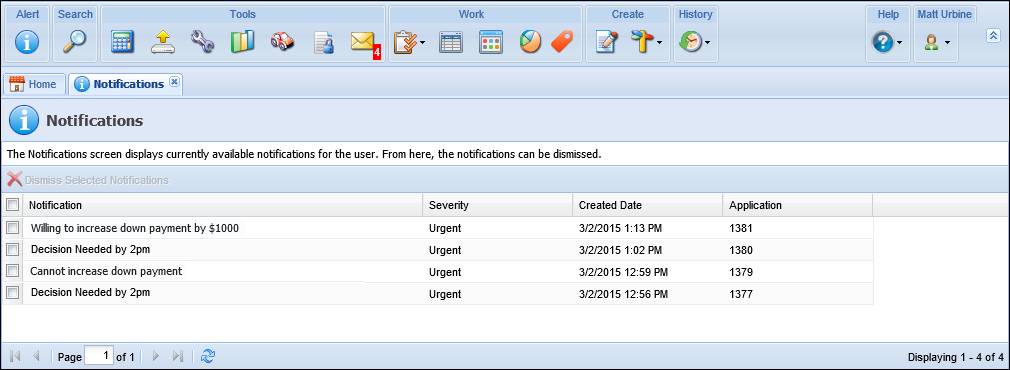
To support this feature, the following functionality has been added to the Framework:
- A new Notification Groups page in System Management > Groups. From this page, administrators are able to group users into functional groups that are able to receive notifications about applications based on Framework events.
- A Notifications icon in the Framework Ribbon Bar that provides end users with the ability to review notifications assigned to them.
- Four new rule action templates that enable administrators to define the conditions and behavior of notification alerts.
Promotions
Turn opportunities into applications with Framework Promotions!
Administrators are now able to easily import a file of pre-approved offers and upload it directly to a promotion in the Framework in order to create viable sales opportunities for the end user. The Framework uses the TIN for each person to present active promotions directly to the end user to seamlessly turn a promotional offer into a profitable sales opportunity. This functionality provides an efficient method of creating and managing pre-approval data in the Framework with the introduction of the following:
- A new Promotions page in System Management that lists all active and expired promotions in the Framework. From this page, administrators are able to create new promotions and upload the pre-approved file of offers directly to each promotion.
- A Promotions icon in the Framework Ribbon Bar that provides end users with the ability to work active promotions. Clicking this icon opens a queue containing each offer related to an active promotion. Within each promotion, end-users have the ability to easily create an application directly from the promotion when a customer accepts the offer.
- A notification that an applicant is eligible for an active promotion when an application is created.