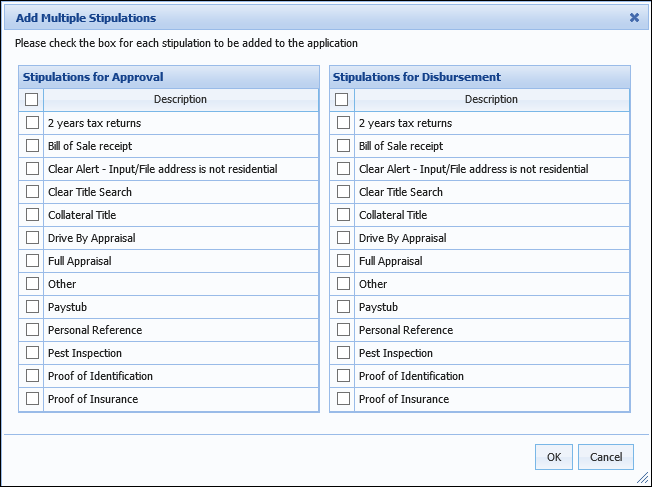Several Screens and Panels within the Loan Origination solution have received enhancements that allow for increased customization, provide more user capabilities and display information with a greater level of sophistication and detail.
Audit History Screen
The basic list of application changes that once appeared within the Audit History screen is no longer!
The Audit History screen has been greatly enhanced to not only provide a much deeper level of information about the changes made to an application, but also a more organized method of displaying the data within the screen.
Modifications made during the application process are now organized into data collections that can be expanded and collapsed for a quick and easy display of the exact changes made and actions taken during the application process.
 |
The aforementioned functionality does not apply to audit data collected prior to upgrading to Framework version 15.00.00. Historical data cannot be converted and appears within the Audit History grid as it appeared in versions prior to 15.00.00. Only data collected after the upgrade to version 15 is organized into data collections that can be expanded and collapsed within the Audit History screen. |
Additional enhancements to this screen include:
- Two new buttons that provide the ability to export audit data to Microsoft Excel and/or print the information that appears within the Audit History screen.
- A Search function and Exclude System Users check box within the toolbar that allow audit data to be filtered according to the text entered in the Search box and easily filter out activity performed by the Lending System User.
- The exact time of each audit entry down to the millisecond.
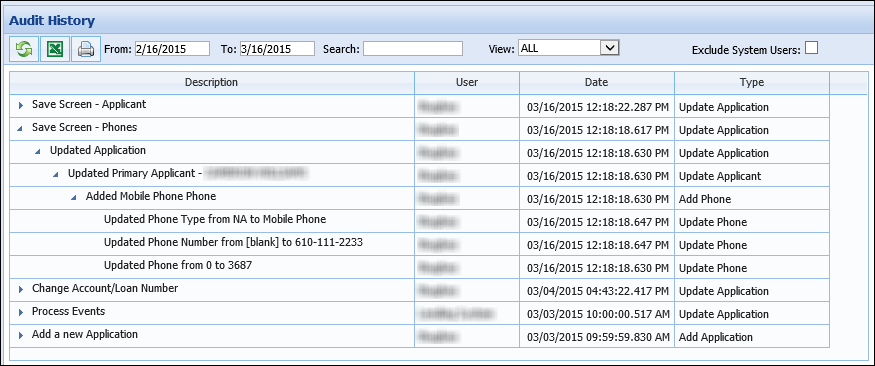
Custom Declarations
The Framework database has been enhanced to accommodate custom declaration statements for each institution.
- Institutions implementing Framework version 15.00.00 or later, must work with Professional Services to define their declarations.
- Institutions implementing a Framework version prior to version 15.00.00, retain the system-defined declaration statements. To define custom declaration statements, contact your Akcelerant Customer Care Representative.
To-Dos Panel
The To-Dos panel now displays a more detailed explanation of the type of To-Do generated by separating manual and automatic To-Do's from To-Dos generated from stipulations. Within the Type column the word "Stipulation" appears to identify a To-Do generated as a result of a stipulation and "To-Do (Automatic)” or "To-Do (Manual)” appears to identify a To-Do that is created as a result of a rule.
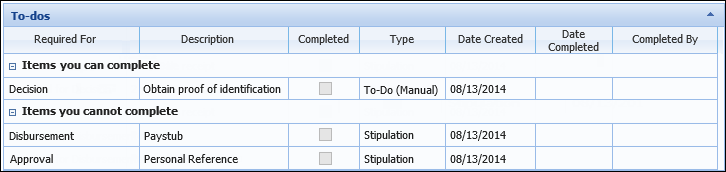
The To-dos panel also now indicates whether a stipulation or to-do is must be completed prior to Approval or Decision within the Required For column.
Stipulations Panel
Stipulations are now able to be assigned to security groups, thereby ensuring only the correct users are able to clear specific actions. Stipulations may be assigned to security groups automatically using Stipulation rules or manually from the Edit Stipulation window. If a stipulation is assigned to a Security Group, the Security Groups column displays the number of security groups that can fulfill a stipulation. If a user belongs to a security group that can fulfill a stipulation, it populates in the "Items you can complete" section. Otherwise, it populates in the "Items you cannot complete" section.
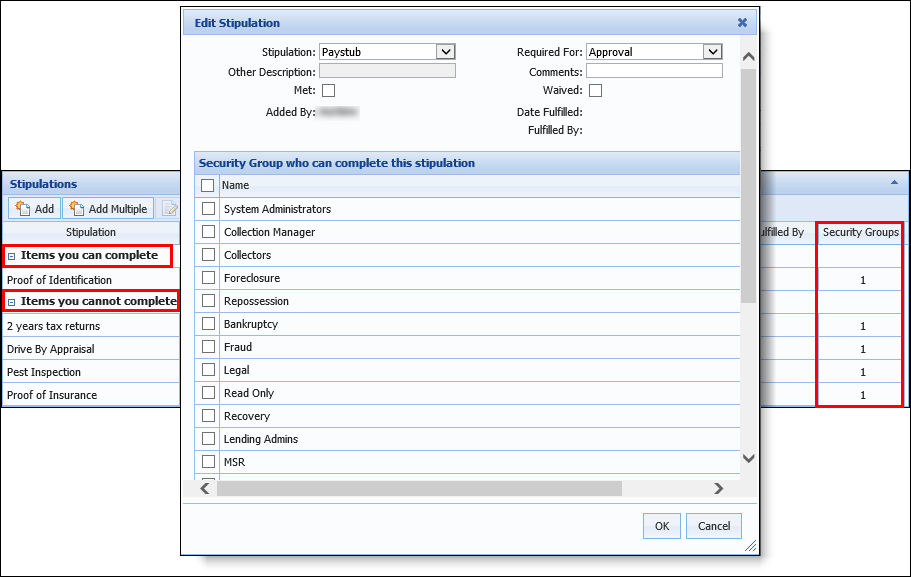
 |
This enhancement has also been assigned to the Manual To-do functionality. |
The Stipulations panel now allows users to simultaneously add multiple application stipulations, facilitating a reduction in application processing time by providing increased efficiency.