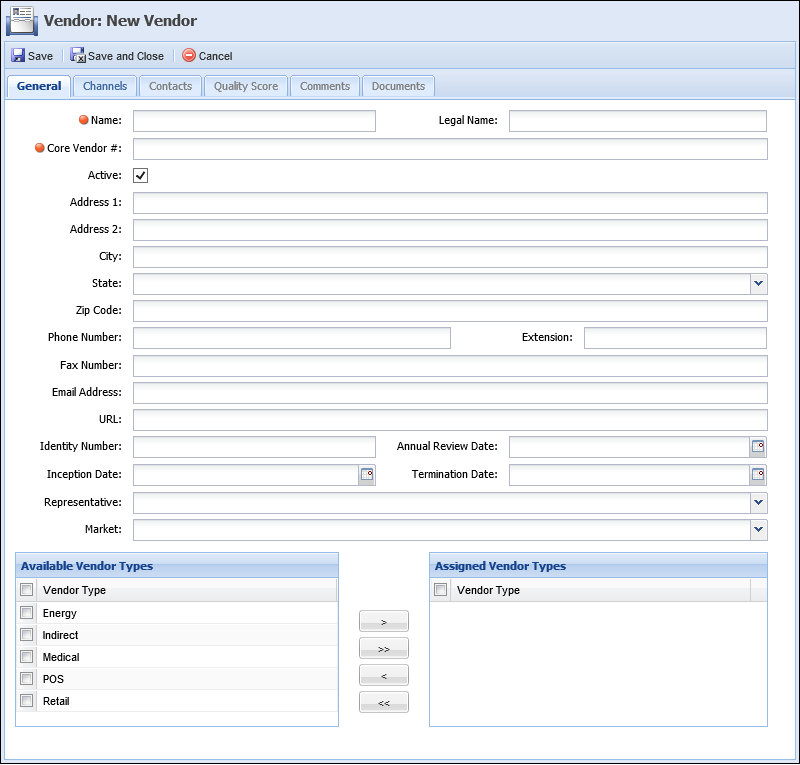Indirect Connectors
The Indirect Connectors have been enhanced to provide consistency and efficiency, while also improving user productivity during the application process with the introduction of the following functionality:
All
- The Send Comment actions have been enhanced to only transmit comments that were not created by an indirect user.
- The incoming GAP and MBD fee data imports to the Cross-Sells screen.
- The Send Decision, Send Counteroffer and Send Disbursement actions transmit adverse action and decline reasons to CUDL, Dealertrack and RouteOne when an application is declined.
- Adverse action and decline reasons transmit to indirect connectors based on the ADVERSE_ACTION_REASON_SENT_APPROVED_COUNTERED and DECLINE_REASONS_SENT_APPROVED_COUNTERED solution parameters set on the CUDL, Dealertrack and RouteOne connector pages
CUDL
- The Application.DecisionedBy user name populates within the CUDL Application History when a decision is rendered.
- Applicant employment length and collateral valuation data now follows the same mapping as Dealertrack and RouteOne.
Dealertrack
- Dealer Matching has been introduced to automate the transmission of dealer information between the Framework and Dealertrack.
- The Booked Date/Time is now accessible within the Dealertrack interface upon loan disbursement.
- Collateral valuation data now consistently imports the same data as CUDL and RouteOne.
RouteOne
- Collateral valuation data now consistently imports the same data as CUDL and Dealertrack.
- Document Prep, License and Title Fees are imported during application creation.
- The Send Decision action transmits the Application Risk Tier during decision processing.
- Additional application data transmits to New Deal Summary screen within the RouteOne interface.
Vendor Management
Institutions are able to store and display Comments, Contacts, Documents and Quality Scores for the vendors that transmit indirect applications.
- Contacts enables institutions to retain a list of important contacts and contact information associated with the vendor.
- Quality Score enables institutions to grade vendors according to the quality of the deals they transmit. Quality scores may be used to set review indicators to aid in decisioning.
- Comments enables institutions to track any comment associated with the Vendor record.
- Documents enables institutions to view and maintain a list of documents related to the vendor, such as annual regulatory reports/audits.
Institutions are also able to assign a branch representative as well as a market of operation to each vendor.