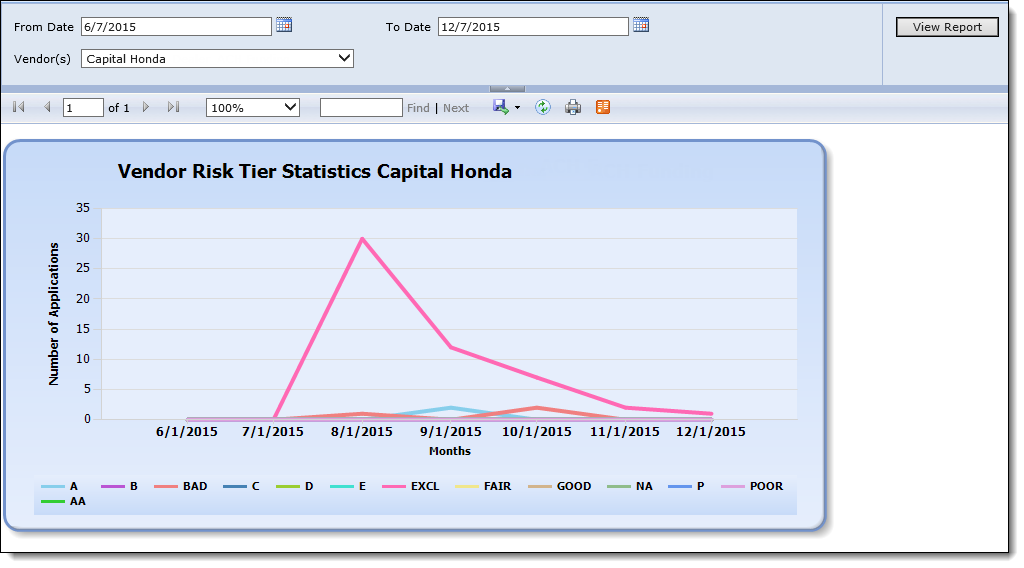Enhancements have been made to the Workspace and Ribbon Bar functionality in release 16 that take the user experience in the Lifecycle Management Suite to the next level!
Document Attachments
The Application Documents window now identifies the source of each document attached to an application.
A Source column has been added to the Application Documents window to display the source of an attached document, such as API, Virtual Capture, the name of the user who attached the document within the Lifecycle Management Suite, or the name of the third party connector from which the document was received.
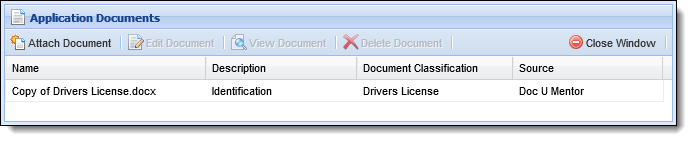
If configured by the system administrator, Notifications functionality may also be used to notify users assigned to specific Notification groups when documents are attached to an application.
New Functionality to Send Notifications for Attached Documents
System administrators can now automatically send notifications to Notification groups each time a document is attached to an application.
The following functionality has been added to the Origination modules to support the ability to send these notifications to the applicable Notification Groups during the application process:
| New Functionality | Where Configured | Description |
| Document Source and Document Source Type Fields | System Management > Origination > Rules Management | Two new fields that can be included in an Event Processing rule to determine the document source and/or document source type value(s) that must exist in the application in order for the rule to execute. The value(s) of these fields determine the condition(s) that must be met in order to execute the Send Notification to Notification Group action template. |
| Document Attached to Application Event | System Management > Origination > Event Processing | A new event that executes each time a document is attached to an application. This event can be paired with the Execute Rules action to fire the rule configured to send a notification to the assigned notification group. |
 |
For more information on this new functionality, please see the Send Notifications to Notification Group rule template example in the Administrator Guide. |
Editing in the Liabilities Panel
The Liabilities panel now provides two editing options within the application workspace!
While the Liabilities panel continues to support inline editing, an  button now appears at the top of the panel to provide users with the ability to modify additional liability information that is not able to updated within the grid. Clicking
button now appears at the top of the panel to provide users with the ability to modify additional liability information that is not able to updated within the grid. Clicking  opens the Edit Liability screen to update information for the liability, such as assigning ownership of the liability within the Map To Liability section.
opens the Edit Liability screen to update information for the liability, such as assigning ownership of the liability within the Map To Liability section.
Additionally, if configured by the system administrator, a new column titled Payoff Amount may appear in the Liabilities panel to capture and display the total payoff amount for a liability directly within the grid. By default, the Payoff Amount field can only be edited pre-decision; however, the Liability.PayoffAmount field has also been added to the Fields tab in System Management > Origination > Editability to allow administrators to determine when the Payoff Amount field is editable at their institution.
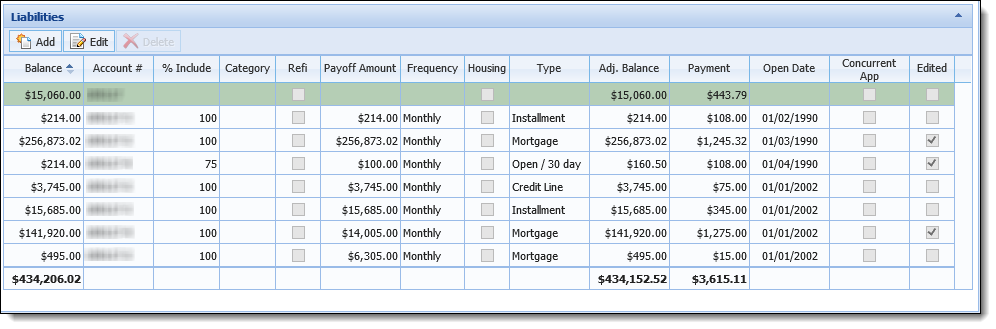
 |
For more information on editing a liability, please see the Liabilities topic in the User Guide. |
Make Primary Post Decision
The applicant order on an application can now be modified post decision!
By performing a set of configurations, system administrators are provided with the ability to enable the Make Primary functionality for specific users and/or security groups after an application is decisioned.
A new action titled Make Primary has been added to the Editability page in System Management to allow system administrators to determine the default editability settings for the Make Primary button in an application. When Post Decision is set to true for the new Make Primary action, and the user is granted permission to use the Make Primary action in an Editability rule configured by the system administrator, the Make Primary button remains enabled in the Applicants screen after the application is decisioned and the user is able to update the applicant order on the application.

 |
For more information, please see the Make Primary section of the Applicants topic in the User guide. |
ACH Transfer Funding Type
Loan proceeds can now be easily transferred to a third party during the funding process.
A new funding type for ACH Transfer has been added to the Add drop-down in the Funding panel. When selected, the Edit Funding ACH screen opens in a new window to allow users to allocate the loan proceeds to be sent to a third party for collateral and reserve reimbursement.
 |
When ACH Transfer is selected as the funding method in a vendor application, the funding information configured within the new Funding tab in Vendor Management pre-populates in the Edit Funding ACH screen. For more information, please see the Vendor Management section of the Enhancements to System Management topic in this guide. |
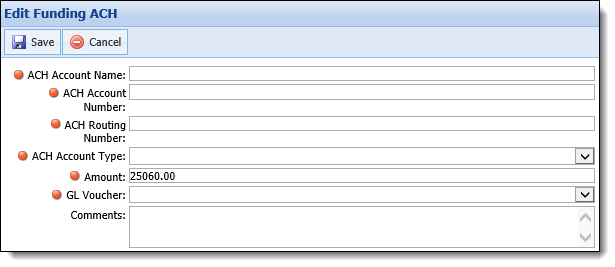
When the NACHA - Origination connector is active at an institution, ACH Transfer records are added to a formatted NACHA file that is created during disbursement and exported to NACHA for processing during the NACHA Export process.
 |
For more information, please see the NACHA - Origination connector topic in this guide. |
Stipulations and Comments During Manual Loan Approval
Two great enhancements have been made to the manual loan approval process!
The Loan Origination module now provides administrators with the ability to configure stipulations to appear within the Approve Loan screen for users manually approving a loan application. Additionally, comments regarding the approval can now be recorded via the Approve Loan screen. Including these capabilities within the Approve Loan screen allows users to add, edit, and delete stipulations, as well as enter comments, without having to cancel the approval process to navigate to other screens.
To support these enhancements, a new Solution Parameter, Include Stipulations on Approval Window, has been added to the Underwriting tab in Solution.Origination to provide administrators with the ability to determine whether or not stipulations appear within the manual Approve Loan screen.
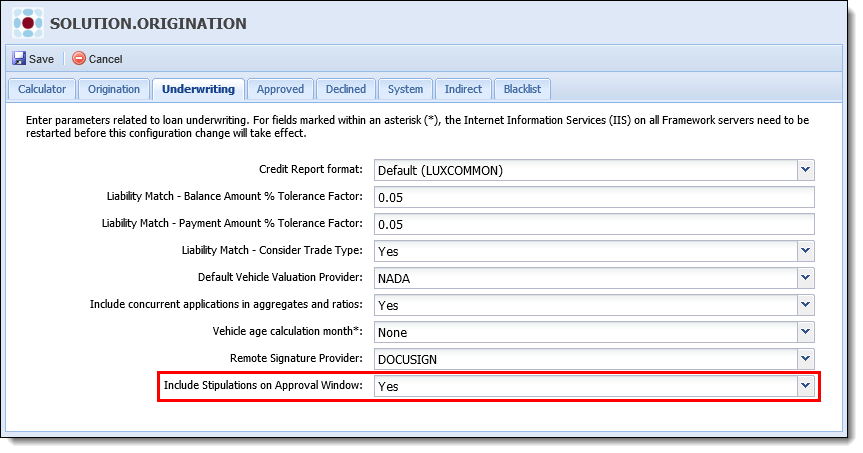
When set to Yes, the stipulations grid appears within the manual Approve Loan screen that is accessed by clicking  within the application toolbar.
within the application toolbar.
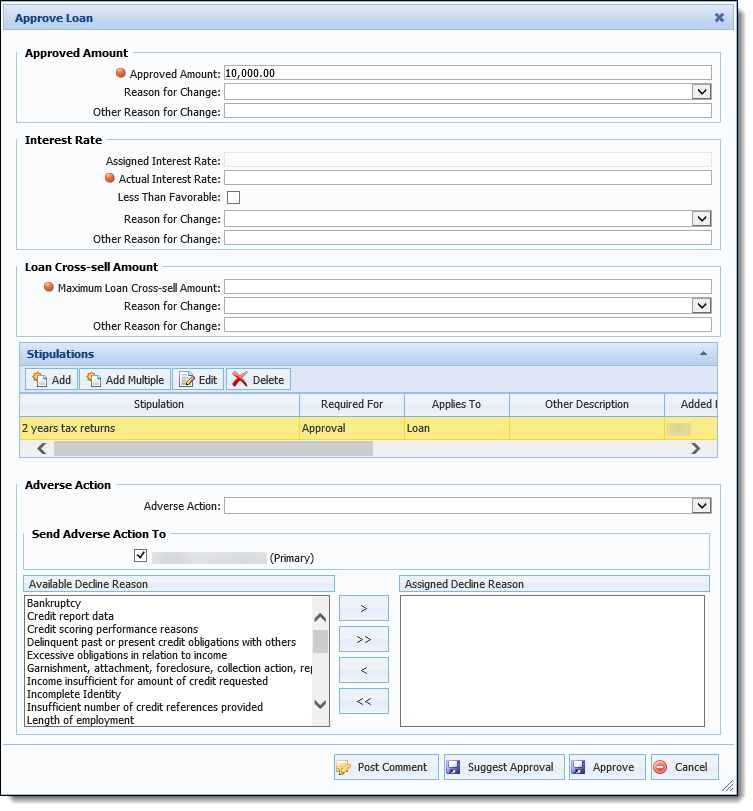
Also within the Approve Loan screen is the new  button that provides users with the ability to enter comments regarding the approval. When clicked, the Post Comment window is displayed where any free-form text can be entered. Once saved, the comments display within the Comment History screen and in the Comments tab of the application workspace.
button that provides users with the ability to enter comments regarding the approval. When clicked, the Post Comment window is displayed where any free-form text can be entered. Once saved, the comments display within the Comment History screen and in the Comments tab of the application workspace.
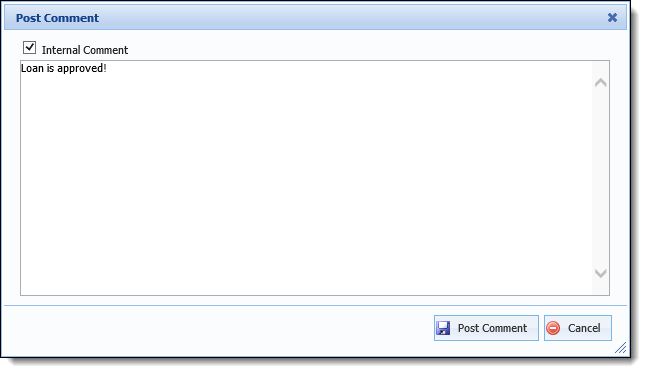
Vendor Statistics Report
Vendor Statistics are now right at your fingertips!
A new pre-defined Vendor Statistics report has been added to the Lifecycle Management Suite to display information helpful in determining the quality of loans produced by each vendor configured in Vendor Management. Data for this report is displayed in a line chart which provides quick and easy access to statistical information for the applications submitted from a specific vendor. With this report, institutions are able to select a vendor to display a direct view of the number of applications submitted from that vendor according to risk tier.