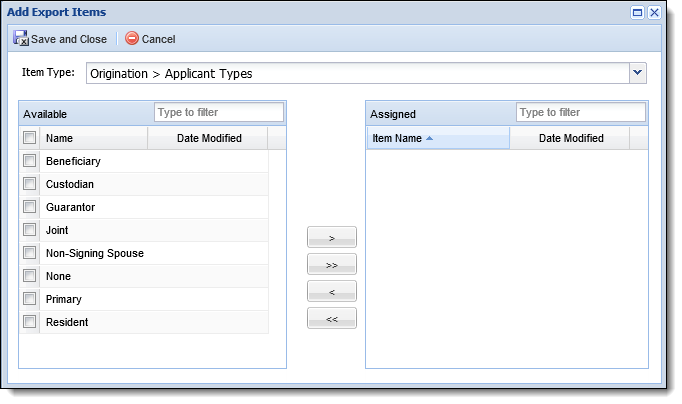The ability to create custom applicant types is now right at your fingertips!
The Applicant Types page has been added to the Origination folder in System Management to provide the ability to create and manage the applicant types available in an application. This page displays a complete list of all system defined and custom applicant types that are available for the application process and provides administrators with the functionality to configure and create applicant types to meet their institution's business needs.
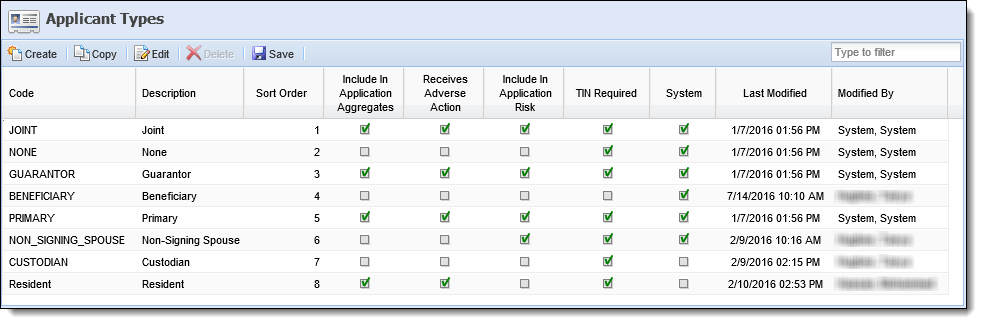
From this page, administrators can not only configure the name of the applicant type, but also configure the order in which applicant types appear in an application, determine whether an applicant type is in included in application aggregate and risk calculations, if a TIN is required for the applicant type, or whether or not an applicant type should receive Adverse Action notifications.
Once defined, all applicant types configured in the new Applicant Types page are then available to be assigned within the Table Entries tab when creating or editing an application type.
Applicant Types in Configuration Manager
Configuration Manager now provides the ability to export the Applicant types configured by an institution. A new export item titled Origination > Applicant Types has been added to the Item Type drop-down in the Add Export Items window to support the ability to export and import the applicant types configured and/or updated in the Applicant Types page with Configuration Manager.