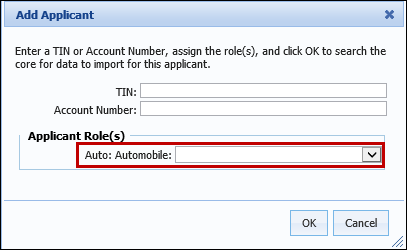New and enhanced functionality in the Framework takes application configuration to the next level with the introduction of the following:
- Customizable Applicant Types which allows institutions to define all applicant types applicable to their institution.
- Customizable Eligibility which allows administrators to capture eligibility requirements specific to their institution and determine when eligibility is captured during the application process.
- Validation Models that are now configured separately from workflow models to ensure that all data within an application matches an expected value.
- The ability to assign a validation model to every loan sub-product in order to customize the validations that occur for each application type.
- The addition of Applicant Types to the sub-product Table Entries configurations which enables administrators to determine the roles that are available to assign within each application.
Customizable Applicant Types
The Framework database has been enhanced to accommodate custom Applicant Types. As result, institutions are no longer restricted to the applicant types hard-coded in the Framework. With the assistance of a Professional Service or Customer Care representative, custom applicant types may be added to an institution's Framework installation.
Customizable Eligibility
The Non-Member Eligibility screen is no longer as Eligibility can now be customized to meet an institution's business needs!
Administrators now have the ability to capture eligibility information specific to their financial institution, as well as determine when eligibility is captured before an application is disbursed. With this enhancement, the application process automatically begins when a non-account holder application is created and administrators can configure a custom panel to appear directly within an Applicant screen for users to capture applicant eligibility while simultaneously working through an application.
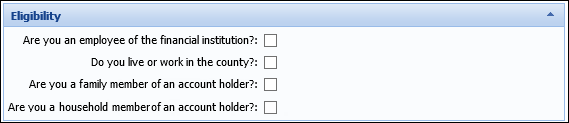
For more information on panel and rule configuration for Applicant Eligibility, please see the Applicant Eligibility topic in the Akcelerant Framework Administrator guide.
Validation Models
Validation is now configured separately from the workflow model.
Ensure that all data within a application matches an expected value from the new Validation Models page in System Management.
Within this page, Validation rules are assigned to each model to automatically test the data entered within a application prior to rendering a decision, generating documents and issuing disbursement for a . Upon execution, these rules can be configured to issue an error or create a To-Do that prevents the Framework from completing the process until it is cleared.

Assigning Validation Models
A Validation Model is now a required configuration for each sub-product, providing the ability to customize the validations that occur for each loan application type.
To support this, the Model Selection section of the Edit Loan Application Type window now includes a Validation Model drop-down that contains all Validation Models configured within the new Validation Models page in System Management.

Applicant Types in Table Entries Tab
Customize the applicant types available for each sub-product.
Applicant Type is a new field added to the Table Entries tab in Application Types. Using this field, administrators can configure the applicant types available within an application, including two new applicant types added to the Framework: Beneficiary and None.
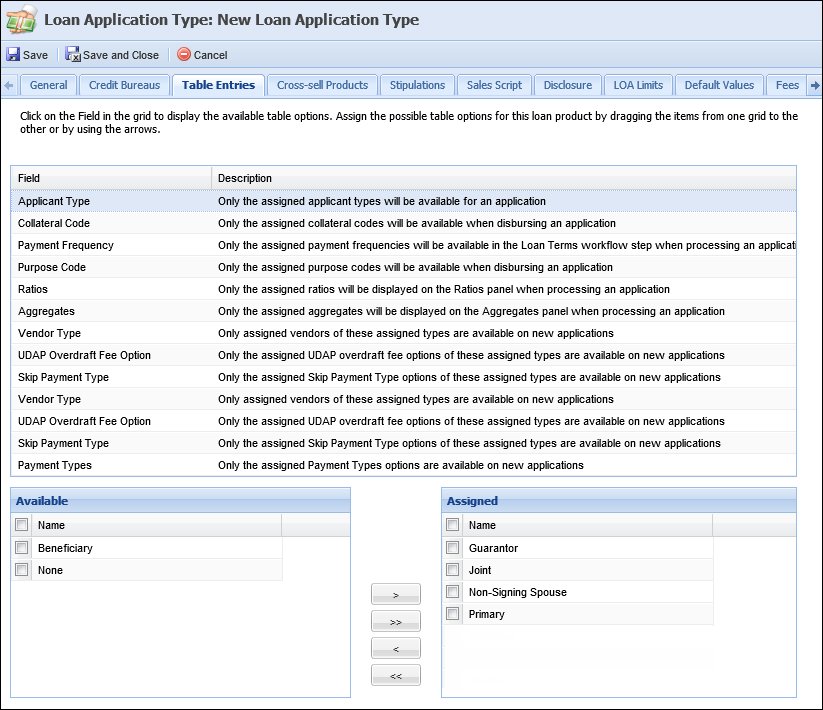
When an applicant is added to an application, the applicant types assigned in the Table Entries tab appear within sub-product drop-down in the Add Applicant window: