The Virtual Capture screen designer provides administrators with the ability to assign panels to screens that make up the virtual capture workflow process. Applicants using Virtual Capture navigate through and complete these screens in order to record information on applications submitted to the financial institution. With the introduction of the following features, administrators are provided with the ability to ensure that applicants are provided with the fields, panels and screens necessary to effortlessly complete an application.
Application Screens
The Application screen type provides administrators with the ability to determine the information that is captured and displayed for each application during the virtual application process.
Using the dynamic capabilities of the Virtual Capture screen designer, administrators can configure each Application screen in a way that meets their financial institution's business needs to ensure that pertinent account information is recorded during the virtual application process.
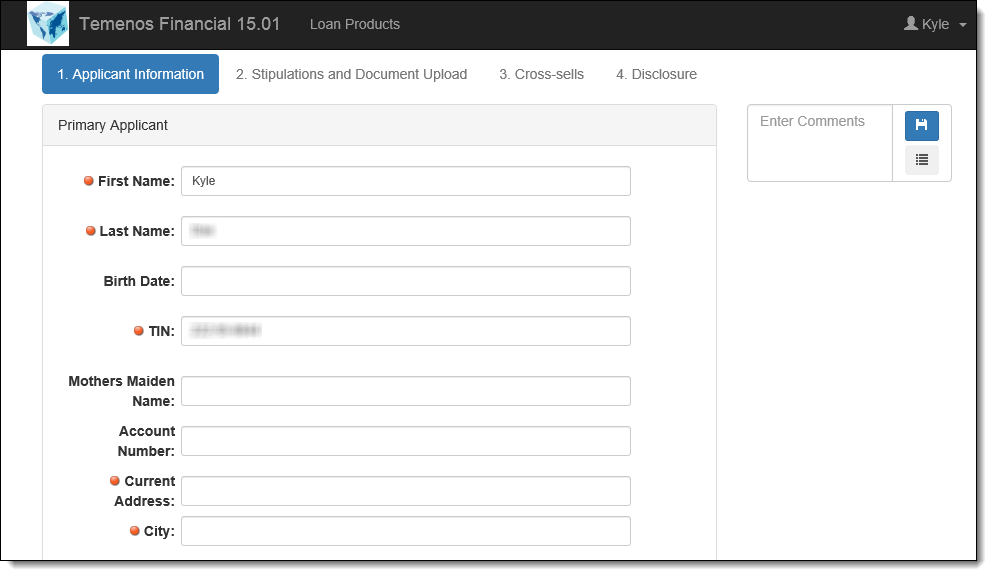
The following highlights some of the panels that have been added to the Virtual Capture screen designer to assist in capturing and displaying information within an Application screen:
Primary Applicant Panel
The Primary Applicant Panel enables administrators to determine the basic demographic information an applicant must supply during the virtual application process. This panel can be configured to include fields such as First Name, Last Name, TIN, Address, Email and Phone.
 |
Demographic information displayed within this panel can be pre-populated when rendered in Virtual Capture if the applicant is a current account holder with the financial institution and the Copy Demographics for Account Holder setting is enabled in Virtual Capture Settings. Check out the Virtual Capture Settings topic in the Framework version 15.01 Administrator Guide for more information. |
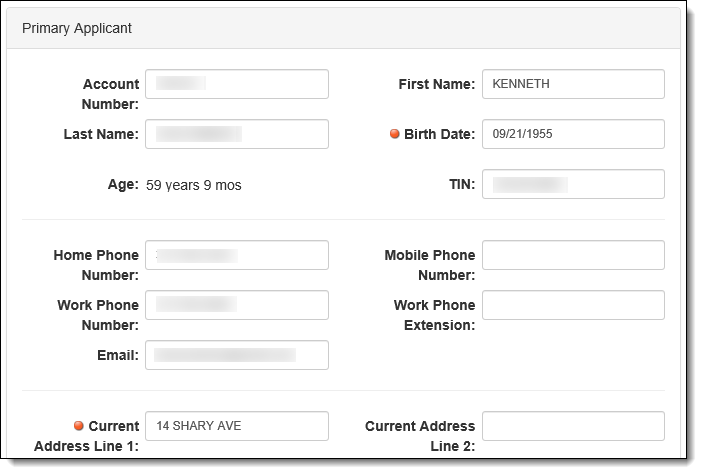
Primary Applicant Declarations Panel
The Primary Applicant Declarations Panel enables applicants to answer the financial institution's unique declaration questions and provide an explanation for each answer. During the virtual application process, information collected in this panel can be used to help administrators determine application decisioning.
 |
A separate Additional Applicant Declarations Panel can be added to an Application screen to collect declaration information for the first additional applicant on an application. |
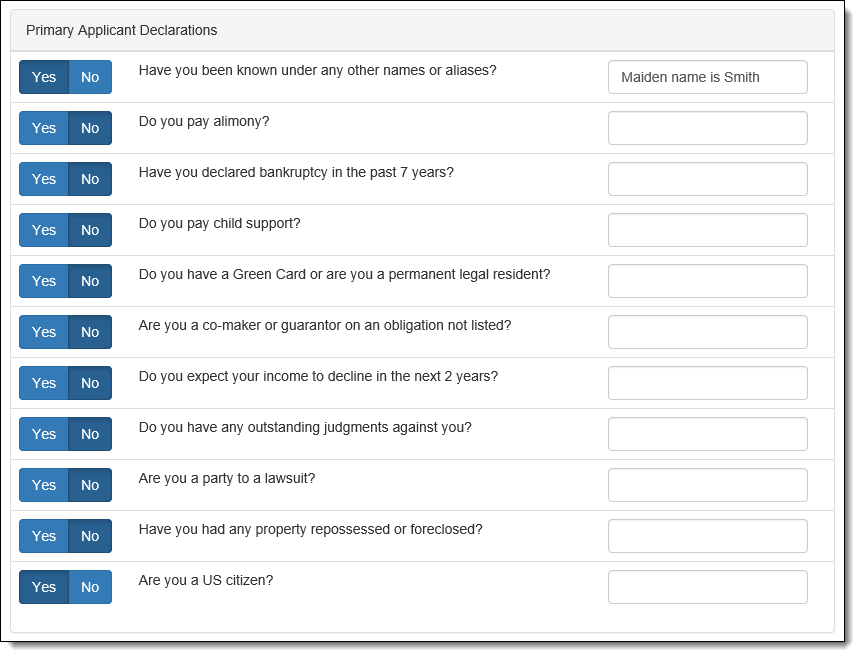
Document Upload Panel
The Document Upload Panel enables applicants to upload general documents, such as images of driver's licenses and W2 forms, to an application during the virtual application process. This panel also provides applicants with the ability to easily view the documents associated with an application.
 |
If the Document Upload Panel is accessed from a smartphone or tablet with a camera, the applicant can take and upload a new photo of the document to the application! |
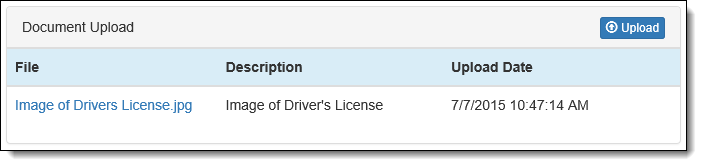
For more information on the Virtual Capture screen designer and Virtual Capture panels, check out the Screens topic in the Virtual Capture Overview section of the Framework version 15.01 Administrator Guide.