Workflows
Workflows have been improved to provide even more ways to work a person's account. Users can save time and increase collection efforts through the introduction of Multi-Account workflows. Multi-Account workflows allow multiple accounts to be worked at once, which eliminates the redundancy of running the same workflow multiple times.
Additional improvements are:
- New workflow steps such as Contact Method and Change Field have been added to provide users with important account information right at their fingertips. The Contact Method step can be configured so the user can record multiple contact methods within a single workflow and get credit for working each contact. Previously, a workflow had to be run multiple times if a user called multiple numbers in order to get credit for each.
- Many of the most often used workflows have been enhanced to have the best and most efficient experience while working in the Framework. For more information, please reference the Release Notes section of this guide.
- System administrators are now able to create Custom Workflow steps that allow the Framework to be customized to meet the institution's business needs. These custom steps can be created in a new Workflow Steps section added to System Management.
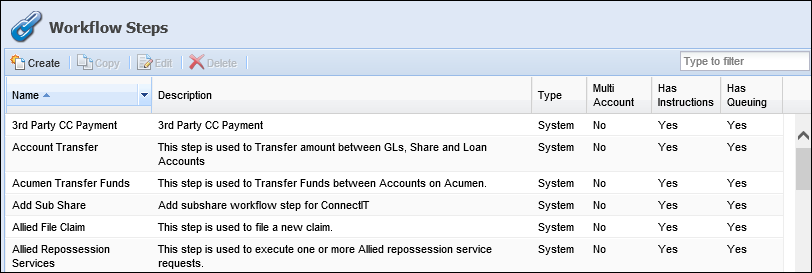
Views
Assess account data in an instant now that views have been enhanced with a new charting webpart. Now it is easier than ever to see delinquency by product or delinquency by queues, for example.
Improvements include:
- Line, pie, column and bar graphs that can now be configured to display the results of a view. These charts allow users and administrators to see a visual representation of what their Framework data looks like.
- Charts that can be presented on the Home screen upon logging into the Framework, providing a sleek, easy-to-read introduction of the day's work ahead.
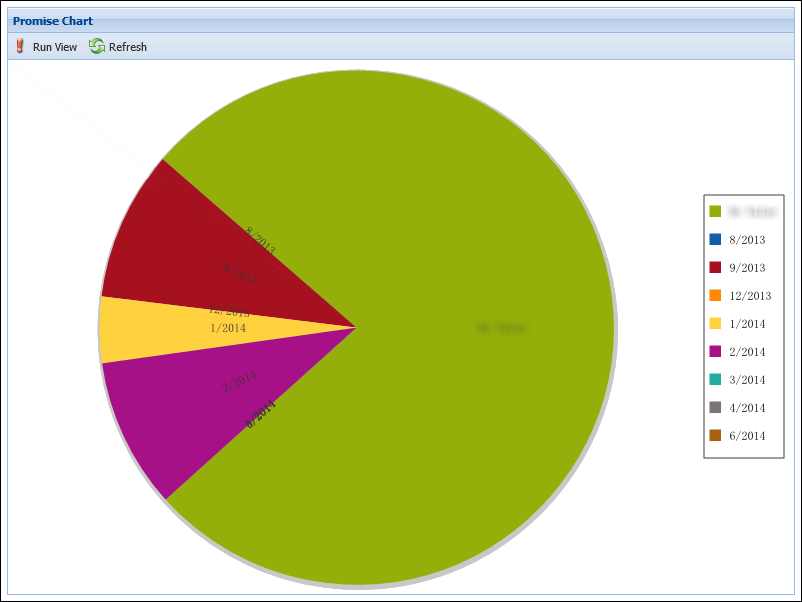
Custom Fields
Custom Fields is a brand new function that has been added to the Framework. If the Framework does not have a field that is necessary for an institution's collection efforts, a custom field can be created to insert into a screen as well as accessed in field lists throughout the Framework within minutes!
Custom Field functionality includes:
- Calculated fields that can be created to add two fields together in order to save time and eliminate calculation errors.
- An unlimited number of custom and calculated fields that can be created by an institution in System Management > Custom Fields without assistance from Akcelerant via support cases, which was the previous protocol. Customization is just a click away!
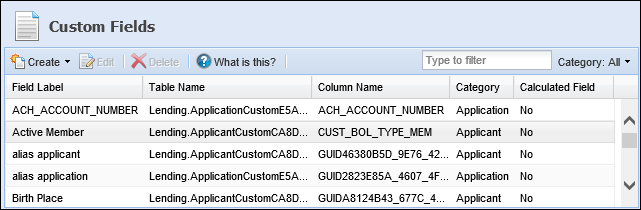
Search
The Framework has always had great search capabilities but they have been taken to the next level.
Improvements include:
- New search filters on the workspace Favorites, Screens and Workflows tabs for ease in selecting a specific item from these tabs.
- The ability to search for Persons, Accounts and Cases by entering any search criteria.
- A return of up to 2,000 search results where only 50 results displayed in prior versions.
- Allowing users to search by Credit Card, VIN, Case Title or Parcel Number for more options to find what they are looking for in the Framework.
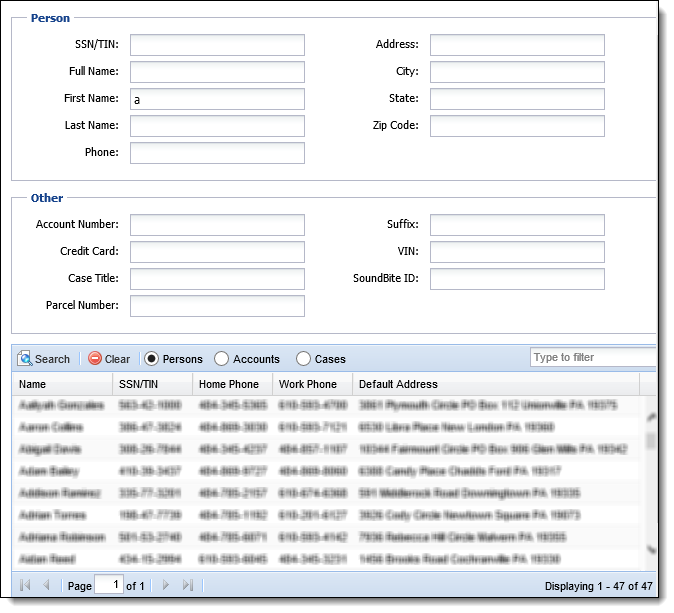
Configuration Manager
Tired of having to repeatedly reconfigure test and production systems? The Configuration Manager allows an institution to configure system settings in one Framework system (i.e. a test system) and then transfer those settings to another Framework system (i.e. a production system), saving system administrators hours of time!
Highlights of the Configuration Manager include:
- The ability for this process to work both ways, meaning that settings can be sent from a test system into a production system and also can be sent from a production system into a test system, as long as both systems are on the same version of the Framework (i.e. test system on version 14 and production system on version 14).
- An Export process and an Import process. The Export is the process that gathers data from the source system and the Import process adds data to the target system. Both the Export and Import are configured in System Management.
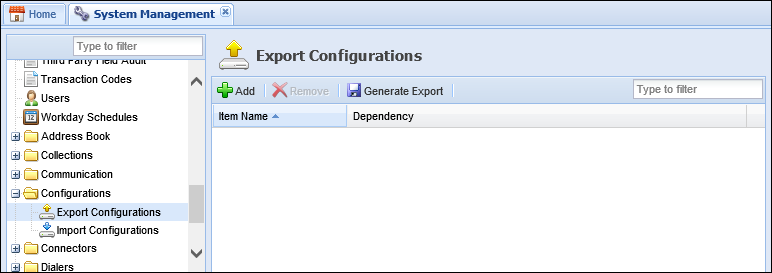
For more information on Configuration Manager, please see the Configuration Manager Product Guide.
Additional information regarding the improvements made to Workflows, Views, Custom Fields, Search, and Configuration Manager can be found in the New and Enhanced for Version 14.00 and Navigation and Functional Changes sections of this Guide. For a complete overview of these topics, please see the Akcelerant Framework User Manual.