Cases
Cases have been significantly improved to provide users a more seamless experience of tracking specialty processes.
- Cases are now more integrated with people and accounts, as they can be accessed directly from a workspace through the configurable Related Cases panel and can be created with just a few clicks through a new Create Case workflow step and the new Create Case icon on Framework Toolbar.
- Cases now consist of Tasks which can be created by the institution to serve as logical, systematic footsteps users can follow to work the case in its entirety and according to the institutions' standards.
- Tasks can be assigned to individual users' Task Queues to allow for better organization of processes and quicker case resolution, as everything is tracked in one place within the Framework. For example, throughout the life of a repossession case, it can be assigned to different users who perform unique repossession-related tasks.
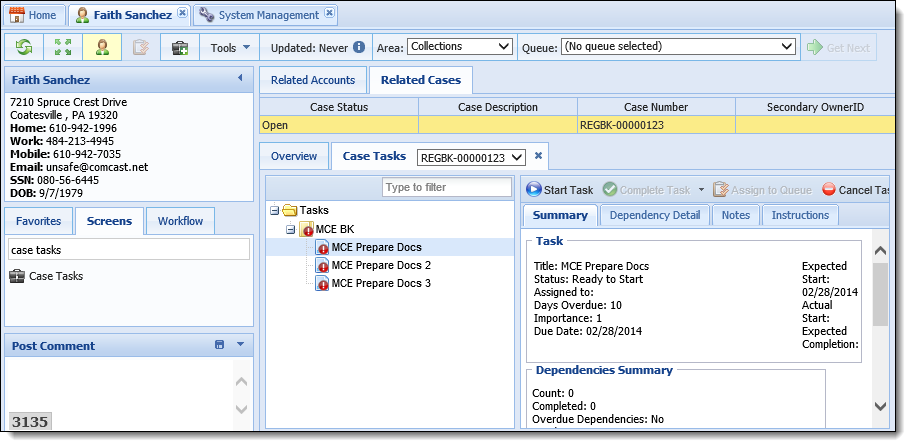
More information regarding the improvements made to Cases can be found in the New and Enhanced for Version 14.00 and the Navigation and Functional Changes sections of this Guide. For a complete overview of Cases, please see the Akcelerant Framework User Manual.